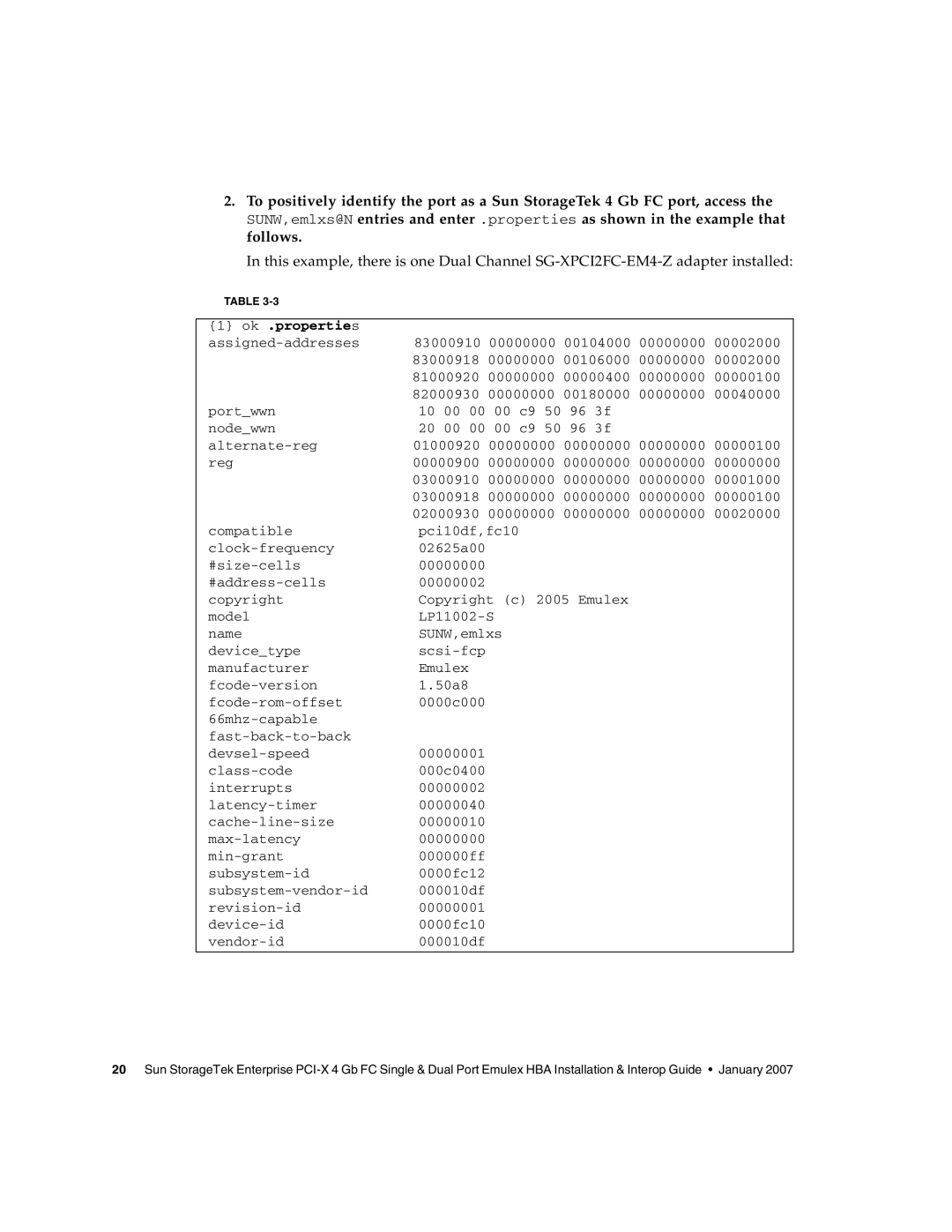2.To positively identify the port as a Sun StorageTek 4 Gb FC port, access the SUNW,emlxs@N entries and enter .properties as shown in the example that follows.
In this example, there is one Dual Channel
TABLE
{1} ok .properties |
|
|
83000910 00000000 00104000 00000000 00002000 | ||
| 83000918 00000000 00106000 00000000 00002000 | |
| 81000920 00000000 00000400 00000000 00000100 | |
| 82000930 00000000 00180000 00000000 00040000 | |
port_wwn | 10 00 00 | 00 c9 50 96 3f |
node_wwn | 20 00 00 | 00 c9 50 96 3f |
01000920 00000000 00000000 00000000 00000100 | ||
reg | 00000900 00000000 00000000 00000000 00000000 | |
| 03000910 00000000 00000000 00000000 00001000 | |
| 03000918 00000000 00000000 00000000 00000100 | |
| 02000930 00000000 00000000 00000000 00020000 | |
compatible | pci10df,fc10 | |
02625a00 |
| |
00000000 |
| |
00000002 |
| |
copyright | Copyright (c) 2005 Emulex | |
model |
| |
name | SUNW,emlxs | |
device_type |
| |
manufacturer | Emulex |
|
1.50a8 |
| |
0000c000 |
| |
|
| |
|
| |
00000001 |
| |
000c0400 |
| |
interrupts | 00000002 |
|
00000040 |
| |
00000010 |
| |
00000000 |
| |
000000ff |
| |
0000fc12 |
| |
000010df |
| |
00000001 |
| |
0000fc10 |
| |
000010df |
| |
|
|
|
20 Sun StorageTek Enterprise