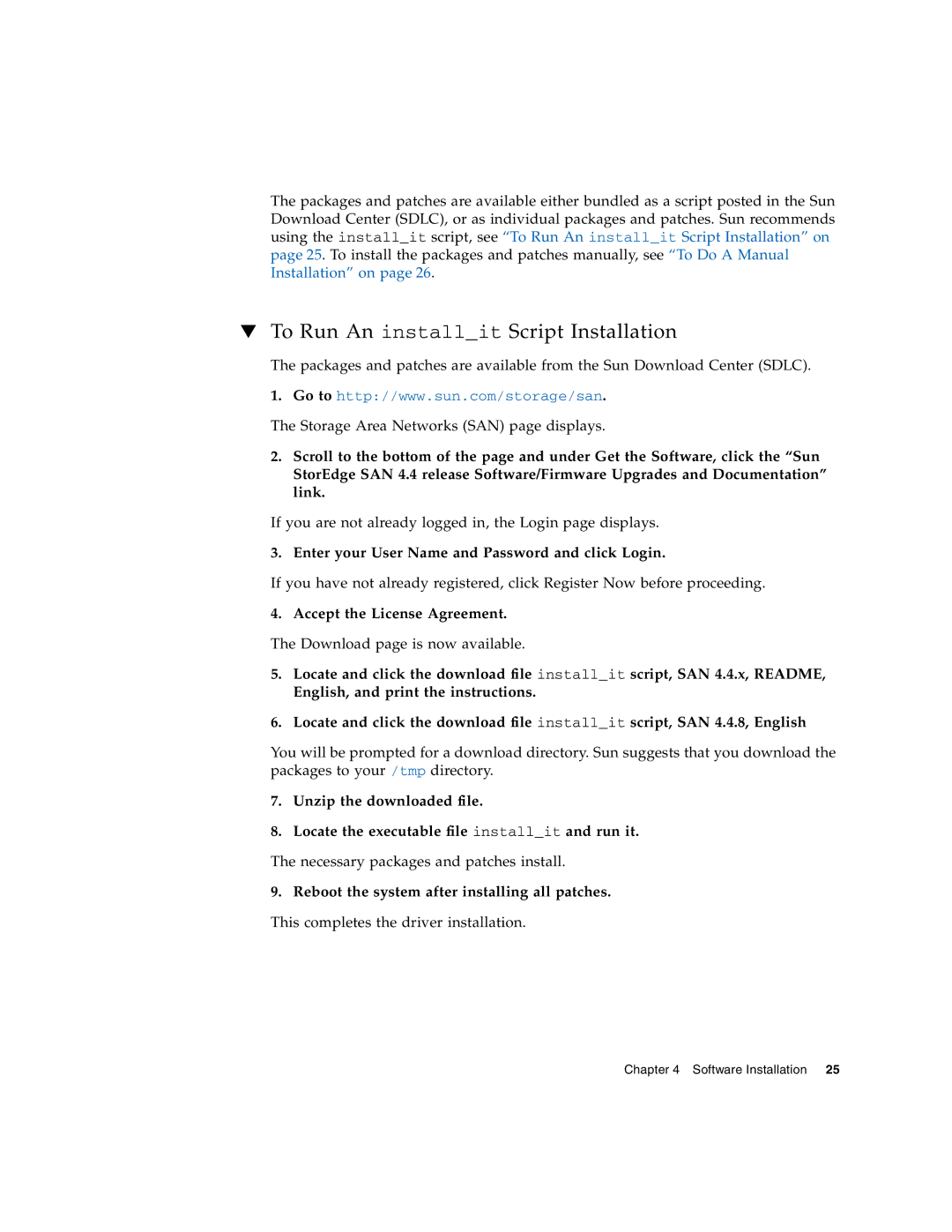The packages and patches are available either bundled as a script posted in the Sun Download Center (SDLC), or as individual packages and patches. Sun recommends using the install_it script, see “To Run An install_it Script Installation” on page 25. To install the packages and patches manually, see “To Do A Manual Installation” on page 26.
▼To Run An install_it Script Installation
The packages and patches are available from the Sun Download Center (SDLC).
1.Go to http://www.sun.com/storage/san.
The Storage Area Networks (SAN) page displays.
2.Scroll to the bottom of the page and under Get the Software, click the “Sun StorEdge SAN 4.4 release Software/Firmware Upgrades and Documentation” link.
If you are not already logged in, the Login page displays.
3. Enter your User Name and Password and click Login.
If you have not already registered, click Register Now before proceeding.
4. Accept the License Agreement.
The Download page is now available.
5.Locate and click the download file install_it script, SAN 4.4.x, README,
English, and print the instructions.
6.Locate and click the download file install_it script, SAN 4.4.8, English
You will be prompted for a download directory. Sun suggests that you download the packages to your /tmp directory.
7.Unzip the downloaded file.
8.Locate the executable file install_it and run it.
The necessary packages and patches install.
9. Reboot the system after installing all patches.
This completes the driver installation.
Chapter 4 Software Installation 25