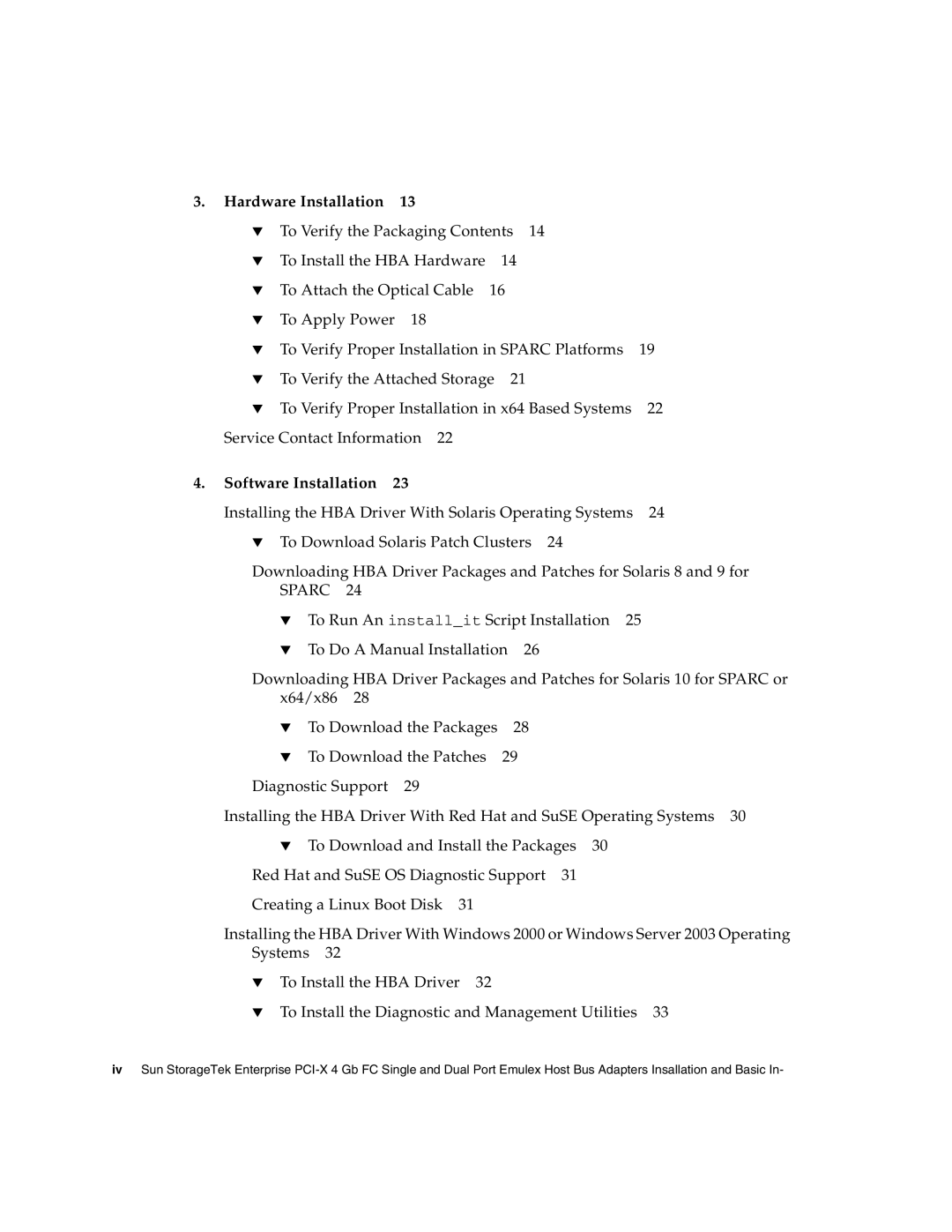3.Hardware Installation 13
▼ | To Verify the Packaging Contents 14 |
| |
▼ | To Install the HBA Hardware | 14 |
|
▼ | To Attach the Optical Cable 16 |
| |
▼ | To Apply Power 18 |
|
|
▼ | To Verify Proper Installation in SPARC Platforms | 19 | |
▼ | To Verify the Attached Storage | 21 |
|
▼ | To Verify Proper Installation in x64 Based Systems | 22 | |
Service Contact Information 22
4.Software Installation 23
Installing the HBA Driver With Solaris Operating Systems 24
▼ To Download Solaris Patch Clusters 24 | |
Downloading HBA Driver Packages and Patches for Solaris 8 and 9 for | |
SPARC 24 | |
▼ | To Run An install_it Script Installation 25 |
▼ | To Do A Manual Installation 26 |
Downloading HBA Driver Packages and Patches for Solaris 10 for SPARC or
x64/x86 | 28 |
| |
▼ | To Download the Packages | 28 | |
▼ | To Download the Patches | 29 | |
Diagnostic Support 29 |
| ||
Installing the HBA Driver With Red Hat and SuSE Operating Systems 30 | |||
▼ | To Download and Install the Packages 30 | ||
Red Hat and SuSE OS Diagnostic Support 31
Creating a Linux Boot Disk 31
Installing the HBA Driver With Windows 2000 or Windows Server 2003 Operating Systems 32
▼ | To Install the HBA Driver 32 |
▼ | To Install the Diagnostic and Management Utilities 33 |
ivSun StorageTek Enterprise