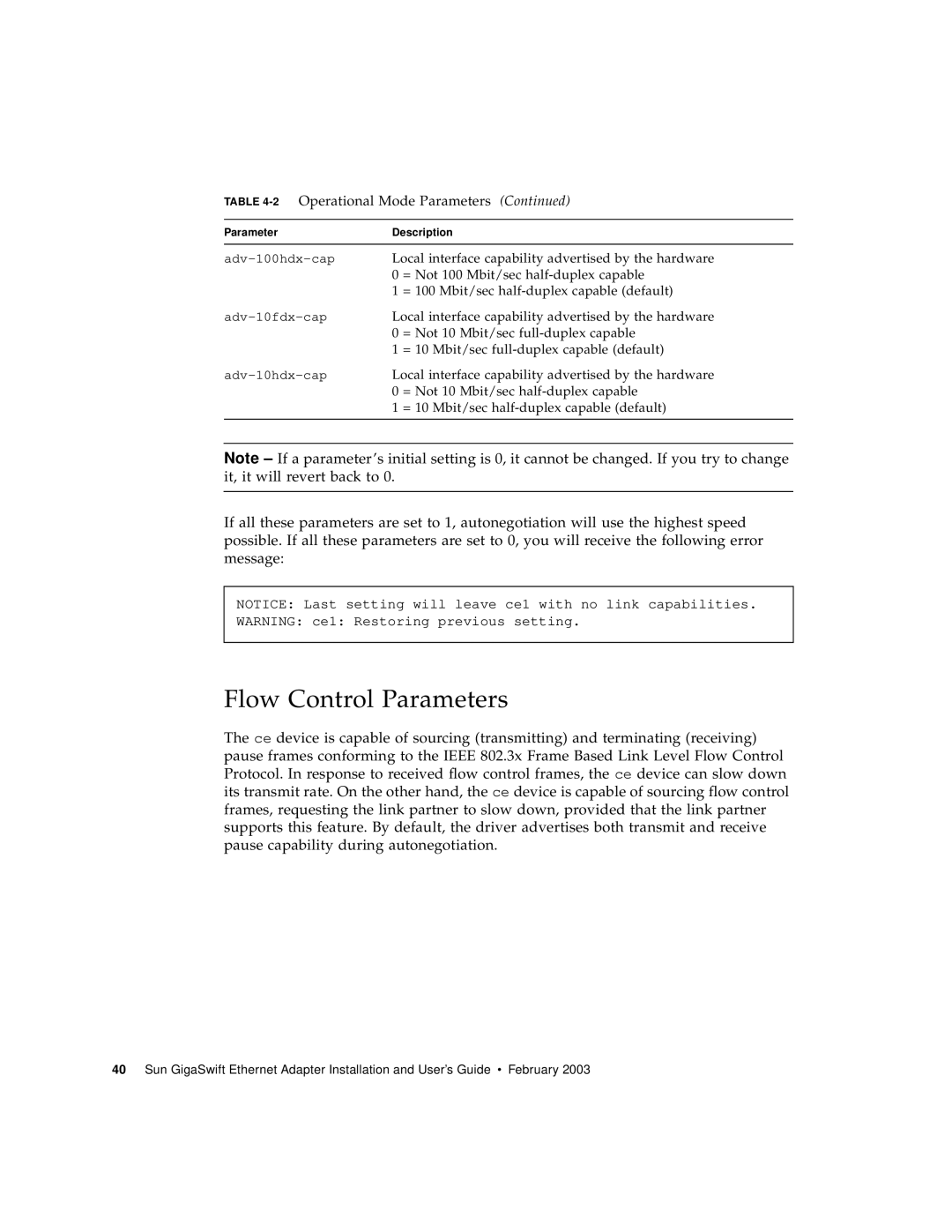Sun GigaSwift Ethernet Adapter Installation User’s Guide
Please Recycle
Regulatory Compliance Statements
FCC Class a Notice
ICES-003 Class a Notice Avis NMB-003, Classe a
Bsmi Class a Notice
Page
Declaration of Conformity
European Union
Page
Declaration of Conformity
Page
Contents
Network Configuration
Configuring Driver Parameters
Diagnostic Software and Troubleshooting Issues
Configuring VLANs
Specifications
Index
Page
Figures
Page
Tables
Performance Sepcifications
Preface
How This Book Is Organized
Using Unix Commands
Typographic Conventions
Related Documentation
Accessing Sun Documentation Online
Shell Prompts
Sun Welcomes Your Comments
Product Overview
Hardware Overview
LED Displays
Link is in Full Duplex mode
Sun GigaSwift Ethernet MMF Adapter
1Front Panel Display LEDs for the MMF Adapter
Sun GigaSwift Ethernet UTP Adapter
2Sun GigaSwift Ethernet UTP Adapter
2Front Panel Display LEDs for the UTP Adapter
Hardware and Software Requirements
Patch Requirements
Product Features
Key Protocols and Interfaces
Diagnostic Support
Page
Installing the Driver Software
Become superuser
1Files and Directories on the CD-ROM
Select the packages you want to install
Menu similar to the following displays
# showrev -p grep
Verifying Patches
Patch version should be -07 or greater
Patch version should be -13 or greater
Patch version should be -05 or greater
Save the filler panel screw for Step
Installing the Adapter Without Dynamic Reconfiguration
To Install the Adapter
1Connecting the Fiber Optic Cable
To Verify the Installation
2Cat-5 Twisted-Pair Cable
Ok cd /pci@1f,0/pci@1/network@4
List the network devices on your system
Ok show-nets
View the.properties file for a list of device properties
Ok .properties
Ok setenv local-mac-address? true
Setting the local-mac-addressProperty
Phy-typewill have its value assigned as follows
Ok boot -r
Rebooting the System
Ok setenv boot-device /pci@1f,2000/pci@1/network@4
States and conditions should be
Installing the Adapter With Dynamic Reconfiguration
To Install an Adapter in a Dynamic Reconfiguration System
# cfgadm
# cfgadm -c disconnect sysctrl03
# cfgadm -v -c configure sysctrl#slot#
# cfgadm -c disconnect sysctrl#slot#
# drvconfig devlinks disks ports tapes
Configure the adapter and slot
Reconfigure the devices on the adapter
Connect the adapter and slot
Page
Configuring the Network Host Files
Use the ifconfig command to setup the adapter’s ce interface
# ifconfig ce0 plumb ipaddress up
Export/root/clientname
To Set Up a GigaSwift Ethernet Port on a Diskless Client
# cat /etc/hosts
Edit the hosts in the diskless client’s root directory
Network Configuration
# cd /cdrom/cdrom0/GigaSwiftEthernet/Packages # ls SUNWce
# grep clientname /etc/bootparams
Find the root directory of the client system
# shutdown -i0 -g0 -y
Use the shutdown command to display the OpenBoot ok prompt
Shut down and halt the client system
# pkginfo grep SUNWce
Proceed with the Solaris operating environment installation
Ok boot /pci@1f,4000/network@4speed=100,duplex=full
Booting Over the GigaSwift Ethernet Network
Ok boot device-pathspeed=s,duplex=d,link-clock=c,promiscuous
1Device Link Parameters
2link-clockCapabilities for Link Up
# boot netspeed=1000,duplex=auto,link-clock=auto
# boot netspeed=100,duplex=full
# boot netspeed=1000,duplex=full,link-clock=master
Page
Configuring Driver Parameters
GigaSwift Ethernet Device Driver Parameters
Driver Parameter Values and Definitions
1ce Driver Parameter, Status, and Descriptions
Operational Mode Parameters
Operational Mode Parameters
2Operational Mode Parameters
Flow Control Parameters
3provides flow control keywords and describes their function
3Read-Write Flow Control Keyword Descriptions
Interpacket Gap Parameters
4Forced Mode Parameter
Gigabit Link Clock Mastership Controls
5Parameters Defining enable-ipg0and ipg0
7RX Blanking Register for Alias Read
Interrupt Parameters
7describes the receive interrupt blanking values
Random Early Drop Parameters
8RX Random Early Detecting 8-Bit Vectors
PCI Bus Interface Parameters
9PCI Bus Interface Parameters
Setting ce Driver Parameters
Setting Parameters Using the ndd Utility
Device remains selected until you change the selection
To Specify Device Instances for the ndd Utility
Use the instance number to select the device
# ndd -set /dev/ce instance instance#
# ndd -set /dev/ce parameter value
To modify a parameter value, use the -setoption
Ndd utility then prompts you for the name of the parameter
# ndd /dev/ce parameter
Setting the Autonegotiation Mode
# ndd -set /dev/ce adv-autoneg-cap
Setting Parameters Using the ce.conf File
Set the adv-autoneg-capparameter to
# grep ce /etc/pathtoinst
To Set Driver Parameters Using a ce.conf File
Second line in the previous example
Save the ce.conf file
Usability Enhancements to the Driver
Third line in the previous example
# ndd -set /dev/hme instance
# ndd -get /dev/hme link-status
GigaSwift Ethernet Driver Operating Statistics
Then you had to get the link status
# kstat cen grep linkup
10Read-Only ce Device Capabilities
11Read-Only Link Partner Capabilities
Reporting the Link Partner Capabilities
11describes the read-only link partner capabilities
12describes the netstat -k transmit and receive parameters
12Transmit and Receive Parameters
12Transmit and Receive Parameters
# kstat Ce0
Code Example 4-1Output from kstat Command
# netstat -k ce0
# kstat ce0
# kstat ce0
Use the kstat command to discover link partner capabilities
# kstat ce0 grep lp
Use the kstat command to discover link settings
# kstat ce0 grep link
Page
Configuring VLANs
An Overview of VLANs
1shows an example network that uses VLANs
Configuring VLANs
To Configure Static VLANs
Vlan logical PPA = 1000 * VID + Device PPA
# ifconfig ce123000 plumb up # ifconfig ce224000 plumb up
# ifconfig -a
Page
Connectors
Table A-1SC Connector Link Characteristics Ieee P802.3z
Table A-3Performance Sepcifications
Performance Specifications
Table A-2Cat-5 Connector Link Characteristics
Table A-5Power Requirements
Physical Characteristics
Power Requirements
Page
Diagnostic Software Troubleshooting Issues
SunVTS Diagnostic Software
Reset the system
Using the OpenBoot Prom FCode Self- Test
Running the Ethernet FCode Self-Test Diagnostic
Shut down the system
Ok test /pci@1f,0/pci@1/network@4
Ok setenv diag-switch? false
Type show-netsto display the list of devices
Reset and reboot the system
Troubleshooting Issues
Set the auto-boot?configuration parameter to true
Ok setenv auto-boot? true
Type the following to apply and save your changes
Adv-pause-cap
Table B-1Troubleshooting the GigaSwift Ethernet Adapter
Failure to Configure GigaSwift Ethernet Instance
Non-Specific Issues
Add the following lines to the /etc/system file
Problem with DR Attach on Sun Enterprise Platforms
Reboot system
Set drdetachsafelist1=ce set hswpsuspendsafelist1=ce
Page
Symbols
Index