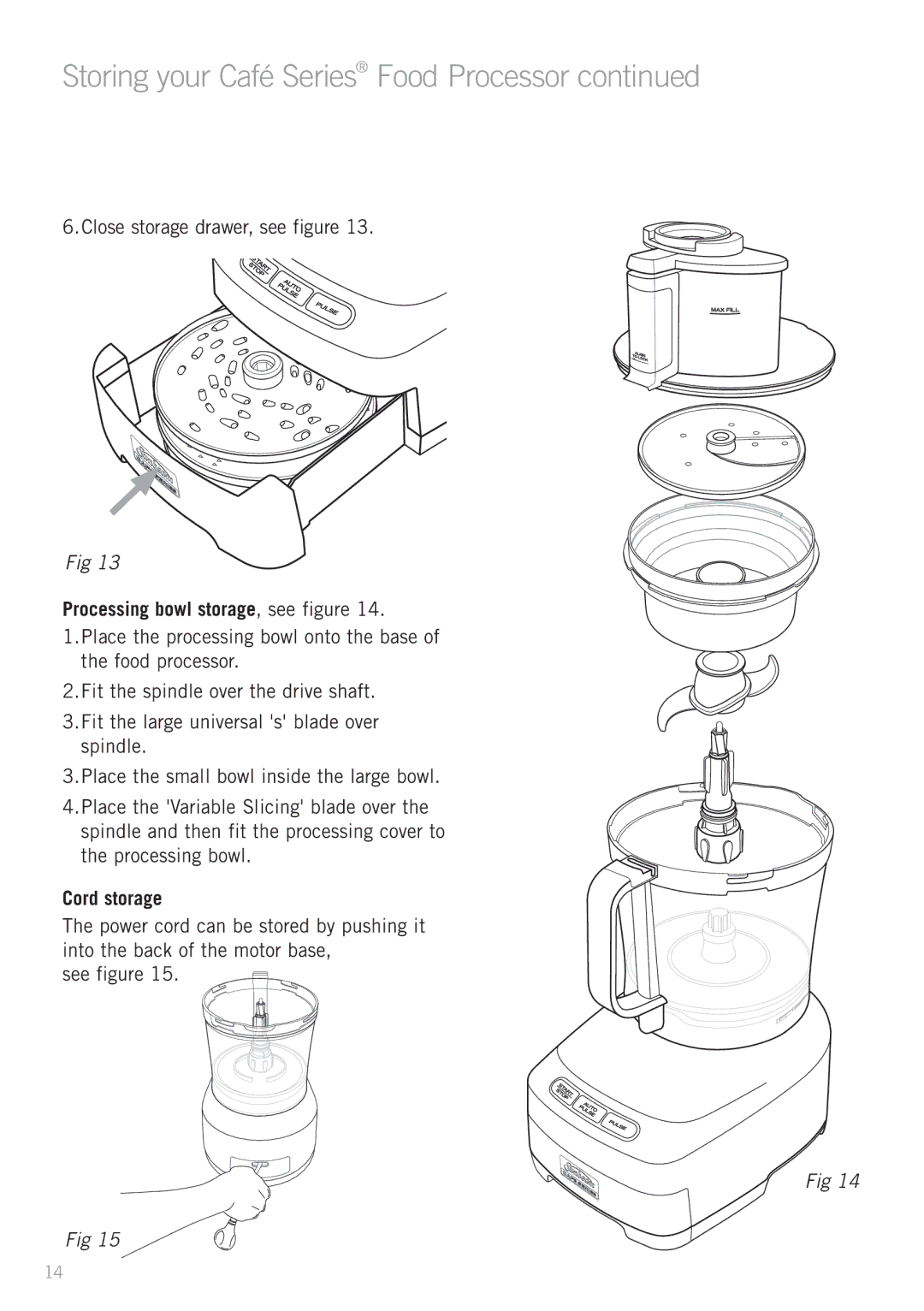LC9000 specifications
The Sunbeam LC9000 is a powerful and innovative kitchen appliance designed for modern culinary enthusiasts. Known for its versatility and advanced technologies, the LC9000 seamlessly combines the functions of multiple kitchen devices into one, making it an essential tool for both novice cooks and seasoned chefs.One of the standout features of the Sunbeam LC9000 is its multi-cooking capabilities. This appliance is equipped to perform various cooking methods, including steaming, sautéing, slow cooking, and pressure cooking. With the ability to select from numerous cooking presets, users can effortlessly prepare a wide range of dishes, from hearty stews and soups to delicate vegetables and grains.
The LC9000 is built with advanced pressure cooking technology, allowing for rapid and efficient cooking. The pressure cooker can significantly reduce cooking times while retaining the nutrients and flavors of the ingredients. This feature is particularly beneficial for busy individuals and families who seek to enjoy homemade meals without the long preparation times typically associated with traditional cooking methods.
Another notable characteristic of the LC9000 is its user-friendly digital interface. The intuitive controls and display make it easy to select cooking times, temperatures, and functions. A built-in timer and automatic shut-off feature add an extra layer of convenience, ensuring that meals are cooked to perfection without constant supervision.
The Sunbeam LC9000 also emphasizes safety, incorporating multiple safety mechanisms such as a locking lid and pressure release valve. These features not only prevent accidental spills but also ensure a secure cooking environment, allowing users to cook with peace of mind.
In terms of design, the Sunbeam LC9000 boasts a sleek and modern aesthetic, complementing any kitchen decor. The robust construction ensures longevity and durability, while its compact size facilitates easy storage when not in use.
Cleaning the LC9000 is straightforward, with a removable inner pot that is dishwasher safe. This functionality simplifies cleanup, allowing users to spend more time enjoying their meals rather than dealing with the aftermath of cooking.
In conclusion, the Sunbeam LC9000 is a versatile kitchen appliance that brings a myriad of cooking possibilities to your home. With its advanced technologies, user-friendly design, and emphasis on safety, the LC9000 is an ideal choice for anyone looking to enhance their culinary experience and streamline meal preparation. It is truly a game-changer in the world of modern cooking.