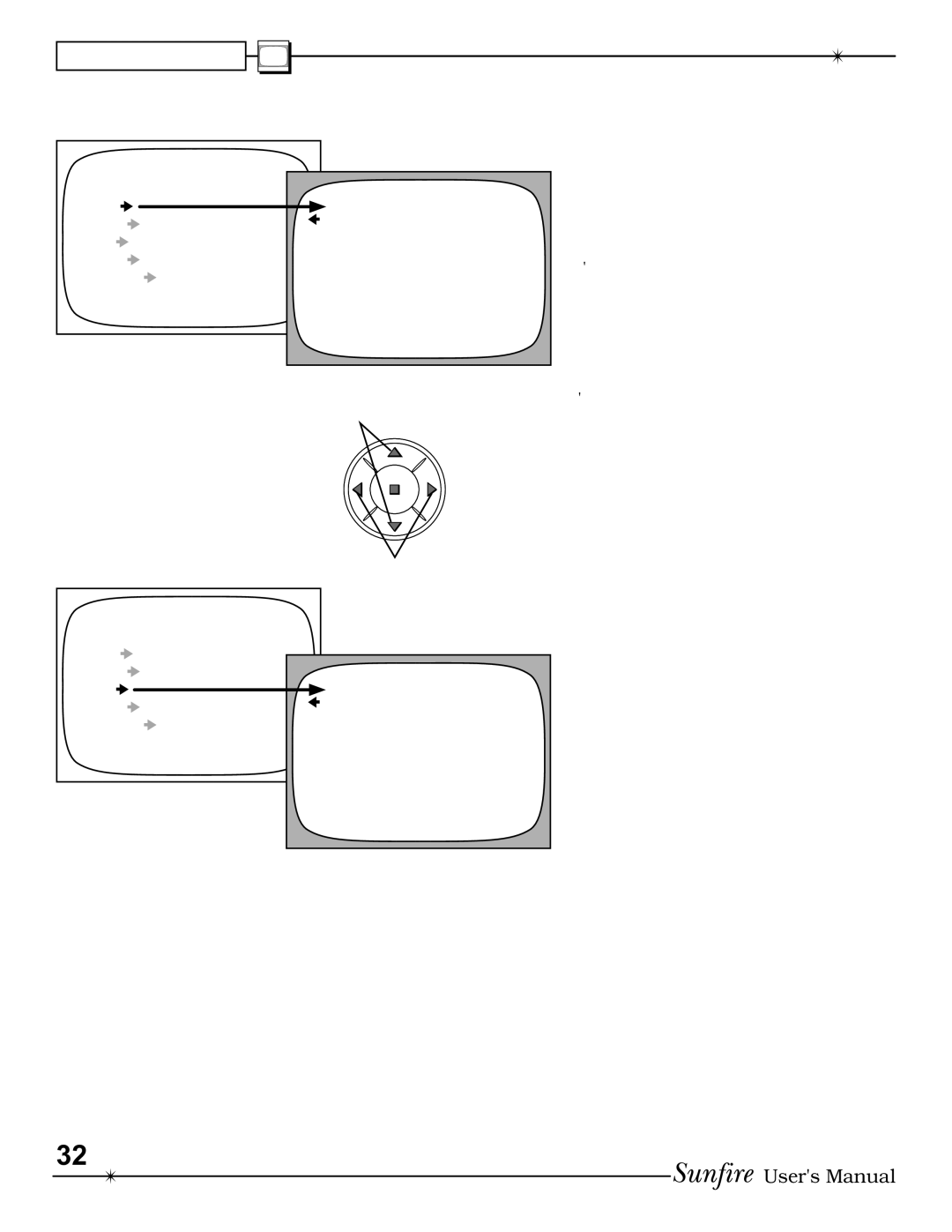CHAPTER 4
Trim and Tone Menus
| MAIN MENU |
|
| |
TRIMS | TRIM MENU |
|
| |
MODES | SUB | +2.5 | dB | |
TONE | ||||
CENTER | 0.5 | dB | ||
INPUTS | ||||
SURROUND | ||||
SETTINGS | ||||
SURROUND BACK | dB | |||
| ||||
| SIDE AXIS | 0.0 | dB | |
Step up and down through the menus
| Step through any available | ||
| options, and change dB levels | ||
| MAIN MENU |
| |
TRIMS |
|
| |
MODES |
| TONE | |
TONE |
| ||
INPUTS | BASS | 0 dB | |
SETTINGS | |||
TREBLE | 0 dB | ||
| |||
Trims Menu
This menu allows you to adjust the individual volume level of your speak- ers
Note: The Trim adjustments do not exceed +10 dB and are not less than
Tone Menu
The Bass and Treble can be boosted or cut by up to 10 dB.
32
User's Manual