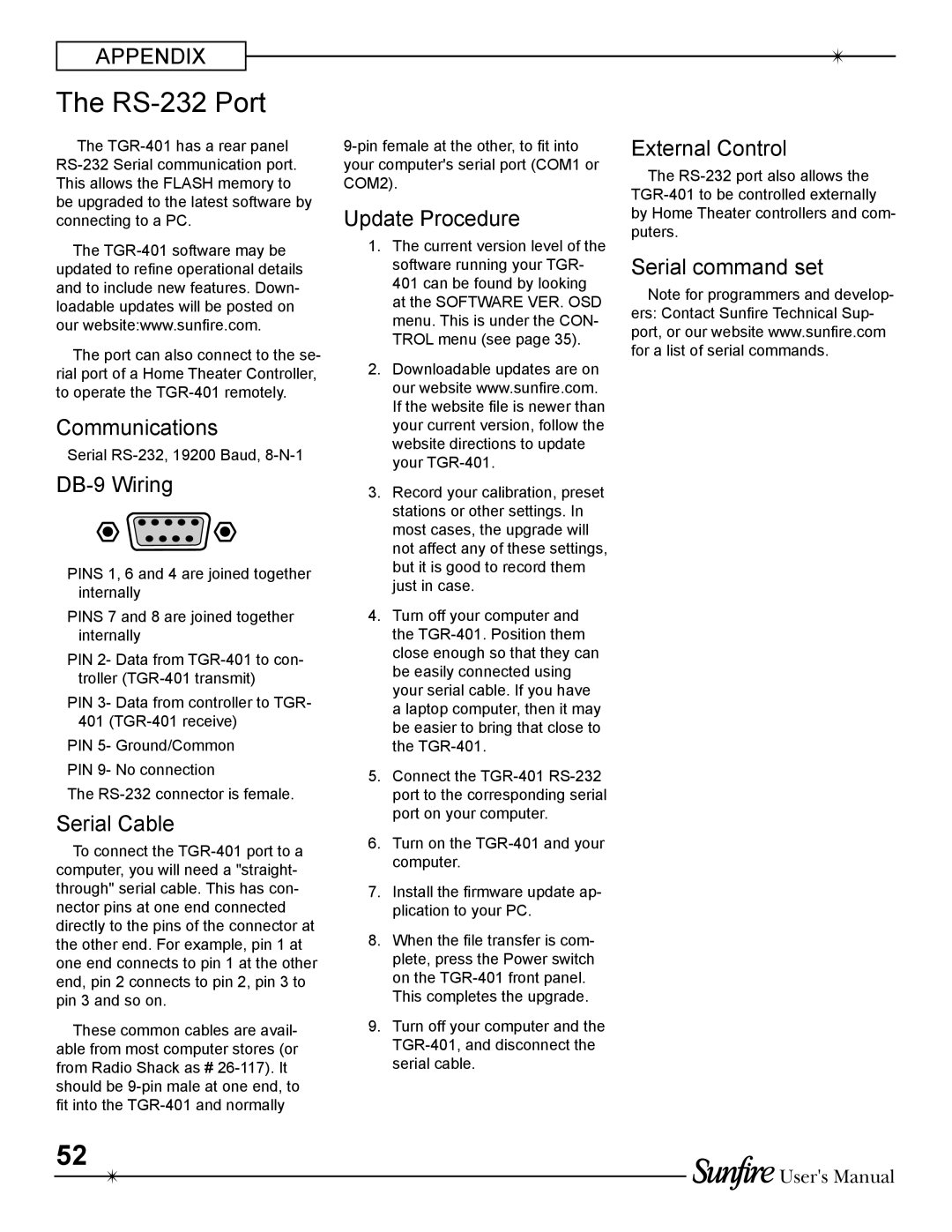APPENDIX
The RS-232 Port
The
The
updated to refine operational details and to include new features. Down- loadable updates will be posted on our website:www.sunfire.com.
The port can also connect to the se- rial port of a Home Theater Controller, to operate the
Communications
Serial
DB-9 Wiring
PINS 1, 6 and 4 are joined together internally
PINS 7 and 8 are joined together internally
PIN 2- Data from
PIN 3- Data from controller to TGR- 401
PIN 5- Ground/Common PIN 9- No connection
The
Serial Cable
To connect the
These common cables are avail- able from most computer stores (or from Radio Shack as #
Update Procedure
1.The current version level of the software running your TGR- 401 can be found by looking at the SOFTWARE VER. OSD menu. This is under the CON-
TROL menu (see page 35).
2.Downloadable updates are on our website www.sunfire.com. If the website file is newer than your current version, follow the website directions to update your
3.Record your calibration, preset stations or other settings. In most cases, the upgrade will not affect any of these settings, but it is good to record them just in case.
4.Turn off your computer and the
5.Connect the
6.Turn on the
7.Install the firmware update ap- plication to your PC.
8.When the file transfer is com- plete, press the Power switch on the
This completes the upgrade.
9.Turn off your computer and the
External Control
The
Serial command set
Note for programmers and develop- ers: Contact Sunfire Technical Sup- port, or our website www.sunfire.com for a list of serial commands.
52
![]() User's Manual
User's Manual