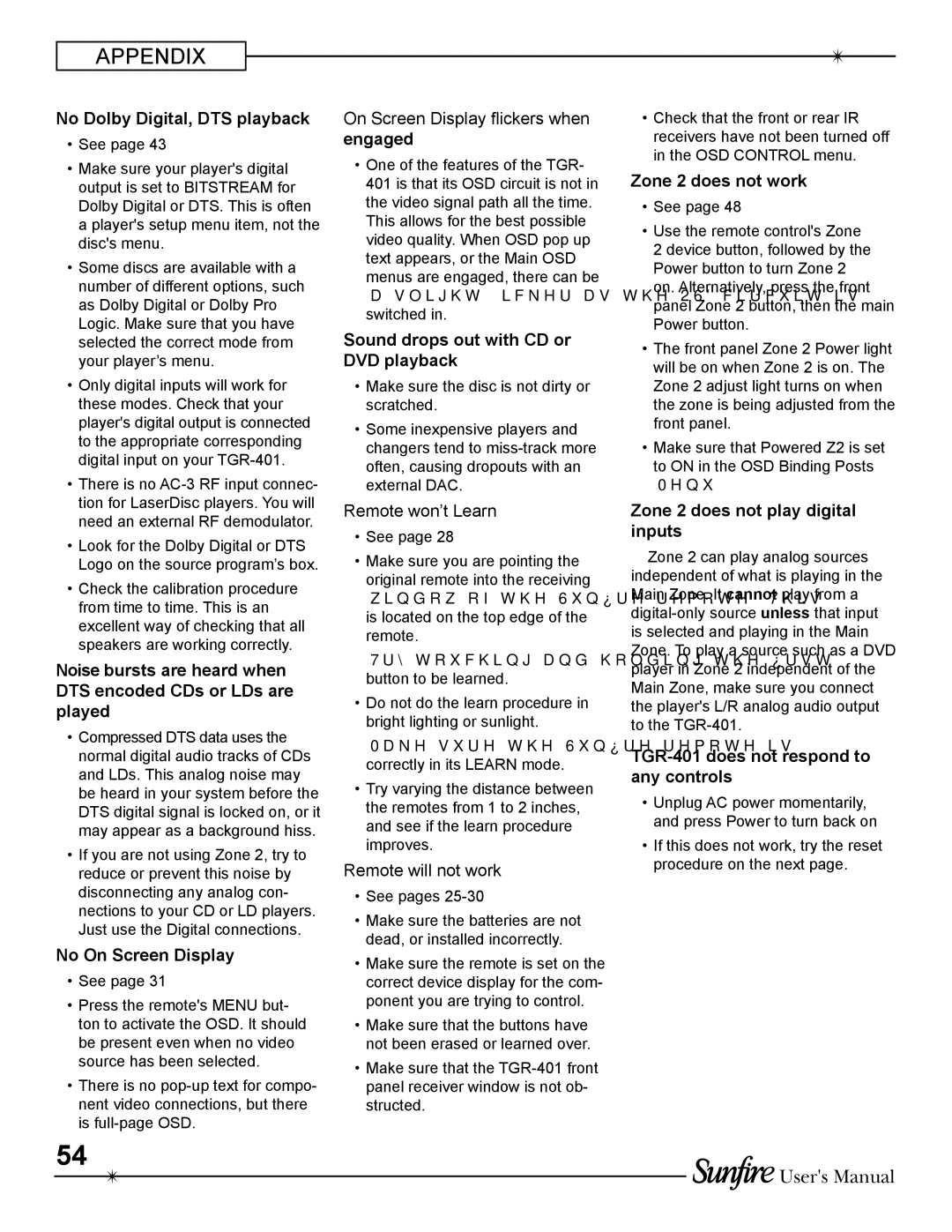APPENDIX
No Dolby Digital, DTS playback
•See page 43
•Make sure your player's digital output is set to BITSTREAM for Dolby Digital or DTS. This is often a player's setup menu item, not the disc's menu.
•Some discs are available with a number of different options, such as Dolby Digital or Dolby Pro Logic. Make sure that you have selected the correct mode from your player’s menu.
•Only digital inputs will work for these modes. Check that your player's digital output is connected to the appropriate corresponding digital input on your
•There is no
•Look for the Dolby Digital or DTS Logo on the source program’s box.
•Check the calibration procedure from time to time. This is an excellent way of checking that all speakers are working correctly.
Noise bursts are heard when DTS encoded CDs or LDs are played
•Compressed DTS data uses the normal digital audio tracks of CDs and LDs. This analog noise may be heard in your system before the DTS digital signal is locked on, or it may appear as a background hiss.
•If you are not using Zone 2, try to reduce or prevent this noise by disconnecting any analog con- nections to your CD or LD players. Just use the Digital connections.
No On Screen Display
•See page 31
•Press the remote's MENU but- ton to activate the OSD. It should be present even when no video source has been selected.
•There is no
54
On Screen Display flickers when engaged
•One of the features of the TGR- 401 is that its OSD circuit is not in the video signal path all the time. This allows for the best possible video quality. When OSD pop up text appears, or the Main OSD menus are engaged, there can be a slight flicker as the OSD circuit is switched in.
Sound drops out with CD or DVD playback
•Make sure the disc is not dirty or scratched.
•Some inexpensive players and changers tend to
Remote won’t Learn
•See page 28
•Make sure you are pointing the original remote into the receiving window of the Sunfire remote. This is located on the top edge of the remote.
•Try touching and holding the first button to be learned.
•Do not do the learn procedure in bright lighting or sunlight.
•Make sure the Sunfire remote is correctly in its LEARN mode.
•Try varying the distance between the remotes from 1 to 2 inches, and see if the learn procedure improves.
Remote will not work
•See pages
•Make sure the batteries are not dead, or installed incorrectly.
•Make sure the remote is set on the correct device display for the com- ponent you are trying to control.
•Make sure that the buttons have not been erased or learned over.
•Make sure that the
•Check that the front or rear IR receivers have not been turned off in the OSD CONTROL menu.
Zone 2 does not work
•See page 48
•Use the remote control's Zone
2 device button, followed by the Power button to turn Zone 2 on. Alternatively, press the front panel Zone 2 button, then the main Power button.
•The front panel Zone 2 Power light will be on when Zone 2 is on. The Zone 2 adjust light turns on when the zone is being adjusted from the front panel.
•Make sure that Powered Z2 is set to ON in the OSD Binding Posts
Menu).
Zone 2 does not play digital inputs
Zone 2 can play analog sources independent of what is playing in the Main Zone. It cannot play from a
TGR-401 does not respond to any controls
•Unplug AC power momentarily, and press Power to turn back on
•If this does not work, try the reset procedure on the next page.
![]()
![]() User's Manual
User's Manual