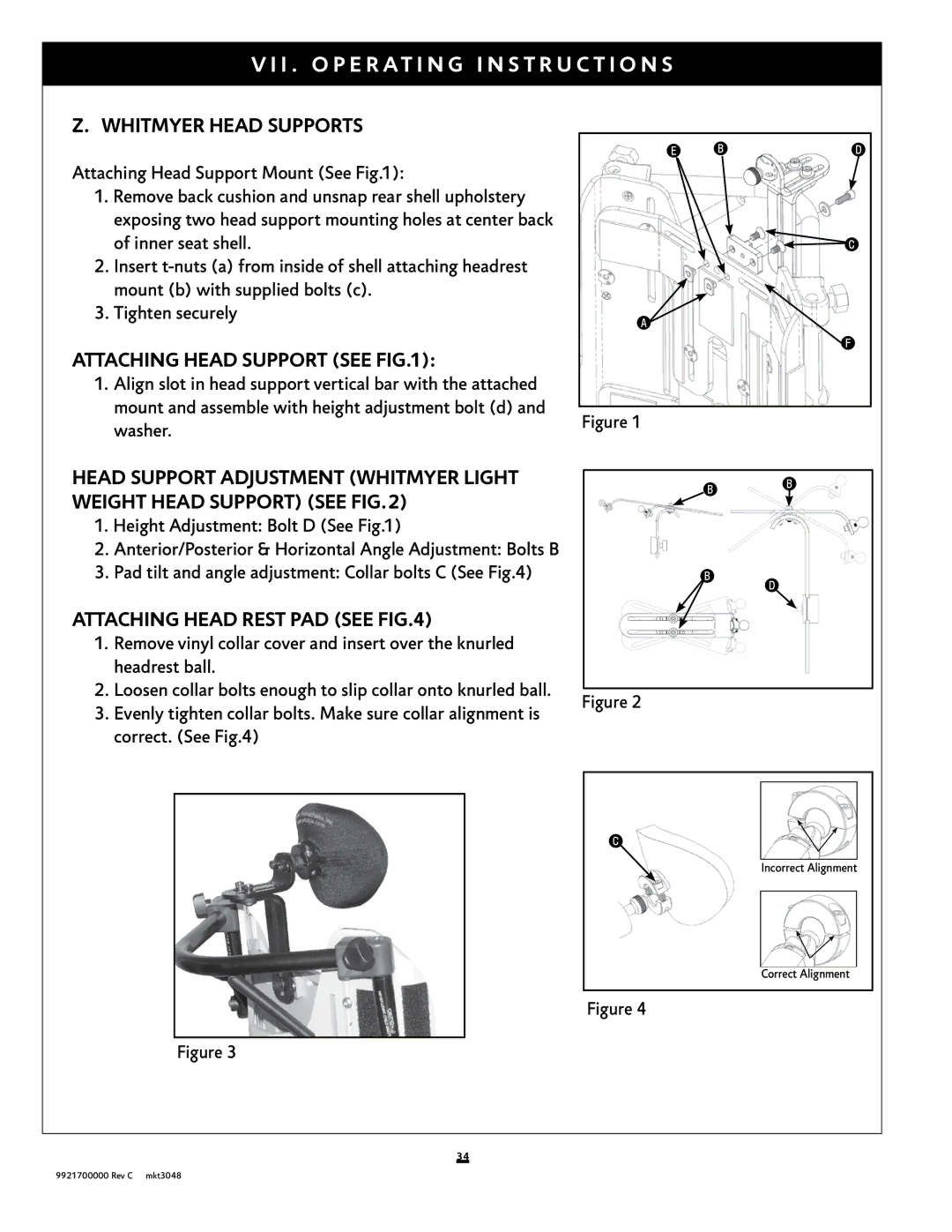v i i . o p e r at i n g i n s t r u c t i o n s
Z. WHITMYER HEAD SUPPORTS
Attaching Head Support Mount (See Fig.1):
1.Remove back cushion and unsnap rear shell upholstery exposing two head support mounting holes at center back of inner seat shell.
2.Insert
3.Tighten securely
Attaching Head Support (See Fig.1):
1.Align slot in head support vertical bar with the attached mount and assemble with height adjustment bolt (d) and washer.
Head Support Adjustment (Whitmyer Light Weight Head Support) (See Fig.2)
1.Height Adjustment: Bolt D (See Fig.1)
2.Anterior/Posterior & Horizontal Angle Adjustment: Bolts B
3.Pad tilt and angle adjustment: Collar bolts C (See Fig.4)
Attaching Head Rest Pad (See Fig.4)
1.Remove vinyl collar cover and insert over the knurled headrest ball.
2.Loosen collar bolts enough to slip collar onto knurled ball.
3.Evenly tighten collar bolts. Make sure collar alignment is correct. (See Fig.4)
Figure 3
E B D
![]() C
C
A![]()
F
Figure 1
B B
B D
Figure 2
C
Incorrect Alignment
Correct Alignment
Figure 4
34
9921700000 Rev C mkt3048