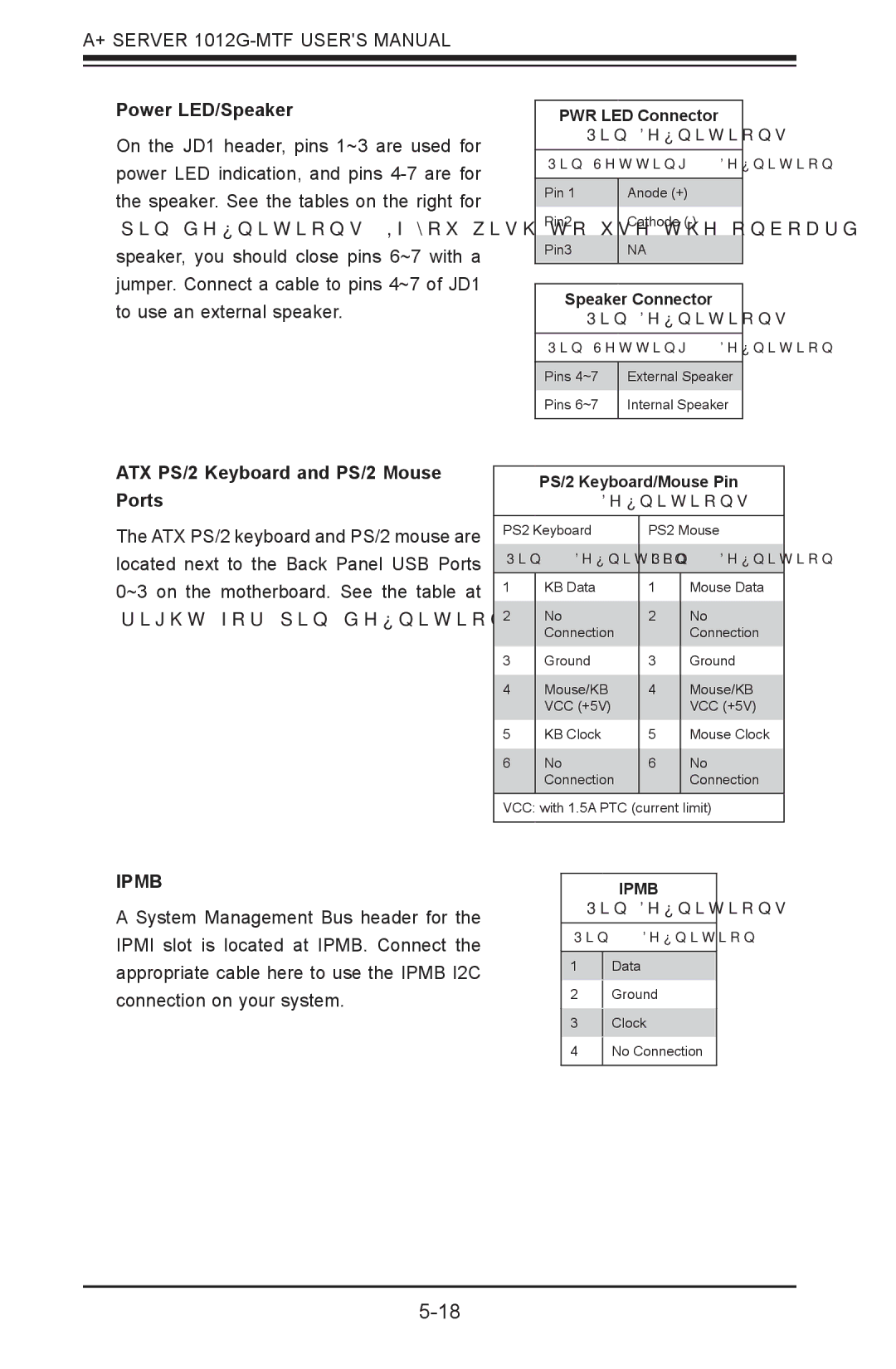A+ SERVER
Power LED/Speaker
On the JD1 header, pins 1~3 are used for power LED indication, and pins
PWR LED Connector
Pin Definitions
Pin Setting Definition
Pin 1 | Anode (+) |
Pin2 | Cathode |
Pin3 | NA |
|
|
Speaker Connector
Pin Definitions
Pin Setting Definition
Pins 4~7 External Speaker
Pins 6~7 Internal Speaker
ATX PS/2 Keyboard and PS/2 Mouse Ports
The ATX PS/2 keyboard and PS/2 mouse are located next to the Back Panel USB Ports 0~3 on the motherboard. See the table at right for pin definitions.
PS/2 Keyboard/Mouse Pin
Definitions
PS2 Keyboard | PS2 Mouse | ||
Pin# | Definition | Pin# | Definition |
|
|
|
|
1 | KB Data | 1 | Mouse Data |
2 | No | 2 | No |
| Connection |
| Connection |
3 | Ground | 3 | Ground |
4 | Mouse/KB | 4 | Mouse/KB |
| VCC (+5V) |
| VCC (+5V) |
5 | KB Clock | 5 | Mouse Clock |
6 | No | 6 | No |
| Connection |
| Connection |
|
|
|
|
VCC: with 1.5A PTC (current limit)
IPMB
A System Management Bus header for the IPMI slot is located at IPMB. Connect the appropriate cable here to use the IPMB I2C connection on your system.
IPMB
Pin Definitions
Pin# Definition
1Data
2Ground
3Clock
4No Connection