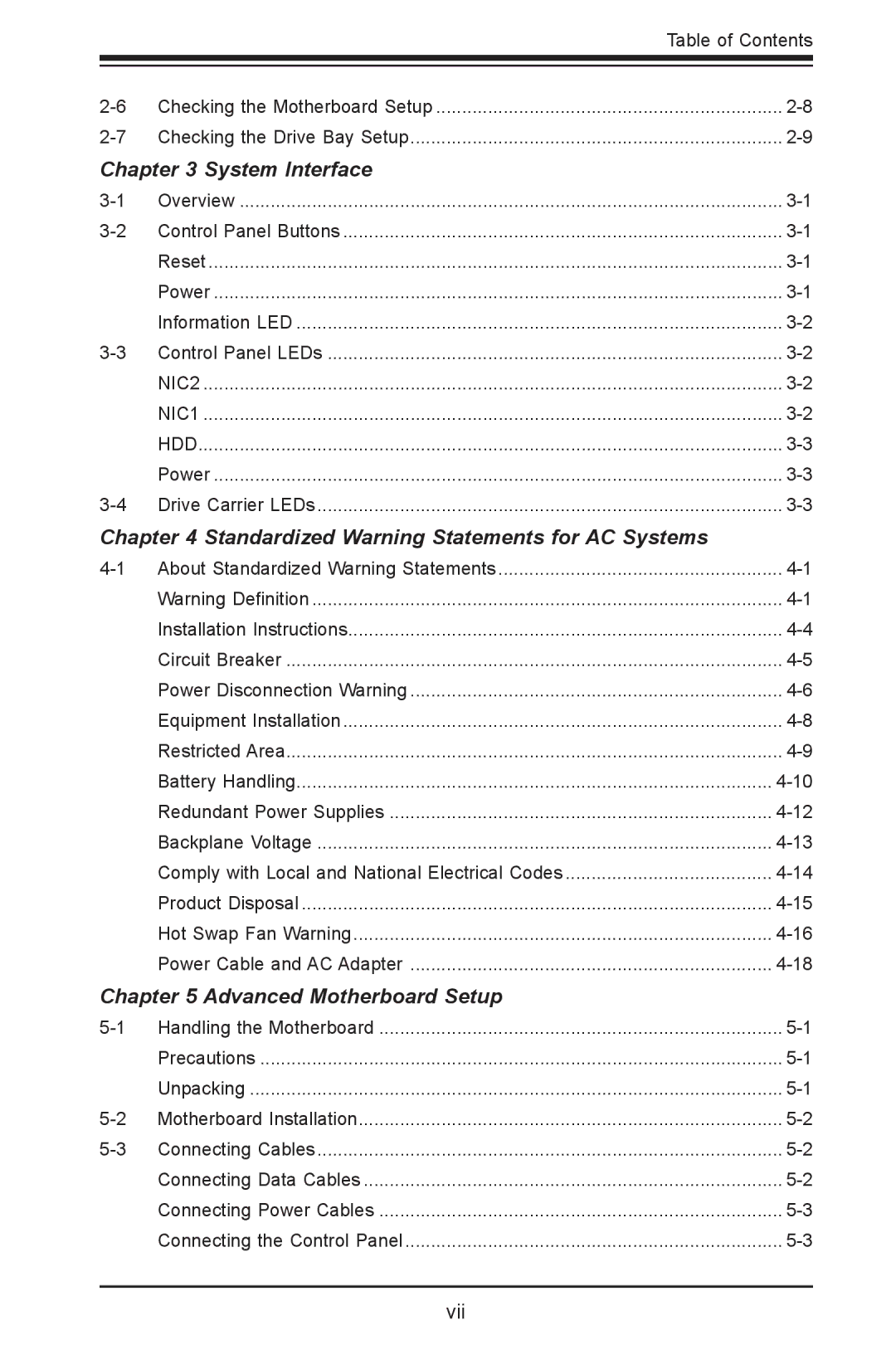|
| Table of Contents |
|
| |
|
| |
Chapter 3 System Interface |
| |
Overview | ||
Control Panel Buttons | ||
| Reset | |
| Power | |
| Information LED | |
Control Panel LEDs | ||
| NIC2 | |
| NIC1 | |
| HDD | |
| Power | |
Drive Carrier LEDs | ||
Chapter 4 Standardized Warning Statements for AC Systems | ||
| Warning Definition | |
| Installation Instructions | |
| Circuit Breaker | |
| Power Disconnection Warning | |
| Equipment Installation | |
| Restricted Area | |
| Battery Handling | |
| Redundant Power Supplies | |
| Backplane Voltage | |
| Comply with Local and National Electrical Codes | |
| Product Disposal | |
| Hot Swap Fan Warning | |
| Power Cable and AC Adapter | |
Chapter 5 Advanced Motherboard Setup |
| |
Handling the Motherboard | ||
| Precautions | |
| Unpacking | |
Motherboard Installation | ||
Connecting Cables | ||
| Connecting Data Cables | |
| Connecting Power Cables | |
| Connecting the Control Panel | |