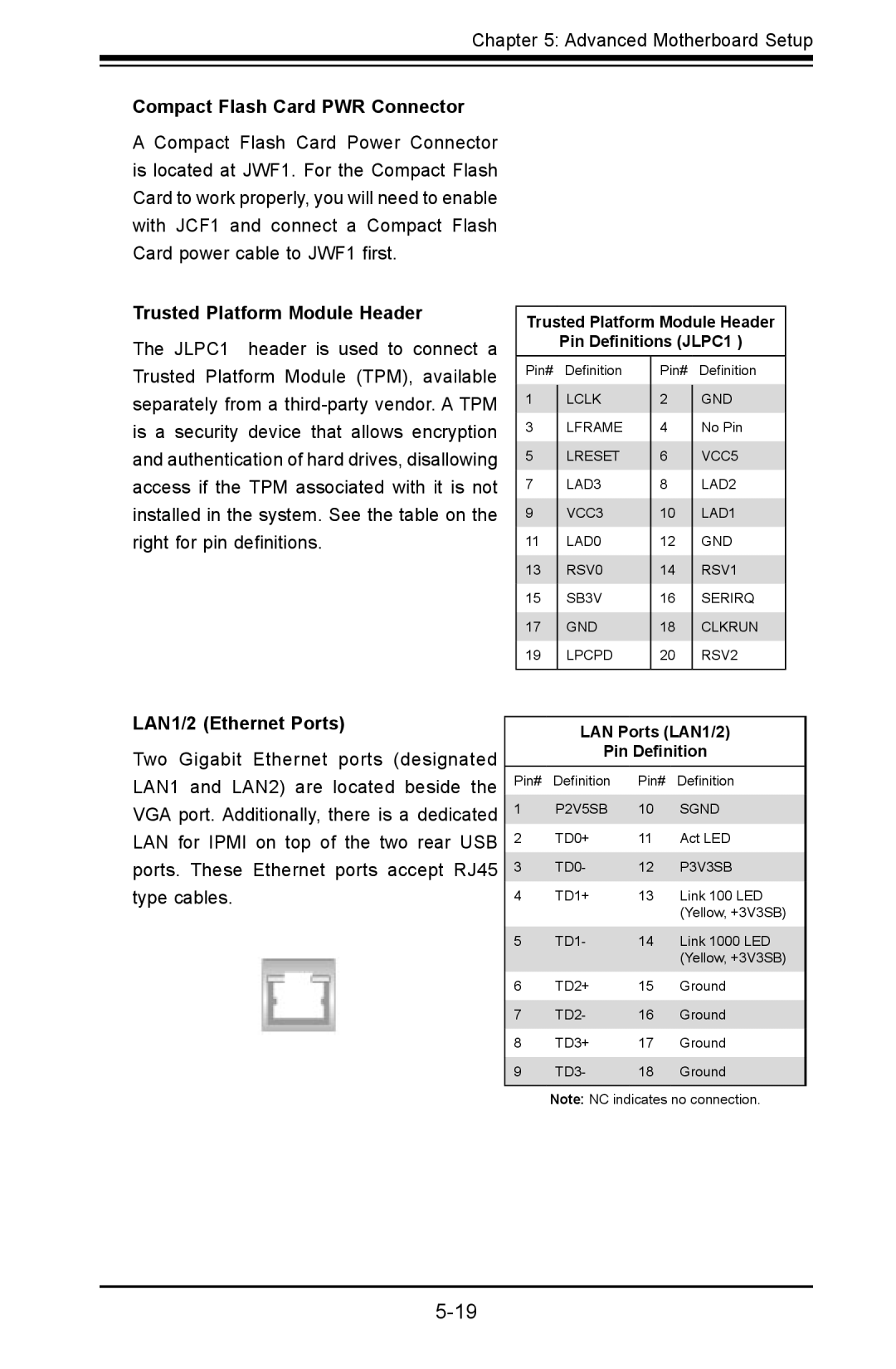Chapter 5: Advanced Motherboard Setup
Compact Flash Card PWR Connector
A Compact Flash Card Power Connector is located at JWF1. For the Compact Flash Card to work properly, you will need to enable with JCF1 and connect a Compact Flash Card power cable to JWF1 first.
Trusted Platform Module Header
The JLPC1 header is used to connect a
Trusted Platform Module Header
Pin Definitions (JLPC1 )
Trusted Platform Module (TPM), available separately from a
Pin# | Definition |
1 | LCLK |
3 | LFRAME |
5 | LRESET |
7LAD3
9VCC3
11LAD0
13RSV0
15SB3V
17GND
19LPCPD
Pin# Definition
2GND
4No Pin
6VCC5
8LAD2
10LAD1
12GND
14RSV1
16SERIRQ
18CLKRUN
20RSV2
LAN1/2 (Ethernet Ports)
Two Gigabit Ethernet ports (designated LAN1 and LAN2) are located beside the VGA port. Additionally, there is a dedicated LAN for IPMI on top of the two rear USB ports. These Ethernet ports accept RJ45 type cables.
LAN Ports (LAN1/2)
Pin Definition
Pin# | Definition | Pin# | Definition |
1 | P2V5SB | 10 | SGND |
2 | TD0+ | 11 | Act LED |
3 | TD0- | 12 | P3V3SB |
4 | TD1+ | 13 | Link 100 LED |
|
|
| (Yellow, +3V3SB) |
5 | TD1- | 14 | Link 1000 LED |
|
|
| (Yellow, +3V3SB) |
6 | TD2+ | 15 | Ground |
7 | TD2- | 16 | Ground |
8 | TD3+ | 17 | Ground |
9 | TD3- | 18 | Ground |
Note: NC indicates no connection.