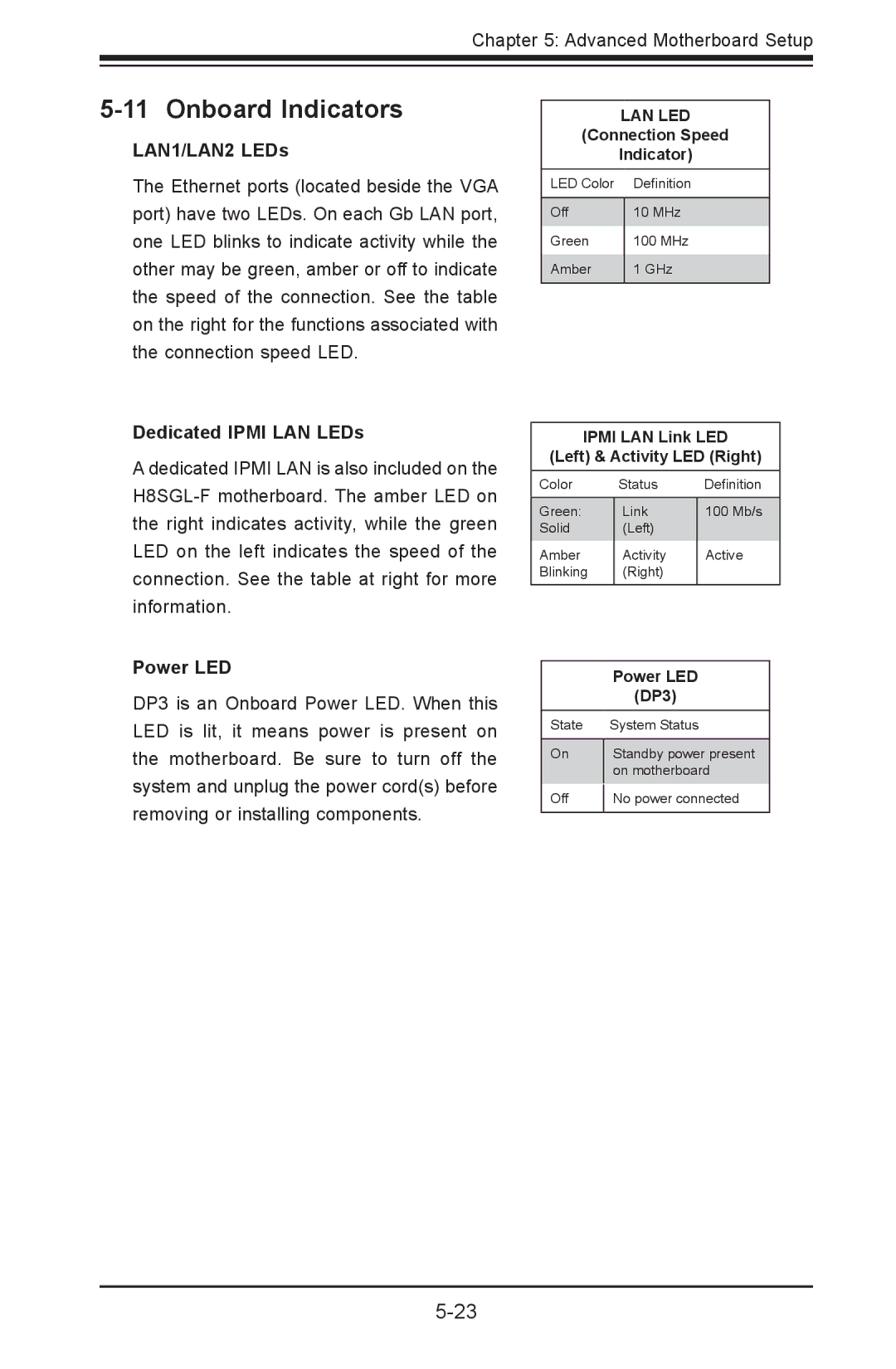Chapter 5: Advanced Motherboard Setup
5-11 Onboard Indicators
LAN1/LAN2 LEDs
The Ethernet ports (located beside the VGA port) have two LEDs. On each Gb LAN port, one LED blinks to indicate activity while the other may be green, amber or off to indicate the speed of the connection. See the table on the right for the functions associated with the connection speed LED.
LAN LED
(Connection Speed
Indicator)
LED Color | Definition |
|
|
Off | 10 MHz |
Green | 100 MHz |
Amber | 1 GHz |
|
|
Dedicated IPMI LAN LEDs
A dedicated IPMI LAN is also included on the
Power LED
DP3 is an Onboard Power LED. When this LED is lit, it means power is present on the motherboard. Be sure to turn off the system and unplug the power cord(s) before removing or installing components.
IPMI LAN Link LED
(Left) & Activity LED (Right)
Color | Status | Definition |
|
|
|
Green: | Link | 100 Mb/s |
Solid | (Left) |
|
Amber | Activity | Active |
Blinking | (Right) |
|
|
|
|
| Power LED | |
| (DP3) | |
|
| |
State | System Status | |
|
| |
On | Standby power present | |
| on motherboard | |
Off | No power connected | |
|
|