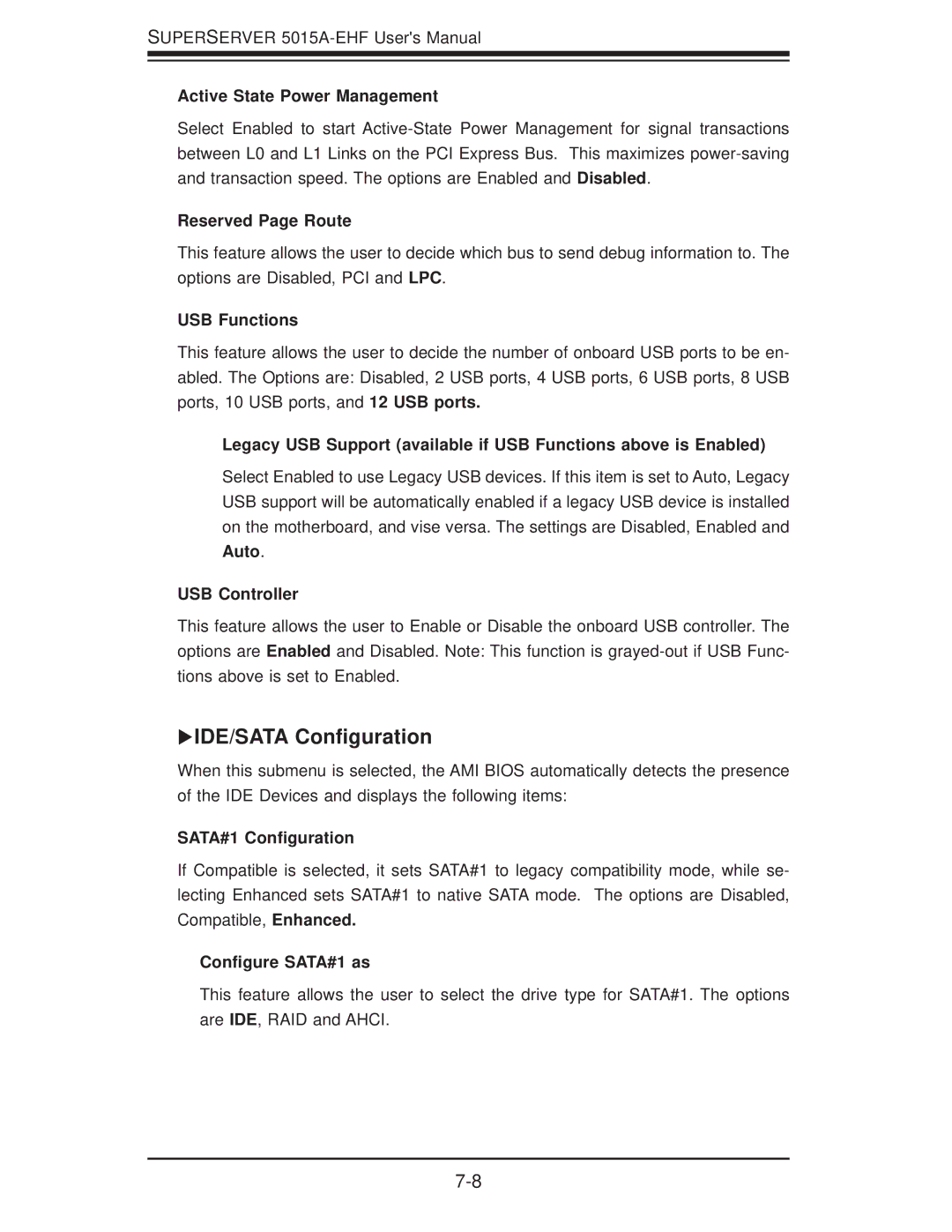SUPERSERVER
Active State Power Management
Select Enabled to start
Reserved Page Route
This feature allows the user to decide which bus to send debug information to. The options are Disabled, PCI and LPC.
USB Functions
This feature allows the user to decide the number of onboard USB ports to be en- abled. The Options are: Disabled, 2 USB ports, 4 USB ports, 6 USB ports, 8 USB ports, 10 USB ports, and 12 USB ports.
Legacy USB Support (available if USB Functions above is Enabled)
Select Enabled to use Legacy USB devices. If this item is set to Auto, Legacy USB support will be automatically enabled if a legacy USB device is installed on the motherboard, and vise versa. The settings are Disabled, Enabled and Auto.
USB Controller
This feature allows the user to Enable or Disable the onboard USB controller. The options are Enabled and Disabled. Note: This function is
IDE/SATA Configuration
When this submenu is selected, the AMI BIOS automatically detects the presence of the IDE Devices and displays the following items:
SATA#1 Configuration
If Compatible is selected, it sets SATA#1 to legacy compatibility mode, while se- lecting Enhanced sets SATA#1 to native SATA mode. The options are Disabled, Compatible, Enhanced.
Configure SATA#1 as
This feature allows the user to select the drive type for SATA#1. The options are IDE, RAID and AHCI.