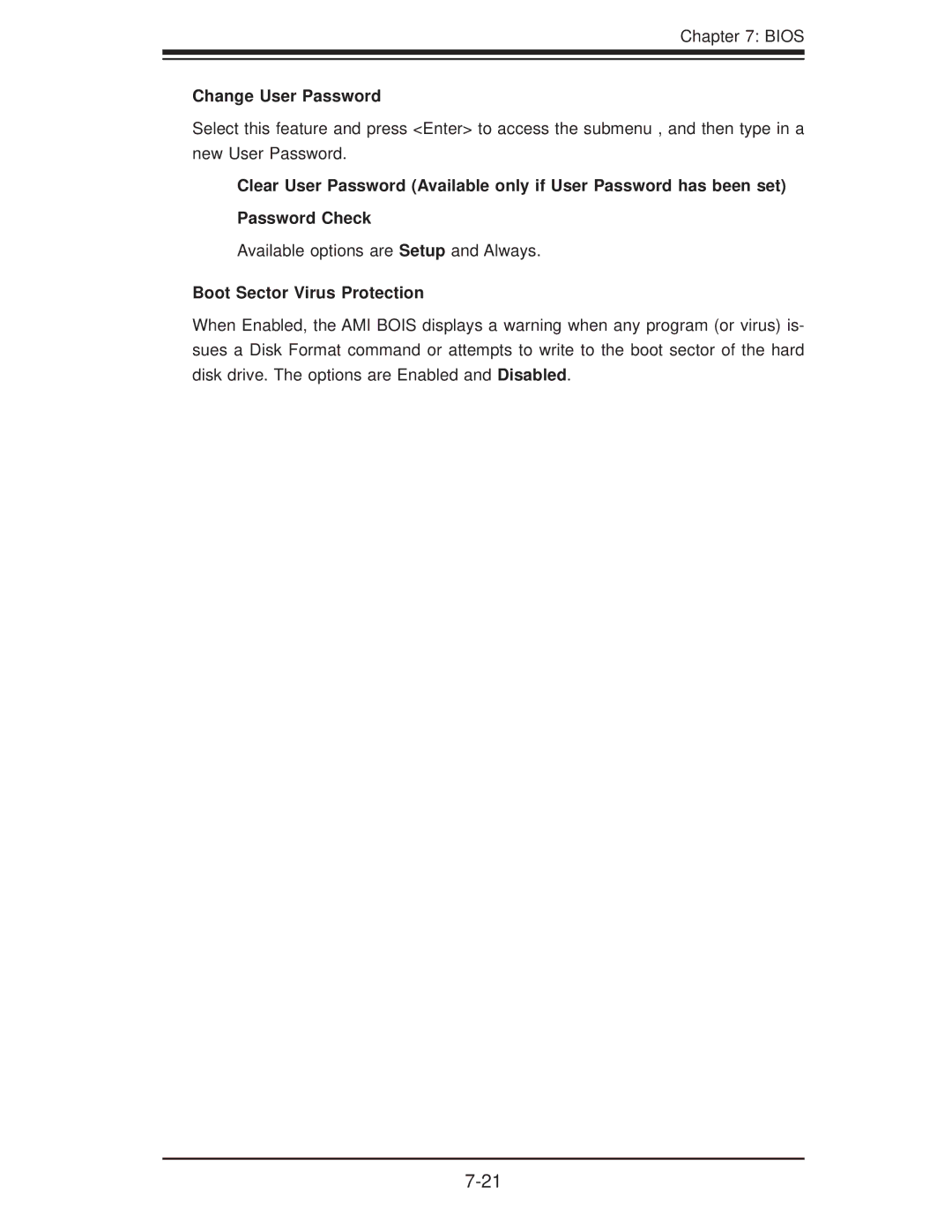Chapter 7: BIOS
Change User Password
Select this feature and press <Enter> to access the submenu , and then type in a new User Password.
Clear User Password (Available only if User Password has been set)
Password Check
Available options are Setup and Always.
Boot Sector Virus Protection
When Enabled, the AMI BOIS displays a warning when any program (or virus) is- sues a Disk Format command or attempts to write to the boot sector of the hard disk drive. The options are Enabled and Disabled.