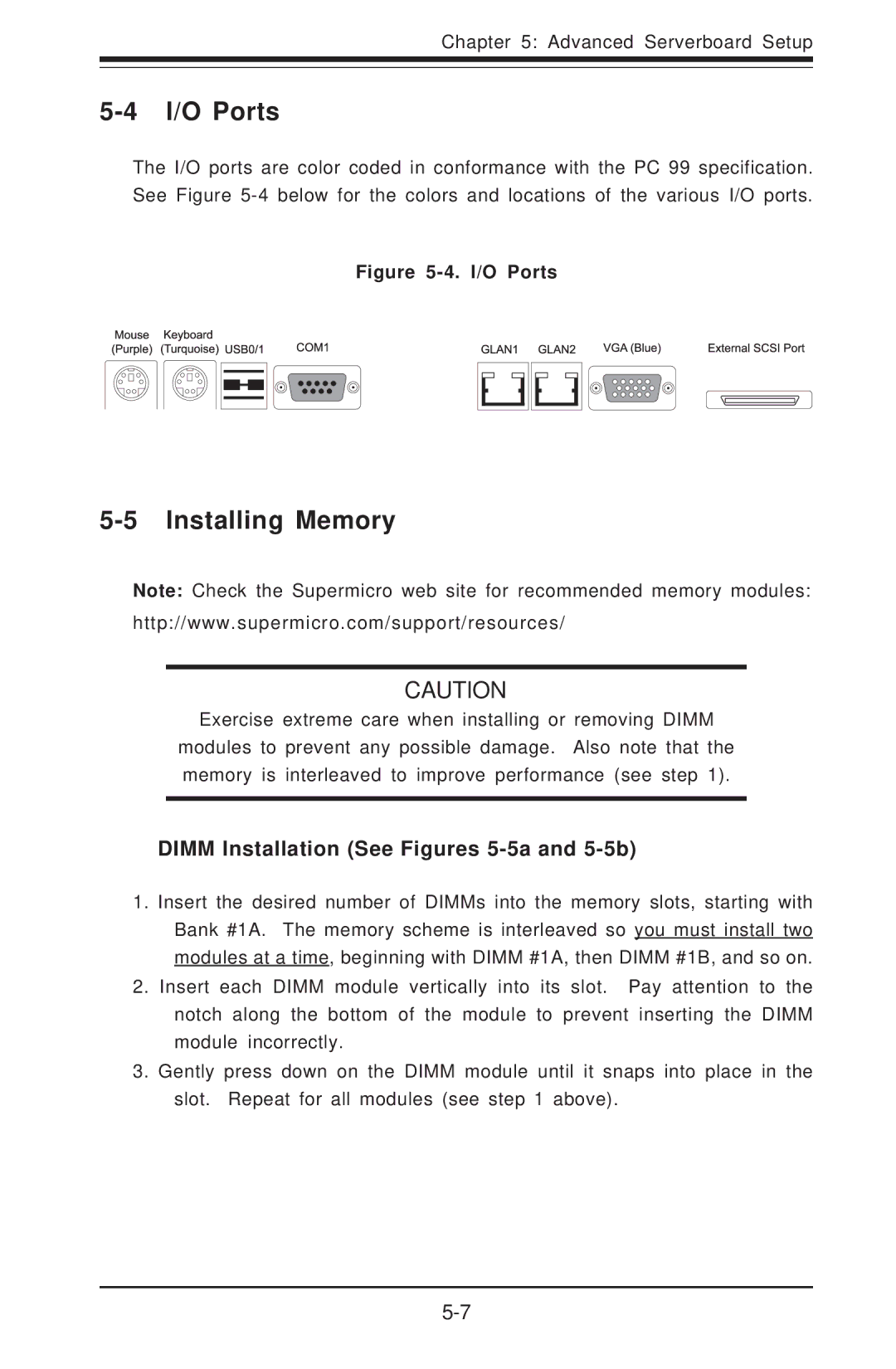6014H-8 specifications
Super Micro Computer 6014H-8 is a powerful and reliable server solution designed for a range of applications, from enterprise-level workloads to high-performance computing. Super Micro is known for its innovative server technology, and the 6014H-8 model embodies their commitment to quality and performance.One of the standout features of the Super Micro 6014H-8 is its scalability. The server is built to support Intel's latest generation of Xeon processors, allowing it to handle multi-core tasks efficiently. This scalability ensures that businesses can adapt their server capabilities as their needs grow, making it an investment that can evolve over time.
The model supports up to 512GB of DDR4 ECC memory, which enhances data integrity and system performance. The use of error-correcting code (ECC) memory is particularly beneficial for mission-critical applications where data accuracy is essential. The 6014H-8 is also equipped with multiple DIMM slots, allowing for flexible configuration for different workloads.
In terms of storage, the 6014H-8 can accommodate a variety of SATA and SAS drives, offering extensive options for managing vast amounts of data. It typically supports several drive bays, which enable hot-swappable drives for easy maintenance and upgrades without downtime. This design feature is crucial for companies that require high availability and uptime.
Networking capabilities in the 6014H-8 are robust, with built-in support for multiple Gigabit Ethernet ports, providing high-speed connectivity. The server can also be equipped with various networking options, including 10GbE and additional network interface cards, allowing for enhanced data transfer speeds and reduced latency.
Another important characteristic of the 6014H-8 is its energy efficiency. Super Micro has designed this system with advanced thermal management technologies, ensuring that the server runs cool, even under heavy loads. With energy-efficient components, it contributes to lower operational costs while supporting environmentally sustainable practices.
Overall, Super Micro Computer 6014H-8 stands out as a versatile and powerful solution for organizations looking to enhance their computing capabilities. Its combination of scalability, robust memory options, flexible storage configurations, and advanced networking features make it an ideal choice for a wide range of applications, from virtualization to cloud computing and everything in between.