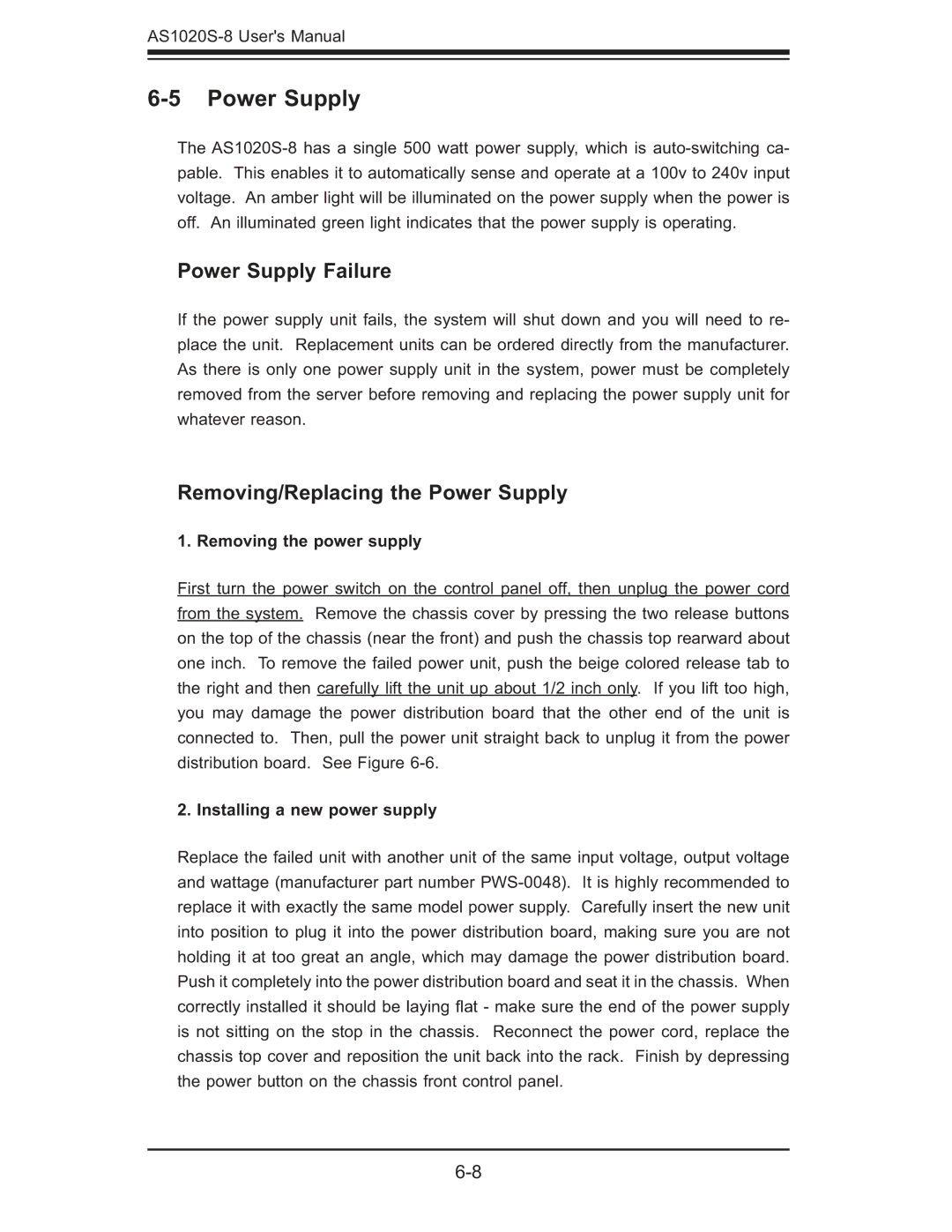6-5 Power Supply
The
Power Supply Failure
If the power supply unit fails, the system will shut down and you will need to re- place the unit. Replacement units can be ordered directly from the manufacturer. As there is only one power supply unit in the system, power must be completely removed from the server before removing and replacing the power supply unit for whatever reason.
Removing/Replacing the Power Supply
1. Removing the power supply
First turn the power switch on the control panel off, then unplug the power cord from the system. Remove the chassis cover by pressing the two release buttons on the top of the chassis (near the front) and push the chassis top rearward about one inch. To remove the failed power unit, push the beige colored release tab to the right and then carefully lift the unit up about 1/2 inch only. If you lift too high, you may damage the power distribution board that the other end of the unit is connected to. Then, pull the power unit straight back to unplug it from the power distribution board. See Figure
2. Installing a new power supply
Replace the failed unit with another unit of the same input voltage, output voltage and wattage (manufacturer part number