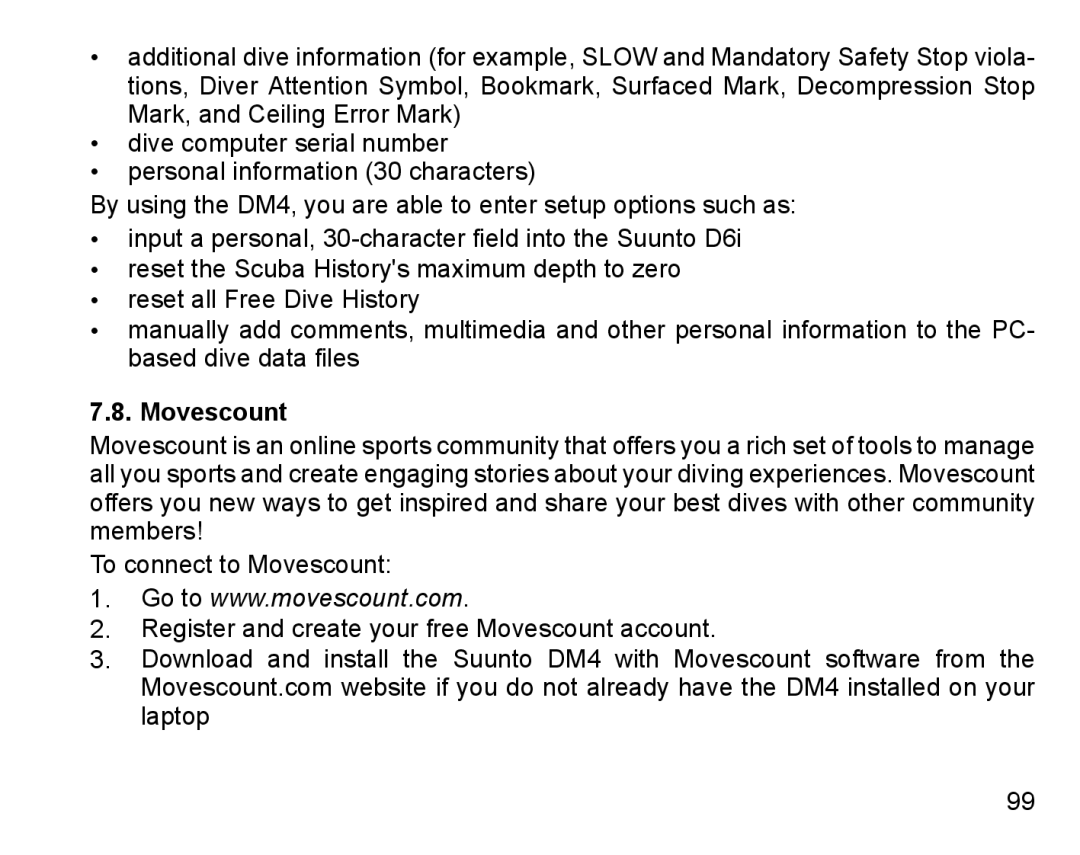•additional dive information (for example, SLOW and Mandatory Safety Stop viola- tions, Diver Attention Symbol, Bookmark, Surfaced Mark, Decompression Stop Mark, and Ceiling Error Mark)
•dive computer serial number
•personal information (30 characters)
By using the DM4, you are able to enter setup options such as:
•input a personal,
•reset the Scuba History's maximum depth to zero
•reset all Free Dive History
•manually add comments, multimedia and other personal information to the PC- based dive data files
7.8. Movescount
Movescount is an online sports community that offers you a rich set of tools to manage all you sports and create engaging stories about your diving experiences. Movescount offers you new ways to get inspired and share your best dives with other community members!
To connect to Movescount:
1.Go to www.movescount.com.
2.Register and create your free Movescount account.
3.Download and install the Suunto DM4 with Movescount software from the Movescount.com website if you do not already have the DM4 installed on your laptop
99