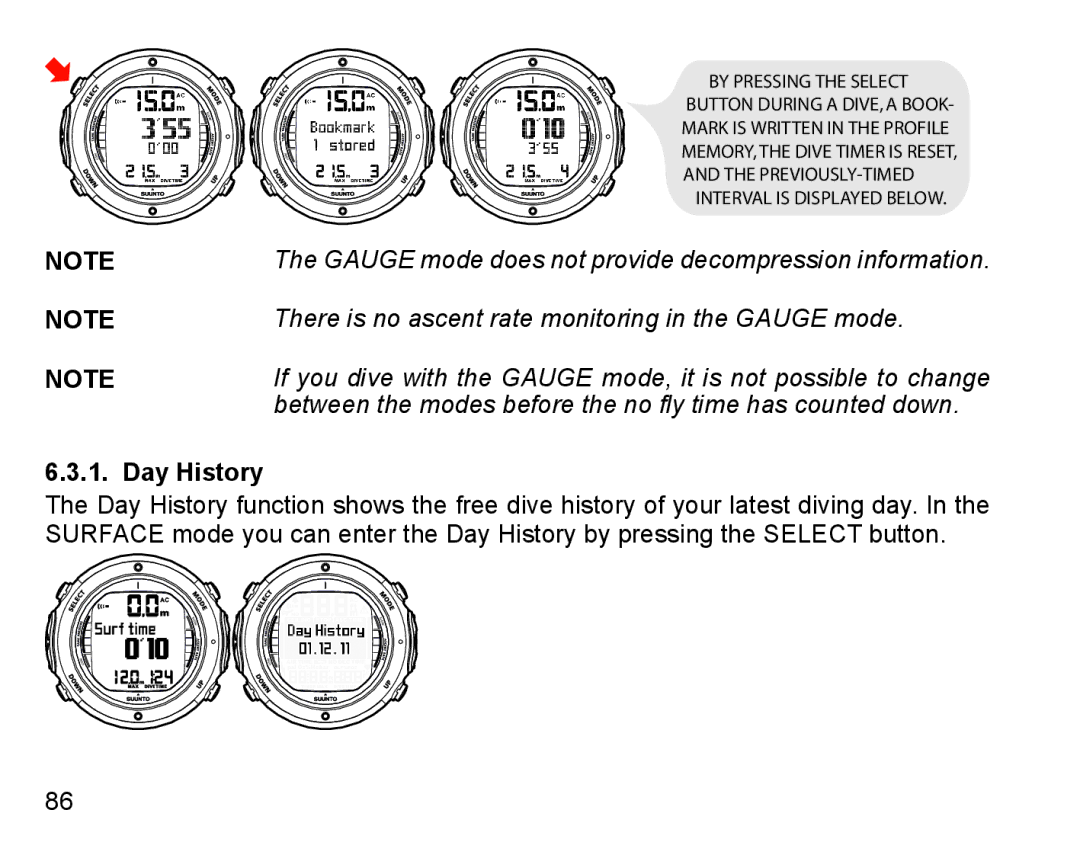Suunto D6i
Getting Started
Page
Diving
Care and Maintenance of MY Suunto Diving Computer
Intellectual Property
Welcome to the World of Suunto Dive Computers
To commit errors that may lead to serious injury or death
Page
Pression sickness
Al, and Safety/Deep Stop are correct
Row
USE BACK-UP INSTRUMENTS! Ensure that you use back-up
Sion illness
Recommendations given by Divers Alert Network DAN
Information and must be avoided
Do not Expose the Suunto D6is Optional Tank
More conservative calculations, use the personal adjustment
Death
Planning information
Properly
Neous dive and planning data
Series, you should set the instrument in Nitrox mode
Trox mode even during the no-fly time
Gauge mode the no-fly time is always 48 hours
Modify the gas mix accordingly
Suunto User Interface
Returns to the Time mode automatically
Navigating in the menus
Compass
Symbol Button Press Main functions
Button symbols and functions
Down
Getting Started
Time mode settings
Setting the alarm
Setting the dual time
Setting the time
Setting the units
Setting the date
Setting the contrast
Setting the backlight
Stopwatch
Setting the tones
AC water contacts
Cleaning it and/or drying it with a soft towel
Activates in the Time mode, the AC symbol will appear on
Learning how to use your compass
Contact to activate automatically. This can happen, for ex
Compass display
Displays by pressing the UP/DOWN buttons
Locking a bearing
Symbol Explanation
Calibration
Compass settings
Page
Declination
Time-out
Risks include possible serious injury or death
Before Diving
Suunto Rgbm
Emergency ascents
Nitrox
Dive computer limitations
Freediving
Audible and visual alarms
That may lead to serious injury or death
Instructional beep Sound pattern Interpretation
Alarm type Sound pattern Duration
Audible and visual alarm types Alarm type
Alarm type
Alarm is activated
Omitted decompression
Error conditions
Installing the wireless transmitter
Wireless transmission
First use. You do not need to redo the pairing unless you
Pairing and code selection
Group uses the same code as you
Diving
Be cleared first
Order to save battery energy, the transmitter enters power
Sure remains unchanged for more than five 5 minutes.
Pressure change is measured
Display Indication
Transmitting data
Setting AIR mode
Dive mode settings
Gauge mode Free mode
Free mode
Setting the nitrox values
Some settings cannot be changed until five 5 minutes has
Elapsed after the dive
Page
This gas before you have ascended above this depth
Setting the personal/altitude adjustments
Setting the tank pressure alarm
Setting the tank pressure pairing
Setting the depth notify alarm Free mode
Setting the depth alarm
With a range of 1-999 minutes, the alarm can be set to your
Setting the dive-time alarm
Setting the surface time notify alarm Free mode
Planned bottom time, for example
Setting the deep stops
Setting the sample rate
Activation and pre-checks
Dive mode activation
Accessing Dive mode
Page
Diving at altitude
Battery power indication
How the Altitude value is set
Alt. adjustment value Altitude range
Least three 3 hours before diving
Personal adjustments
Personal ad Condition Desired tables
Recommended Safety Stops
Safety Stops
Surface intervals and dives
Mandatory Safety Stops
During Descent
Deep stops
Be activated at the end of the dive
Diving
Diving in the AIR mode Dive Air
Basic dive data
Bookmark
Tank pressure data
Low Air Pressure Warnings
Normal Ascent Rate Activated BACKLIGHT, Alarm
Ascent rate indicator
Decompression dives
Stopwatch Timer
Ceiling, ceiling zone, floor and decompression range
Page
Display below the floor
Display at the ceiling zone
Display above the floor
Display above the ceiling
Diving in the Nitrox mode Dive Nitrox
Default settings
Before diving in the Nitrox mode
Oxygen displays
Oxygen limit fraction OLF%
Current time Water temperature Dive time
Gas change and multiple breathing gas mixes
Diving in the Gauge mode Dive Gauge
Day History
Free dive time limit
Start a new one
Free dive time limit will activate after 10 minutes
After Diving
Alarms Symbol on display
Surface interval
Dive numbering
Repetitive dive planning
Free Dive
Flying after diving
Dive Planning mode Plan NoDec
Page
It does not affect the calculations in Plan NoDec mode
Error mode see .7. Error conditions
Memory mode
Dive numbering shown during dive planning
Dive logbook MEM Logbook
I, main display Maximum depth Date of dive
Tion 7.2. Dive numbering for further information
To the instructions
Dive history MEM History
Free Dive History
Face unit and the downloadable Suunto DM4 software
Suunto DM4 with Movescount
Movescount
Page
Water Contacts and Push Buttons
Care and Maintenance of MY Suunto Diving COM- Puter
Page
Maintenance
Original battery replacement and strap kits must be used
FAQs
By warranty
HOW do I Know if MY Suunto Product is Covered by WARRANTY?
Wireless transmitter battery replacement
Battery Replacement
Required tools
Transmitter battery kit
Installing the transmitter battery
Page
Temperature display
Technical Data
Transmitter
Depth gauge
Calendar clock
Displays only in Nitrox mode
Logbook/dive profile memory
Operating conditions
Battery
Tissue calculation model
Rgbm
Suunto Rgbm adaptive decompression
Diver Attention Symbol Advice to Extend Surface Interval
No-decompression limits for air
No-decompression time limits for various depths ft
Altitude diving
Oxygen exposure
Copyright Trademark
Intellectual Property
Patent notice
User’s responsibility
Disclaimers
12.2. CE
Page
Exclusions and Limitations
Warranty Period
Access to Suunto warranty service
Limitation of Liability
Other important notices
125
Disposal of the Device
DAN DCI DM4
Glossary
128
129
PFO PO2 Rgbm
Global +358 2 284 USA toll free Canada toll free
Suunto Help Desk