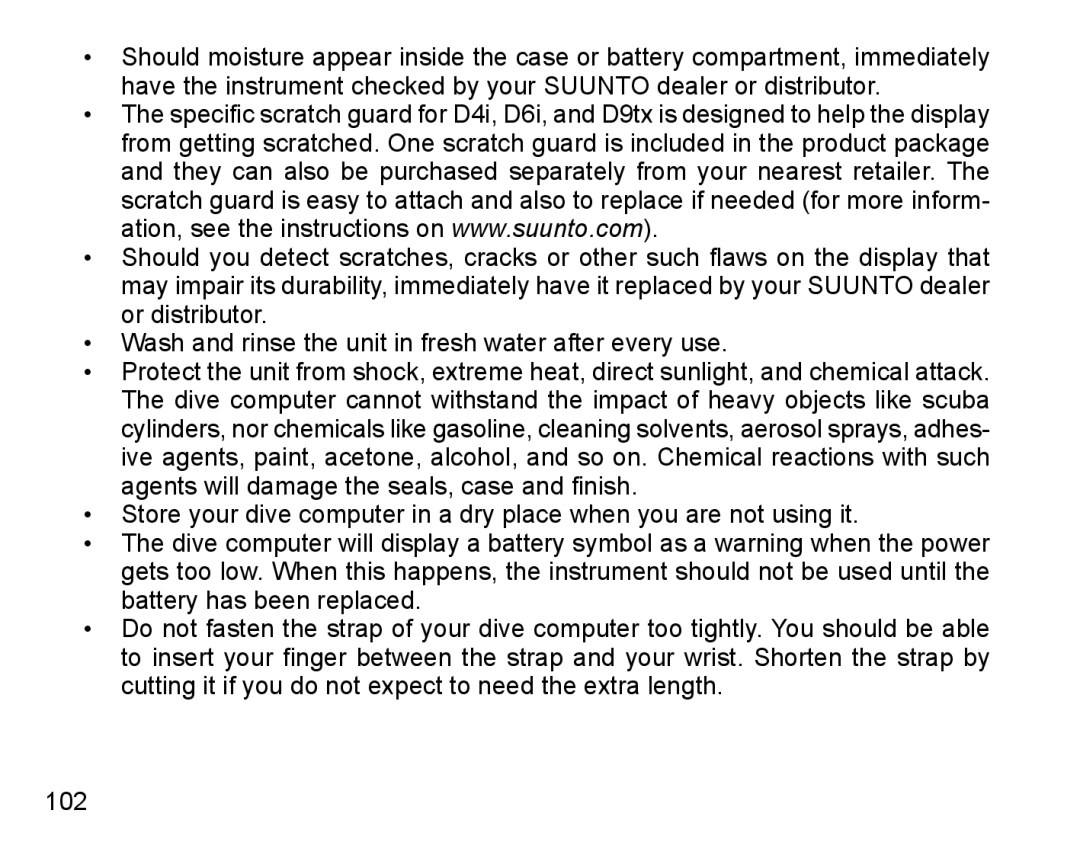•Should moisture appear inside the case or battery compartment, immediately have the instrument checked by your SUUNTO dealer or distributor.
•The specific scratch guard for D4i, D6i, and D9tx is designed to help the display from getting scratched. One scratch guard is included in the product package and they can also be purchased separately from your nearest retailer. The scratch guard is easy to attach and also to replace if needed (for more inform- ation, see the instructions on www.suunto.com).
•Should you detect scratches, cracks or other such flaws on the display that may impair its durability, immediately have it replaced by your SUUNTO dealer or distributor.
•Wash and rinse the unit in fresh water after every use.
•Protect the unit from shock, extreme heat, direct sunlight, and chemical attack. The dive computer cannot withstand the impact of heavy objects like scuba cylinders, nor chemicals like gasoline, cleaning solvents, aerosol sprays, adhes- ive agents, paint, acetone, alcohol, and so on. Chemical reactions with such agents will damage the seals, case and finish.
•Store your dive computer in a dry place when you are not using it.
•The dive computer will display a battery symbol as a warning when the power gets too low. When this happens, the instrument should not be used until the battery has been replaced.
•Do not fasten the strap of your dive computer too tightly. You should be able to insert your finger between the strap and your wrist. Shorten the strap by cutting it if you do not expect to need the extra length.
102