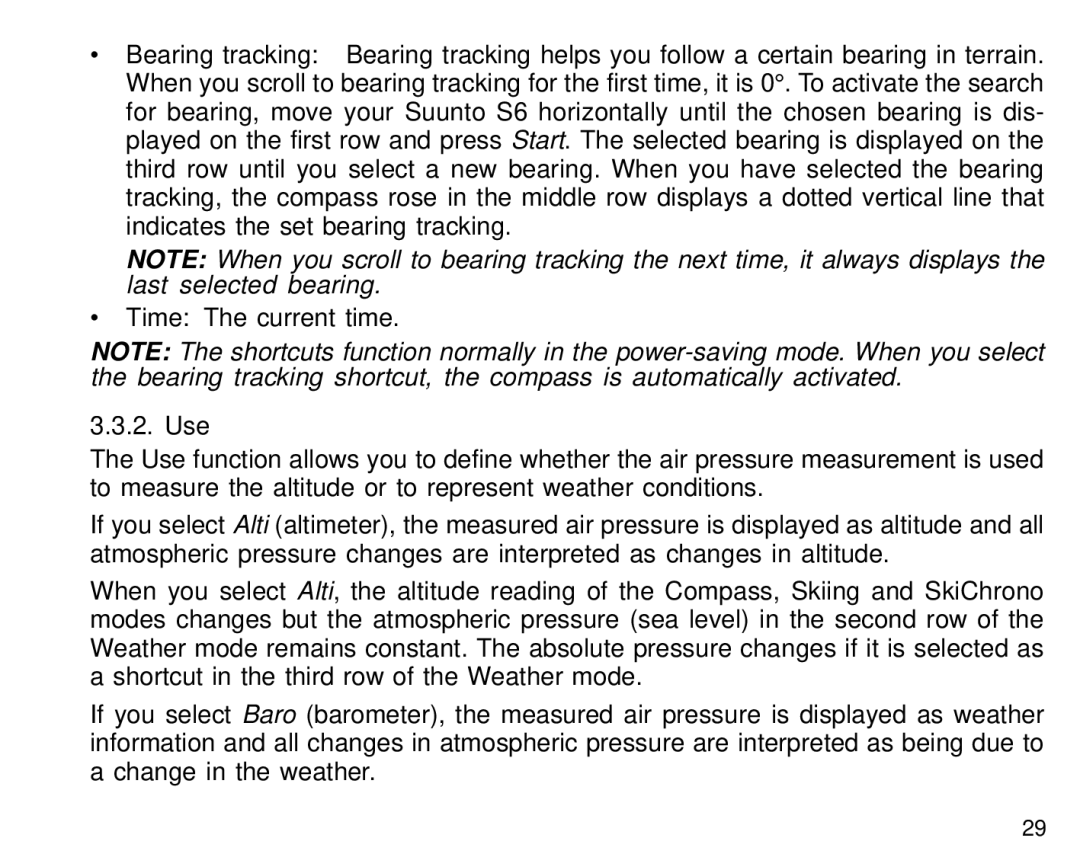EN FR DE ES IT NL FI SV
Page
USER’S Guide
Customer Service Contacts
Table of Contents
Compass
Technical Data
Care of the Suunto S6
Checklist
Care and Maintenance
General Information
Water Resistance
Replacing the Battery
Page
Refer to the pictures when changing the battery
After Sales Service Online Warranty Registration
Display
HOW to USE Your Suunto S6
Mode symbols
Function symbols
Short and Long Press
Buttons
Long Press
Start button Short Press
Stop/CL button Short Press
Arrow Buttons Short Press
Suunto Button Short Press
Menus Basic Menu Structure
Button Lock
Activating the button lock
Deactivating the button lock
Navigating in Menus
Page
Main Display
Time Mode
Modes
General Information
Shortcuts
Alarm
Activating alarms
Time
Deactivating alarms
Setting the time and the dual time
Acknowledging alarms
To change the date
Changing the date
Setting the icons
Setting the tones
General
Calibrating the air pressure sensor
Setting the light
Units
Setting the time format
Setting the temperature unit
Setting the date format
Setting the air pressure unit
Setting the ascent/descent rate unit
Setting the elevation unit
Setting the slope unit
Setting the speed unit
Bearing
Compass Mode
Compass
Use
Altitude/Sealevel
Calibrating the compass
Page
Setting the compass declination
Slope
Temperature
Weather Mode
Air Pressure
Sealevel
Memory
Vertical speed
Skiing Mode
Current altitude
Starting the logbook
Logbook
Stopping the logbook
Viewing logbook files
Erasing logbook files
Displays in recorded intervals
Interval
Viewing the logbook history
Resetting the logbook history
Setting the Asc/Dsc alarm
Alarms
Altitude
Reminder
Setting the altitude alarm
Page
Bottom row before activating the SkiChrono/ Chrono function
Skichrono
Top row
Middle row
Bottom Row after stopping the SkiChrono/Chrono function
SkiChrono with a fixed slope angle
Normal Chrono 0.00,0
Bottom row after activating the SkiChrono/Chrono function
Using the SkiChrono
Tips for the best results of speed measurement
Using the Chrono
View ski
View chr
Erase chr
Erase ski
After the day
Examples of Suunto S6 Usage
Ordinary SKIING/SNOWBOARDING DAY Before the start
During the day
Speed measurement
After the practice session
During the practice session
Datasnake
Additional Features
Transferring Data To transfer data
Logs
Suunto Ski Manager User
Changing the Settings
Charts, Data and Analyze
System Requirements
SUUNTOSPORTS.COM
My Suunto
Sport Forums
Communities
Getting Started
Thermometer
Technical Data
Altimeter
Barometer
Copyright and Trademark Notice
Disposal of the Device
Limits of Liability
Page
Guide DE Lutilisateur
Coordonnées DU Service Clients
Table DES Matières
Page
Datasnake Multicable
Entretien de Suunto S6
Informations Générales
Liste DE Contrôle
Entretien
Étanchéité
Remplacement DE LA Pile
Page
Page
Service APRÈS-VENTE
Inscription DE Garantie EN Ligne
Affichage
Symboles de mode
Symboles de fonction
Utilisation DU Suunto S6
Page
Appui long
Boutons
Appui bref et appui long
Bouton Start Appui bref
Bouton Suunto Appui bref
Bouton Stop/CL Appui bref
Bouton Lock Bouton de verrouillage
Boutons flèches Appui bref
Activation du bouton de verrouillage
Déverrouillage du bouton de verrouillage
Menus Structure de base des menus
Navigation dans les menus
Informations Générales
Raccourcis
Mode Time
Affichage principal
Heure
Activation des alarmes
Alarm Alarme
Arrêt des alarmes
Désactivation des alarmes
Time Heure
Modification de la date
Date Date
Activation et désactivation des tonalités Tones
Generals Informations générales
Activation et désactivation des icônes Icons
Réglage de l’éclairage Light
Units Unités
Etalonnage du capteur de pression atmosphérique Sensor
Réglage du format de la date Date
Réglage du format horaire Time
Réglage de l’unité de pression atmosphérique Pres
Réglage de l’unité de température Temp
Réglage de l’unité d’altitude Elev
Réglage de l’unité de vitesse de montée/descente Acs/Dsc
Réglage de l’unité d’inclinaison Slope
Réglage de l’unité de vitesse Speed
Azimut
Mode Compass
Boussole
Use Utilisation
Page
Page
Etalonnage de la boussole Calib
Compass Boussole
Page
Paramétrage de la déclinaison de la boussole Declin
Slope Inclinaison
Température
Mode Weather
Pression atmosphérique
Sealevel Niveau de la mer
Memory Mémoire
Page
Vitesse verticale
Mode Skiing
Altitude courante
Démarrage du journal
Logbook Journal
Affichage des journaux
Arrêt du journal
Page
Interval Intervalle
Effacement des journaux
Effacement de lhistorique du journal
Visualisation de l’historique du journal
Réglage de l’alarme Asc/Dsc Montée/Descente
Alarms Alarmes
Altitude Altitude
Reminder Rappel
Réglage de l’alarme d’altitude
Page
SkiChrono avec mesure de l’angle d’inclinaison
Première ligne
Deuxième ligne
Dernière ligne avant d’activer la fonction SkiChrono/Chrono
Chrono normal 0.00,0
SkiChrono avec un angle d’inclinaison fixe
Zéro ni de mesurer l’angle d’inclinaison à nouveau
Utilisation du SkiChrono
Utilisation du Chrono
View ski Visualiser ski
Pour visualiser les fichiers Chrono
View chr Visualiser chrono
Erase ski Effacer ski
Erase chr Effacer chrono
La fin de la journée
Exemples D’UTILISATION DU Suunto S6
Journee Ordinaire DE SKI OU DE Surf Avant de commencer
Dans la journée
Mesure de la vitesse
Après la séance d’entraînement
Pendant la séance d’entraînement
Datasnake Multicable
Fonctions Supplementaires
Transfert de données Pour transférer des données
Suunto Ski Manager Utilisateur
Logs Journaux
Charts Graphiques, Data Données et Analyze Analyse
Modification des paramètres
Sections de SuuntoSports.com
Configuration requise
My Suunto
Communities
Premiers pas
Spécifications Techniques
Droits D’AUTEUR ET DE Propriete Industrielle
Limites DE Responsabilité
Comment SE Débarrasser DE Votre Instrument
Page
Suunto im Internet
Kundendienste
Suunto Oy Tel. +358 9 Fax +358 9 Suunto USA
Europaweites Call Center
Modi
Inhaltsverzeichnis
Speicher Memory
SkiChrono modus
Allgemeine Informationen
Checkliste
Pflege UND Wartung Die Pflege des Suunto S6
Wasserdichte
Batteriewechsel
Page
Kundendienst
ONLINE-GARANTIEFORMULAR
DIE Bedienung Ihres Suunto S6
Modussymbole
Funktionssymbole
Langer Druck
Funktionstasten
Kurzer und langer Tastendruck
Starttaste Kurzer Druck
Suunto-Taste Kurzer Druck
Stop-/CL-Taste Kurzer Druck
Sperre aufheben
Pfeiltasten Kurzer Druck
Tastensperre
Sperre aktivieren
Menüs Grundstruktur der Menüs
Navigation innerhalb der Menüs
Allgemeine Informationen
Modi
Uhrzeit
Time Modus
Hauptanzeige
Datum
Alarme aktivieren
Alarme bestätigen
Alarme deaktivieren
Uhrzeit und Dualzeit einstellen
Uhrzeit Time
Datum ändern
Datum Date
Allgemeines General
Tonsignale ein- und ausschalten Tones
Die Beleuchtung einstellen Light
Symbole aktivieren oder deaktivieren Icons
Kalibrierung des Luftdrucksensors
Uhrzeitformat einstellen Time
Einheiten Units
Datumsformat einstellen Date
Luftdruckeinheit einstellen Pres
Temperatureinheit einstellen Temp
Einheit der Auf-/Abstiegsrate einstellen Asc/Dsc
Höhenmaßeinheit einstellen Elev
Die Maßeinheit für Steigung bzw. Gefälle einstellen Slope
Geschwindigkeitseinheit einstellen Speed
Peilung
Compass Modus
Kompass
Gebrauchsfunktionen Use
Zeit Die aktuelle Uhrzeit
Page
3. Höhe/Meeresspiegeldruck Altitude/ Sealevel
Kompass kalibrieren
Kompass Compass
Page
Kompassdeklination einstellen Abweichungskorrektur
Steigung/Gefälle Slope
Temperatur
Weather Modus
Luftdruck
Meeresspiegeldruck Sealevel
Speicher Memory
Page
Vertikale Geschwindigkeit
Skiing Modus
Momentane Höhe
Logbuch aktivieren Start
Logbuch Logbook
Logbuchdateien aufrufen View
Logbuch deaktivieren Stop
Anzeigen der Intervallaufzeichnung
Intervall Interval
Logbuchdateien löschen Erase
Logbuch-Gesamtüberblick zurücksetzen
Logbuch-Gesamtüberblick aufrufen History
4. Höhe Altitude
Alarme
Höhenalarm einstellen
Asc/Dsc-Alarm einstellen
Erinnerungsfunktion Reminder
Oberste Zeile
Skichrono Modus
Mittlere Zeile
SkiChrono mit fixiertem Steigungswinkel
SkiChrono mit Messung des Gefälles
Normaler Chrono 0.00,0
Verwendung von SkiChrono
Tipps zur Geschwindigkeitsmessung
Verwendung von Chrono
SkiChrono-Dateien ansehen
Chrono-Dateien ansehen
SkiChrono-Dateien löschen
3. Höhe Altitude
Chrono-Dateien löschen
Untertags
Beispiele FÜR DIE Verwendung DES Suunto S6
Normaler SKI-/SNOWBORDING-TAG
Vor dem Start
Geschwindigkeitsmessung
Während des Trainings
Training AUF Einer Strecke Vor dem Training
Nach dem Training
Datenübertragung
Zusätzliche Funktionen
Suunto Ski Manager
Benutzer User
Diagramme, Daten und Analyse Charts, Data and Analyze
Logbuchverwaltung
Einstellungen ändern
Die Bereiche von SuuntoSports.com
Systemvoraussetzungen
My Suunto
Communities
Einstieg
Allgemeines
Technische Daten
Höhenmesser
Copyright UND Warenzeichen
Haftungsbeschränkungen
Entsorgung DES Geräts
Sitio web de Suunto
Datos DE Contacto DE Servicio AL Cliente
Canadá
Centro de llamadas para Europa
Modos
Contenido
Altitude Altitud/Sealevel Nivel del mar
Datos Técnicos
Cuidado del Suunto S6
Información General
Lista DE Control
Cuidado Y Mantenimiento
Cambio DE LA Pila
Resistencia AL Agua
Page
Para cambiar la pila consulte las ilustraciones
Registro DE Garantía EN Línea
Servicio DE Posventa
Pantalla
Funcionamiento DEL Suunto S6
1. Símbolos de modo
2. Símbolos de función
Presión larga
Botón Start Presión corta
Botones
Presiones cortas y largas
Botón Suunto Presión corta
Botón Stop/CL Presión corta
Desactivación del bloqueo de botones
Botones de flecha Presión corta
Botón Lock Bloqueo
Activación del bloqueo de botones
Menús Estructura básica de menús
Desplazamiento por los menús
Información General
Modos
Reloj
Modo Time
Pantalla principal
Fecha
Activación de las alarmas
Alarm Alarma
Apagado de las alarmas
Desactivación de las alarmas
Ajuste de la hora y de la hora dual
Cambio de la fecha
Date Fecha
Activación y desactivación de tonos Tones
General General
Ajuste de la luz Light
Activación y desactivación de iconos Icons
Calibración del sensor de presión de aire Sensor
Ajuste del formato de la hora Time
Units Unidades
Ajuste del formato de fecha Date
Ajuste de la unidad de presión del aire Pres
Ajuste de la unidad de temperatura Temp
Ajuste de la unidad de velocidad de ascenso/descenso Asc/Dsc
Ajuste de la unidad de elevación Elev
Ajuste de la unidad de pendiente Slope
Ajuste de la unidad de velocidad Speed
Brújula
Marcación
Use Uso
Page
Page
Calibración de la brújula
Compass Brújula
Page
Ajuste de la declinación de la brújula
Slope Pendiente
Temperatura
Modo Weather
Presión del aire
Sealevel Nivel del mar
Memory Memoria
Page
Velocidad vertical
Modo Skiing
Altitud actual
Puesta en marcha del diario Start
Logbook Diario
Visualización de los archivos de diario View
Paro del diario Stop
Fila superior Tiempo transcurrido en intervalos
Intervalo Interval
Borrado de los archivos de diario Erase
Reinicialización de la historia del diario
Visualización de la historia del diario History
Ajuste de la alarma Ascenso/Descenso
Alarms Alarmas
Altitude Altitud
Reminder Recordatorio
Ajuste de la alarma de altitud
Page
Fila inferior antes de activar la función SkiChrono/ Chrono
Modo Skichrono
Fila superior
Fila central
Fila inferior tras detener la función SkiChrono/Chrono
SkiChrono con ángulo de la pendiente fijo
Cronómetro normal 0.00,0
Fila inferior tras activar la función SkiChrono/Chrono
Uso de SkiChrono
Sugerencias para una mejor medición de la velocidad
Uso de Chrono
View ski Visualizar esquí
View chr Visualizar cronómetro
Page
Erase chr Borrar cronómetro
Durante el día
Ejemplos DE USO DEL Suunto S6
UN DÍA DE ESQUÍ/SNOWBOARD Normal
Antes de comenzar
Medición de velocidad
Durante la sesión de práctica
Entrenamiento EN UN Curso Antes de la sesión de práctica
Tras la sesión de práctica
Page
Transferencia de datos Para transferir datos
Características Adicionales
Suunto Ski Manager Usuario
Gráficos, datos y análisis
Registros
Cambio de los ajustes
Secciones de SuuntoSports.com
Requisitos del sistema
My Suunto
Foros de deportes
3. Cómo unirse
Termómetro
Datos Técnicos
Altímetro
Barómetro
Copyright Y Marca Registrada
Límites DE Responsabilidad
Eliminación DEL Dispositivo
Call Center Europeo
Numeri Utili PER IL Servizio Clienti
Sito Internet Suunto
Modalità
Indice
Altitude/Sealevel Altitudine/Livello del mare
Scheda Tecnica
Lista DI Controllo
Informazioni Generali
Cura E Manutenzione Cura del Suunto S6
Sostituzione Della Batteria
Impermeabilità
Page
Nel sostituire la batteria, fate riferimento alle figure
Registrazione Online Della Garanzia
Assistenza Post Vendita
Simboli Modalità
Come Utilizzare IL Suunto S6
Simboli Funzioni
Tasto Start Pressione breve
Tasti Pressioni Brevi e Prolungate dei
Tasto Stop/CL Pressione breve
Pressione prolungata
Tasto Suunto Pressione breve
Button Lock Blocco Tasti
Tasti Freccia Pressione breve
Attivazione del tasto di blocco
Disattivazione del blocco
Menu Struttura di Base dei Menu
Come Navigare da un Menu all’Altro
Informazioni Generali
Modalità
Ora
Modalità Time
Display Principale
Data
Come attivare la sveglia
Alarm Allarme/Sveglia
Tacitazione delle sveglie
Disattivazione della sveglia
Impostazione dell’ora e del doppio fuso
Time Ora
Modifica della data
Date Data
Impostazione dei toni on o off Tones
General Dati Generali
Impostazione delle icone on o off Icons
Impostazione dell’illuminazione Light
Units Unità
Impostazione del formato data Date
Impostazione del formato ora Time
Impostazione dell’unità pressione dell’aria Pres
Impostazione dell’unità della temperatura Temp
Impostazione dell’unità rapporto ascesa/discesa Asc/Dsc
Impostazione del grado di altitudine Elev
Impostazione dell’unità pendenza Slope
Impostazione dell’unità della velocità Speed
Rilevamento
Modalità Compass
Bussola
Ora L’ora corrente
Page
Page
Taratura della bussola Calib
Compass Bussola
Page
Impostazione della declinazione della bussola Declin
Slope pendenza
Pressione atmosferica
Modalità Weather
Sealevel Livello del mare
Memory Memoria
Page
Velocità verticale
Modalità Skiing
Altitudine corrente
Avvio del registro Start
Logbook Registro
Visualizzazione dei file registro View
Arresto del registro Stop
Schermate negli intervalli registrati
Intervallo Interval
Eliminazione dei file registro Erase
Azzeramento del registro storico
Visualizzazione del registro storico History
Altitude Altitudine
Alarms Allarmi
Impostazione dell’allarme Asc/Dsc
Reminder Promemoria
Impostazione dell’allarme altitudine
Page
SkiChrono con misurazione dell’angolo di pendenza
Modalità Skichrono
Riga in alto
Riga di mezzo
SkiChrono con un angolo di pendenza fisso
Utilizzo dello SkiChrono
Utilizzo del Chrono
View ski Visualizza sci
Per visualizzare i file Chrono procedere come segue
View chr Visualizza chr
Erase chr Elimina chr
Erase ski Elimina sci
Altitude Altitudine
Nel corso della giornata
Esempi D’USO DELL’S6
Giornata Tipo DI SCI / Snowboard
Prima di cominciare
Allenamento SU Pista
Misurazione della velocità
Prima di iniziare la sessione pratica
Al termine della sessione pratica
Durante la sessione pratica
Trasferimento Dati
Funzioni Aggiuntive
Registri
Suunto Ski Manager Utente
Grafici, dati e analisi
Modifica delle impostazioni
Sezioni su SuuntoSports.com
Requisiti del Sistema
My Suunto
Forum Sport
Come Iniziare
Scheda Tecnica
Nota SUL Copyright E SUL Marchio DI Fabbrica
Limiti DI Responsabilità
Eliminazione DEL Dispositivo
Gebruikersgids
Klantenservice
Inhoudsopgave
Time modus Hoofdvenster Alarm
Extra Features
Onderhoud
Algemene Informetie
Onderhoud van de Suunto S6
DE Batterij Vervangen
Waterdichtheid
Page
Raadpleeg de afbeeldingen het vervangen van de batterij
Online Registratie Voor Garantie
Aftersales Service
Gebruiksaanwijzigingen VAN UW Suunto S6
Modussymbolen
Venster
Functiesymbolen
Lang indrukken
Toetsen
Kort en lang indrukken
Start toets Kort indrukken
Suunto toets Kort indrukken
Stop/CL toets Kort indrukken
Ontgrendelen van de vergrendeltoets
Pijltjestoetsen Kort indrukken
Vergrendeltoets
Activeren van de vergrendeltoets
MENU’S Basis menustructuur
Navigeren in menu’s
Algemene Informatie
Tijd
Hoofdvenster
Activeren van een alarm
Activeren van alarmen
Reageren op een alarm
Deactiveren van alarmen
Instellen van de tijd en de dual-time
Time tijd
Wijzigen van de datum
Date datum
Tonen aan of uit zetten Tones
General Algemeen
Icoontjes aan of uit zetten Icons
Instellen van het licht Light
Afstellen van de luchtdruksensor Sensor
Instellen van het tijdopmaak Time
Units eenheden
Instellen van het datumopmaak Date
Instellen van de luchtdrukeenheid Pres
Instellen van de temperatuureenheid Temp
Instellen van de hoogte-eenheid Elev
Instellen van de hellingseenheid Slope
Instellen van de snelheidseenheid Speed
Kompas
Koers
Use gebruik
Altitude/Sealevel Hoogte/Zeeniveau
Page
Het kompas kalibreren Calib
Compass Kompas
Page
Het instellen van de kompasafwijking Declin
Slope hellingshoek
Luchtdruk
Temperatuur
Sealevel zeeniveau
Memory Geheugen
Huidige hoogte
Starten van het logboek
Logbook logboek
Bekijken van de logboekfiles
Stoppen van het logboek
Page
Wissen van logboekfiles
Bekijken van de logboekgeschiedenis
Resetting the logbook history logboekgeschiedenis resetten
Instellen van de Asc/Dsc stijgings/dalingsalarm
Alarms alarmen
Altitude Hoogte
Reminder herinnering
Instellen van de hoogtealarm
Page
Middelste regel
Bovenste regel
SkiChrono met hellingshoekmeting
SkiChrono met een vaste hellingshoek
Gebruik van de SkiChrono
Tips voor het beste resultaat van de snelheidsmeting
Gebruik van de Chrono
View ski bekijk ski
View chr bekijk chr
Erase chr wis chr
Erase ski Wis ski
Altitude Hoogte
Tijdens de dag
Voorbeelden VAN HET Gebruik VAN DE Suunto S6
Gewone SKI/SNOWBOARDDAG
Voordat u begint
Snelheidsmeting
SKI/SNOWBOARDDAG MET Snelheidsmeting Voordat u begint
Tijdens de oefensessie
Trainen OP DE Baan Voor de oefensessie
Na de oefensessie
PC Interface Kabel
Extra Features
Verplaatsen van Gegevens Verplaatsen van Gegevens
Suunto Ski Manager Gebruiker
Grafieken, gegevens en analyse
Wijzigen van de instellingen
Systeemvereisten
My Suunto
Sportforums Beginnen
Hellingmeter
Technische Gegevens
Algemeen
Hoogtemeter
Copyright EN Handelsmerk
Garantiebeperkingen
Verwijderen VAN HET Apparaat
Page
Puh 800
Asiakaspalvelun Yhteystiedot
Suunto Oy Puh. +358 9 Fax +358 9
USA
Yleistä
Sisällysluettelo
Sealevel Merenpinnan tason ilmanpaine
Tekniset Tiedot
Tarkistuslista
Yleistä
Hoito JA Puhdistus Suunto S6n hoito
Paristojen Vaihtaminen
Vesitiiviys
Page
Vaihtaessasi paristoa katso kuvia
Takuun Rekisteröinti Internetin Kautta
Jälkimyyntipalvelu
Näin Käytät Suunto S6TA
Tilojen symbolit
Näyttö
Toimintojen symbolit
Pitkä painallus
Näppäimet
Lyhyt ja pitkä painallus
Start-näppäin Lyhyt painallus
Suunto-näppäin Lyhyt painallus
Stop/CL-näppäin Lyhyt painallus
Näppäinlukon avaaminen
Nuolinäppäimet Lyhyt painallus
6. Näppäinlukko
Näppäinten lukitseminen
Valikkojen perusrakenne
Valikot
Valikoissa liikkuminen
Page
Perusnäyttö
Tilat
Yleistä
TIME-TILA
Hälytysten asettaminen
Alarm Hälytys
Kellonaika
Pikavalinnat
Hälytysten poistaminen
Time Kellonaika
Hälytysten kuittaaminen
Ajan ja kaksoisajan asettaminen
Päiväyksen asettaminen
Date Päivämäärä
Merkkiäänten asetukset Tones
General Yleiset käyttöasetukset
Valon asetukset Light
Kuvakkeiden asetukset Icons
Ilmanpaineanturin kalibrointi Sensor
Kellonajan esitystavan asettaminen Time
Units Mittayksiköt
Päiväyksen esitysmuodon asettaminen Date
Ilmanpaineen mittayksikön asettaminen Pres
Lämpötilan mittayksikön asettaminen Temp
Nousu- tai laskunopeuden mittayksikön asettaminen Asc/Dsc
Korkeuden mittayksikön asettaminen Elev
Kaltevuuden mittayksikön asettaminen Slope
Nopeuden mittayksikön asettaminen Speed
Suuntima
COMPASS-TILA
Kompassi
Use Käyttötapa
Aika Senhetkinen kellonaika
Altitude/Sealevel Vertailukorkeus
Page
Kompassin kalibrointi Calib
Kompassi Compass
Page
Kompassin erannon asettaminen Declin
Slope Kulma
Lämpötila
WEATHER-TILA
Ilmanpaine
Sealevel Merenpinnan tason ilmanpaine
Memory Muisti
Page
Nousu-/laskunopeus
SKIING-TILA
Korkeus
Lokikirjan käynnistäminen Start
Logbook Lokikirja
Lokitiedostojen selaaminen View
Lokikirjan pysäyttäminen Stop
Tallennetun profiilin näyttö
Lokikirjan tietojen tallennusväli Interval
Lokitiedostojen poistaminen Erase
Lokikirjan historiatietojen nollaaminen
Lokikirjan historian tarkasteleminen History
Altitude Korkeus
Alarms Hälytykset
Nousu/lasku-hälytyksen asettaminen Asc/Dsc
Reminder Muistutus
Korkeushälytyksen asettaminen Altitude
Muistutuksen pysäyttäminen
Alarivi ennen SkiChrono/Chrono-toiminnon valitsemista
SKICHRONO-TILA
Ylärivi
Keskimmäinen rivi
Alarivi SkiChrono/Chrono-toiminnon pysäyttämisen jälkeen
SkiChrono kiinteällä kaltevuuskulmalla
Normaali Chrono ajanotto 0.00,0
Alarivi SkiChrono/Chrono-toiminnon valitsemisen jälkeen
SkiChronon käyttö
Vinkkejä parhaiden nopeusmittaustulosten saamiseksi
Chronon käyttö Ajanotto
SkiChrono-tiedostojen selaaminen View ski
Chrono-tiedostojen selaaminen View chr
Chrono-tiedostojen poistaminen Erase chr
SkiChrono-tiedostojen poistaminen Erase ski
Altitude Korkeus
Päivän aikana
Suunto S6N Käyttöesimerkkejä
Tavallinen LASKETTELU-/LUMILAUTAILUPÄIVÄ
Alkuvalmistelut
Nopeuden mittaaminen
Harjoituksen aikana
Ratalaskun Harjoittelu Alkuvalmistelut
Harjoituksen jälkeen
DATASNAKE-KAAPELI
Lisäominaisuudet
Tiedonsiirto Tiedonsiirto
Logs lokitiedostot
Suunto Ski Manager User käyttäjä
Charts, Data ja Analyze taulukot, tiedot ja analyysi
Asetusten muuttaminen
SuuntoSports.com-aihekokonaisuudet
My Suunto
Sport Forums Lajikohtaiset sivut 3. Näin aloitat
Tekniset Tiedot
Tekijänoikeudet JA Tavaramerkki
Vastuunrajoitus
Laitteen Hävittäminen
Page
Callcenter i Europa
KUNDSERVICE, Kontakter
Suuntos webbplats
Allmän Information
Innehållsförteckning
Läget Time Huvuddisplay Alarm
Läget SkiChrono
Kontrollera
Allmän Information
Skötsel OCH Underhåll Skotsel av Suunto S6
Byta Batteri
Vattentålighet Vattentäthet
Page
Service Efter Försäljning
ONLINE-GARANTIREGISTRERING
SÅ HÄR Använder DU Suunto S6
1. Lägessymboler
Funktionssymboler
Lång knapptryckning
Knappar
Kort och lång knapptryckning
Start-knappen Kort knapptryckning
Pilknappar Kort knapptryckning
Suunto-knapp Kort knapptryckning
Menyer
Knapplås
Aktivera knapplåset
Låsa upp knapplåset
Page
Navigera i menyerna
Allmän Information
Lägen
Läget Time 3.2.1. Huvuddisplay
Tid
Aktivera alarmen
Genvägar
Stänga av alarm
Time Tid
Bekräfta alarm
Ställa in tid och dubbel tidsvisning
Ändra datum
Aktivera/inaktivera knapptoner Tones
General allmänt
Aktivera/inaktivera ikoner Icons
Kalibrera lufttryckssensorn Sensor
Ställa in belysning Light
Ställa in tidsformat time
Units enheter
Ställa in datumformat date
Ställa in temperaturenhet temp
Ställa in höjdenhet elev
Ställa in lufttrycksenhet pres
Ställa in lutningsgradsenheten slope
Ställa in hastighetsenheten speed
Huvuddisplay
Läget Compass
Bäring
Use användning
Page
Kalibrera kompassen calib
Compass kompass
Du bör även kalibrera kompassen före en längre skidtur
Ställa in kompassens missvisning declin
Slope lutningsgrad
Lufttryck
Läget Weather
Sealevel havsytan
Memory minne
Vertical speed vertikal hastighet
Läget Skiing
Aktuell höjd
Starta loggboken start
Logbook loggbok
Visa loggboksfiler view
Inaktivera loggboken stop
Page
Intervall
Radera loggboksfiler erase
Återställning av tidigare filer i loggboken
Visa tidigare filer i loggboken history
Altitude höjd
Ställa in alarmet för Asc/Dsc uppstign./nedstign
Reminder påminnelsefunktion
Ställa in höjdalarmet
Page
Nedre raden innan funktionen SkiChrono/Chrono har aktiveras
Läget Skichrono
Översta raden
Mellanraden
Normal Chrono normal kronom .00,0
SkiChrono med fast lutningsvinkel
Använda SkiChrono start
Tips för att få bästa resultat vid hastighetsmätning
Utför följande steg för att använda Chrono
View ski titta på filer i skidklockan
View chr titta på kronometerfiler
Erase chr radera kronometerfiler
Erase ski radera filer i skidklockan
Användning
Under dagens lopp
Exempel PÅ HUR Suunto S6 KAN Användas
EN Vanlig DAG I SKID-/SNOWBOARDBACKEN
Före start
Mäta hastigheten
Under träningspasset
VID Träning I EN Bana Före träningspasset
Efter träningspasset
1. Överföra data
Ytterligare Funktioner
Suunto Ski Manager User Användare
Logs Loggar
Chart, Data Diagram, uppgifter och analys
Ändra inställningar
Avdelningar på SuuntoSports.com
Systemkrav
My Suunto Communities
Sportforum Komma igång
Page
Termometer
Teknisk Specifikation
Allmänt
Höjdmätare
Meddelande OM Upphovsrätt OCH Varumärke
Ansvarsbegränsningar
Kassera Armbandsdatorn
Page
Copyright
Suunto Oy 9/2002, 1/2006