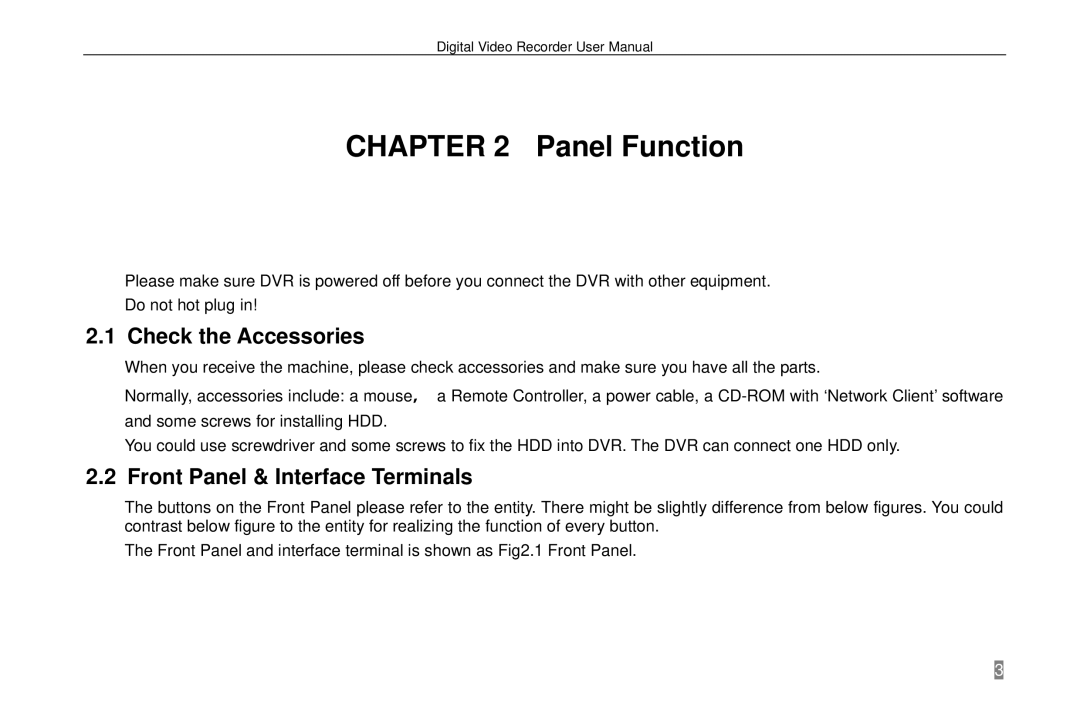Digital Video Recorder User Manual
CHAPTER 2 Panel Function
Please make sure DVR is powered off before you connect the DVR with other equipment.
Do not hot plug in!
2.1 Check the Accessories
When you receive the machine, please check accessories and make sure you have all the parts.
Normally, accessories include: a mouse, a Remote Controller, a power cable, a
You could use screwdriver and some screws to fix the HDD into DVR. The DVR can connect one HDD only.
2.2 Front Panel & Interface Terminals
The buttons on the Front Panel please refer to the entity. There might be slightly difference from below figures. You could contrast below figure to the entity for realizing the function of every button.
The Front Panel and interface terminal is shown as Fig2.1 Front Panel.