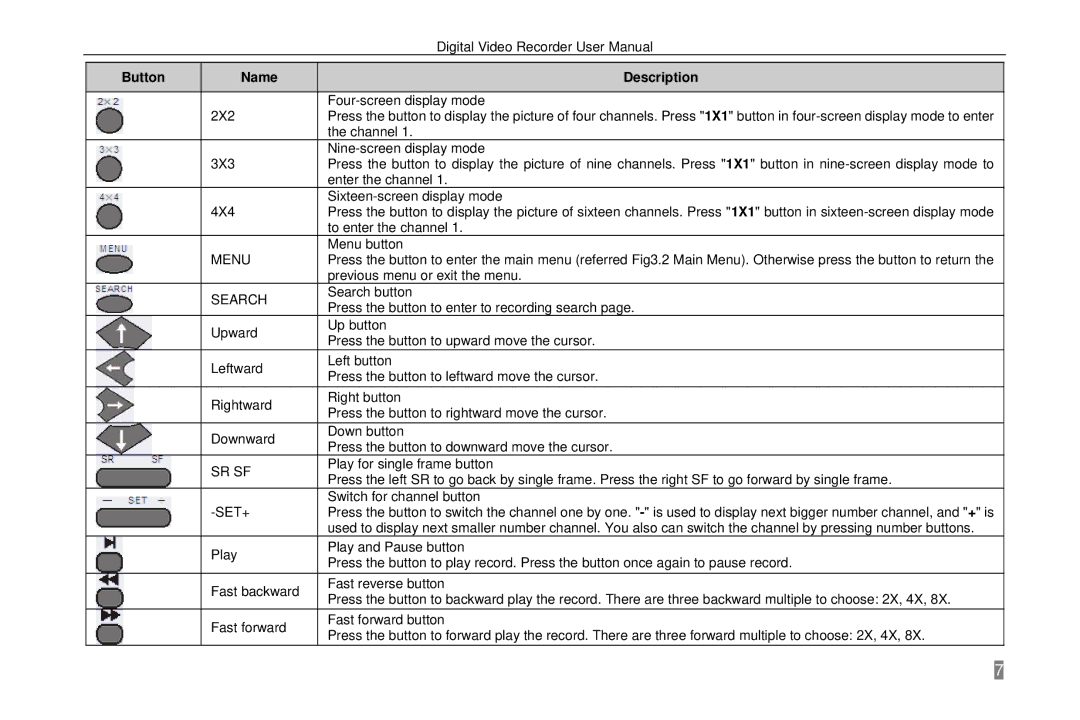Digital Video Recorder User Manual
Button |
| Name |
| Description |
|
|
|
|
|
|
|
|
| |
|
| 2X2 |
| Press the button to display the picture of four channels. Press "1X1" button in |
|
|
|
| the channel 1. |
|
|
|
| |
|
| 3X3 |
| Press the button to display the picture of nine channels. Press "1X1" button in |
|
|
|
| enter the channel 1. |
|
|
|
| |
|
| 4X4 |
| Press the button to display the picture of sixteen channels. Press "1X1" button in |
|
|
|
| to enter the channel 1. |
|
|
|
| Menu button |
|
| MENU |
| Press the button to enter the main menu (referred Fig3.2 Main Menu). Otherwise press the button to return the |
|
|
|
| previous menu or exit the menu. |
|
| SEARCH |
| Search button |
|
|
| Press the button to enter to recording search page. | |
|
|
|
| |
|
| Upward |
| Up button |
|
|
| Press the button to upward move the cursor. | |
|
|
|
| |
|
| Leftward |
| Left button |
|
|
| Press the button to leftward move the cursor. | |
|
|
|
| |
|
| Rightward |
| Right button |
|
|
| Press the button to rightward move the cursor. | |
|
|
|
| |
|
| Downward |
| Down button |
|
|
| Press the button to downward move the cursor. | |
|
|
|
| |
|
| SR SF |
| Play for single frame button |
|
|
| Press the left SR to go back by single frame. Press the right SF to go forward by single frame. | |
|
|
|
| |
|
|
|
| Switch for channel button |
|
|
|
| Press the button to switch the channel one by one. |
|
|
|
| used to display next smaller number channel. You also can switch the channel by pressing number buttons. |
|
| Play |
| Play and Pause button |
|
|
| Press the button to play record. Press the button once again to pause record. | |
|
|
|
| |
|
| Fast backward |
| Fast reverse button |
|
|
| Press the button to backward play the record. There are three backward multiple to choose: 2X, 4X, 8X. | |
|
|
|
| |
|
| Fast forward |
| Fast forward button |
|
|
| Press the button to forward play the record. There are three forward multiple to choose: 2X, 4X, 8X. | |
|
|
|
|