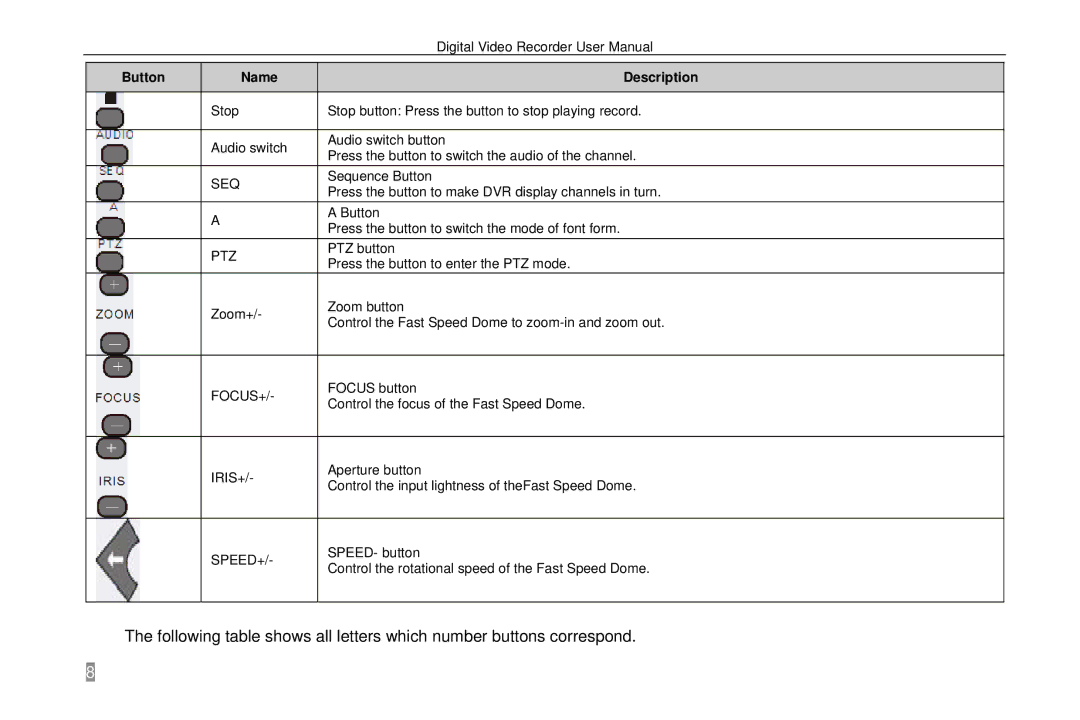Digital Video Recorder User Manual
Button |
| Name |
| Description |
|
|
|
|
|
|
| Stop | Stop button: Press the button to stop playing record. | |
|
|
|
|
|
|
| Audio switch |
| Audio switch button |
|
|
| Press the button to switch the audio of the channel. | |
|
|
|
| |
|
| SEQ |
| Sequence Button |
|
|
| Press the button to make DVR display channels in turn. | |
|
|
|
| |
|
| A |
| A Button |
|
|
| Press the button to switch the mode of font form. | |
|
|
|
| |
|
| PTZ |
| PTZ button |
|
|
| Press the button to enter the PTZ mode. | |
|
|
|
| |
|
| Zoom+/- |
| Zoom button |
|
|
| Control the Fast Speed Dome to | |
|
|
|
| |
|
|
|
|
|
|
| FOCUS+/- |
| FOCUS button |
|
|
| Control the focus of the Fast Speed Dome. | |
|
|
|
| |
|
|
|
|
|
|
| IRIS+/- |
| Aperture button |
|
|
| Control the input lightness of theFast Speed Dome. | |
|
|
|
| |
|
|
|
|
|
|
| SPEED+/- |
| SPEED- button |
|
|
| Control the rotational speed of the Fast Speed Dome. | |
|
|
|
| |
|
|
|
|
|
The following table shows all letters which number buttons correspond.