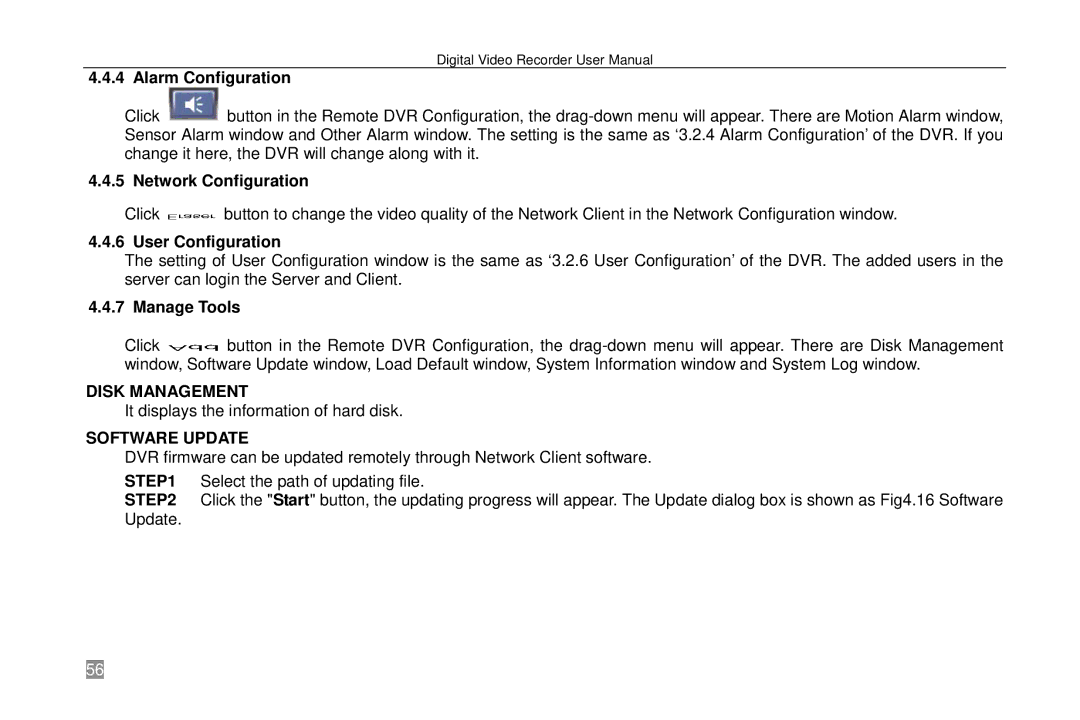Digital Video Recorder User Manual
4.4.4 Alarm Configuration
Click ![]() button in the Remote DVR Configuration, the
button in the Remote DVR Configuration, the
4.4.5 Network Configuration
Click ![]() button to change the video quality of the Network Client in the Network Configuration window.
button to change the video quality of the Network Client in the Network Configuration window.
4.4.6 User Configuration
The setting of User Configuration window is the same as ‘3.2.6 User Configuration’ of the DVR. The added users in the server can login the Server and Client.
4.4.7 Manage Tools
Click ![]() button in the Remote DVR Configuration, the
button in the Remote DVR Configuration, the
DISK MANAGEMENT
It displays the information of hard disk.
SOFTWARE UPDATE
DVR firmware can be updated remotely through Network Client software.
STEP1 Select the path of updating file.
STEP2 Click the "Start" button, the updating progress will appear. The Update dialog box is shown as Fig4.16 Software Update.
56