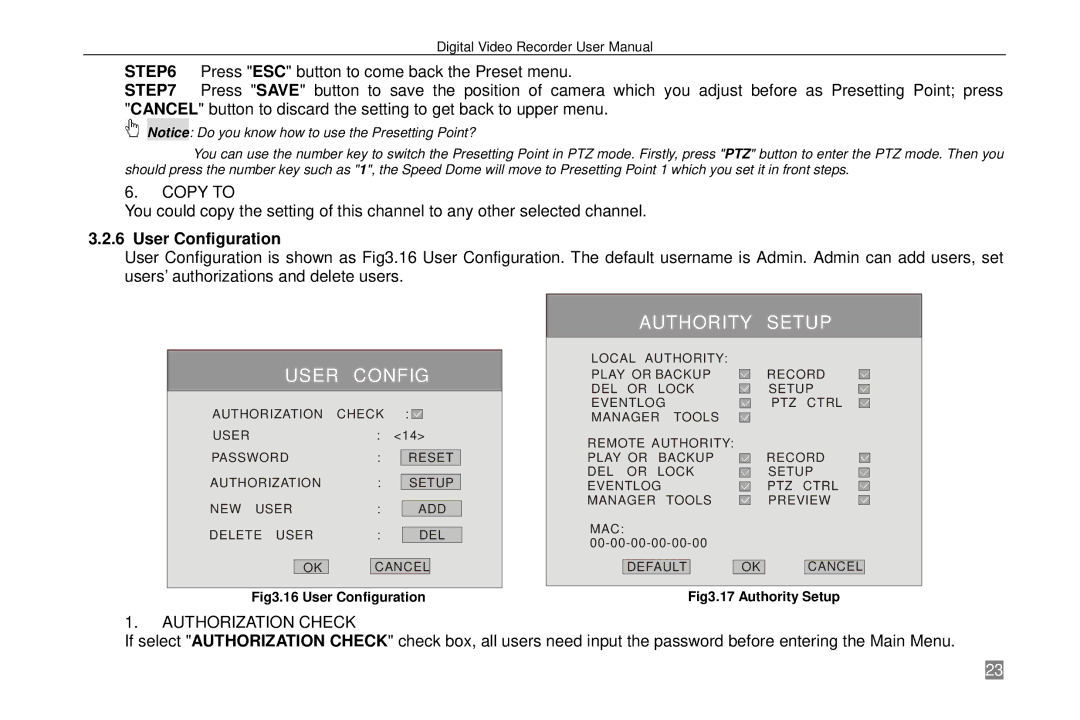Digital Video Recorder User Manual
STEP6 Press "ESC" button to come back the Preset menu.
STEP7 Press "SAVE" button to save the position of camera which you adjust before as Presetting Point; press "CANCEL" button to discard the setting to get back to upper menu.
![]() Notice: Do you know how to use the Presetting Point?
Notice: Do you know how to use the Presetting Point?
You can use the number key to switch the Presetting Point in PTZ mode. Firstly, press "PTZ" button to enter the PTZ mode. Then you should press the number key such as "1", the Speed Dome will move to Presetting Point 1 which you set it in front steps.
6.COPY TO
You could copy the setting of this channel to any other selected channel.
3.2.6 User Configuration
User Configuration is shown as Fig3.16 User Configuration. The default username is Admin. Admin can add users, set users’ authorizations and delete users.
AUTHORITY SETUP
USER CONFIG
AUTHORIZATION | CHECK | : |
|
|
| |||
|
|
| ||||||
USER | : | <14> |
| |||||
PASSWORD | : |
|
| |||||
| RESET | |||||||
AUTHORIZATION | : |
|
| |||||
| SETUP | |||||||
NEW USER | : |
|
|
| ||||
|
| ADD | ||||||
DELETE USER | : |
|
|
| ||||
|
| DEL | ||||||
|
|
|
|
|
|
|
|
|
|
|
| CANCEL |
| ||||
| OK | |||||||
LOCAL AUTHORITY:
PLAY OR BACKUP |
|
| ||||
DEL OR | LOCK |
|
| |||
EVENTLOG |
|
| ||||
MANAGER TOOLS |
|
| ||||
REMOTE AUTHORITY: |
|
| ||||
PLAY OR | BACKUP |
|
| |||
DEL OR | LOCK |
|
| |||
|
| |||||
EVENTLOG |
|
| ||||
MANAGER TOOLS |
|
| ||||
MAC: |
|
|
|
|
| |
|
|
| ||||
|
|
|
| OK | ||
| DEFAULT |
|
| |||
RECORD
SETUP
PTZ CTRL
RECORD
SETUP
PTZ CTRL
PREVIEW
CANCEL
Fig3.16 User Configuration | Fig3.17 Authority Setup |
1.AUTHORIZATION CHECK
If select "AUTHORIZATION CHECK" check box, all users need input the password before entering the Main Menu.
23