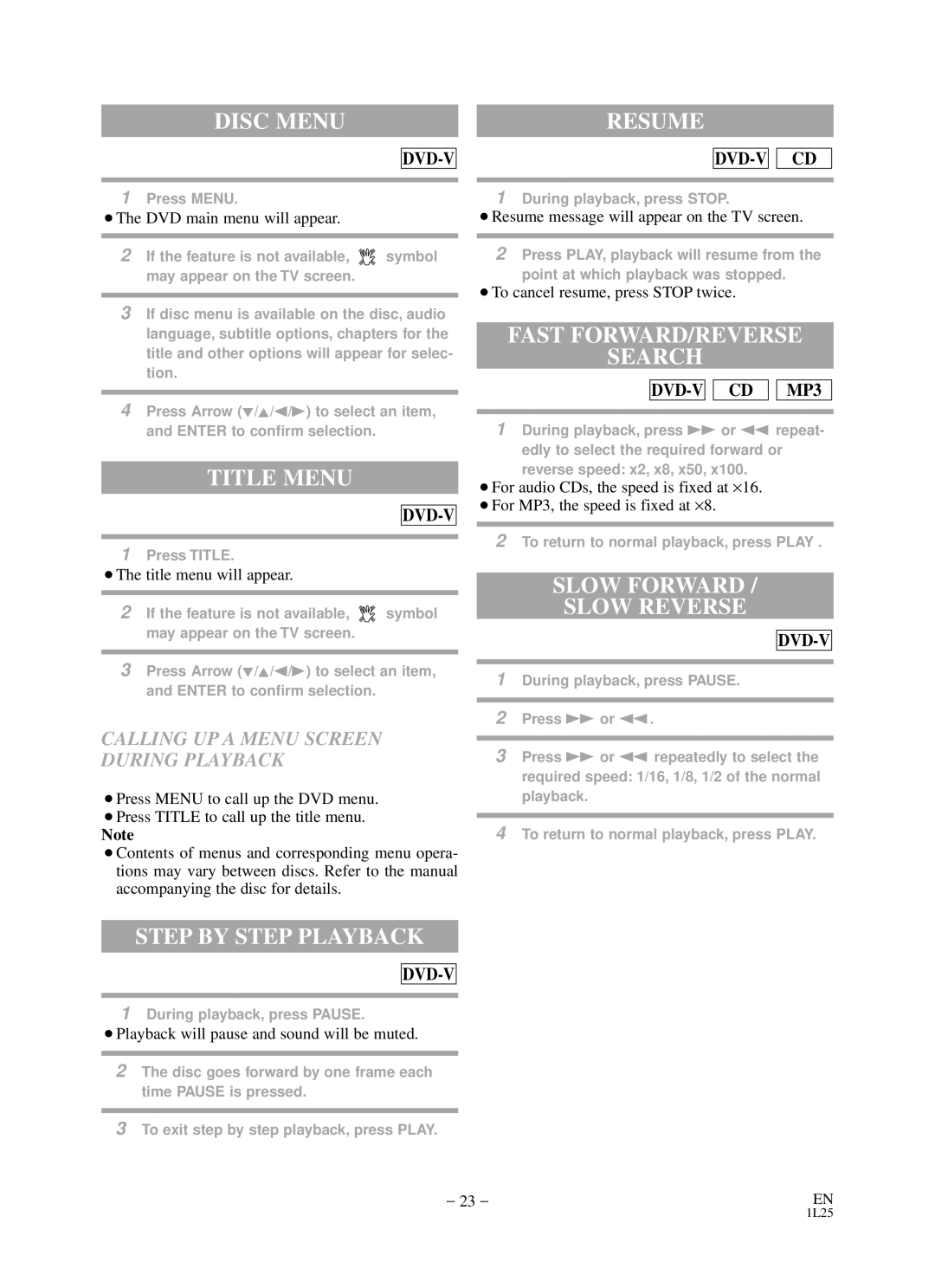DISC MENU | RESUME |
DVD-V
1Press MENU.
¡The DVD main menu will appear.
2If the feature is not available, ![]() symbol may appear on the TV screen.
symbol may appear on the TV screen.
3If disc menu is available on the disc, audio language, subtitle options, chapters for the title and other options will appear for selec- tion.
4Press Arrow (L/K/s/B) to select an item, and ENTER to confirm selection.
TITLE MENU
DVD-V
1Press TITLE.
¡The title menu will appear.
2If the feature is not available, ![]() symbol may appear on the TV screen.
symbol may appear on the TV screen.
3Press Arrow (L/K/s/B) to select an item, and ENTER to confirm selection.
CALLING UP A MENU SCREEN DURING PLAYBACK
¡Press MENU to call up the DVD menu. ¡Press TITLE to call up the title menu.
Note
¡Contents of menus and corresponding menu opera- tions may vary between discs. Refer to the manual accompanying the disc for details.
STEP BY STEP PLAYBACK
DVD-V
1During playback, press PAUSE.
¡Playback will pause and sound will be muted.
2The disc goes forward by one frame each time PAUSE is pressed.
3To exit step by step playback, press PLAY.
![]()
![]()
1During playback, press STOP.
¡Resume message will appear on the TV screen.
2Press PLAY, playback will resume from the
point at which playback was stopped.
¡To cancel resume, press STOP twice.
FAST FORWARD/REVERSE
SEARCH
DVD-V

CD 
 MP3
MP3
1During playback, press g or h repeat- edly to select the required forward or
reverse speed: x2, x8, x50, x100.
¡For audio CDs, the speed is fixed at ⋅ 16. ¡For MP3, the speed is fixed at ⋅ 8.
2To return to normal playback, press PLAY .
SLOW FORWARD /
SLOW REVERSE
DVD-V
1During playback, press PAUSE.
2Press g or h.
3Press g or h repeatedly to select the required speed: 1/16, 1/8, 1/2 of the normal playback.
4To return to normal playback, press PLAY.
– 23 – | EN |
1L25