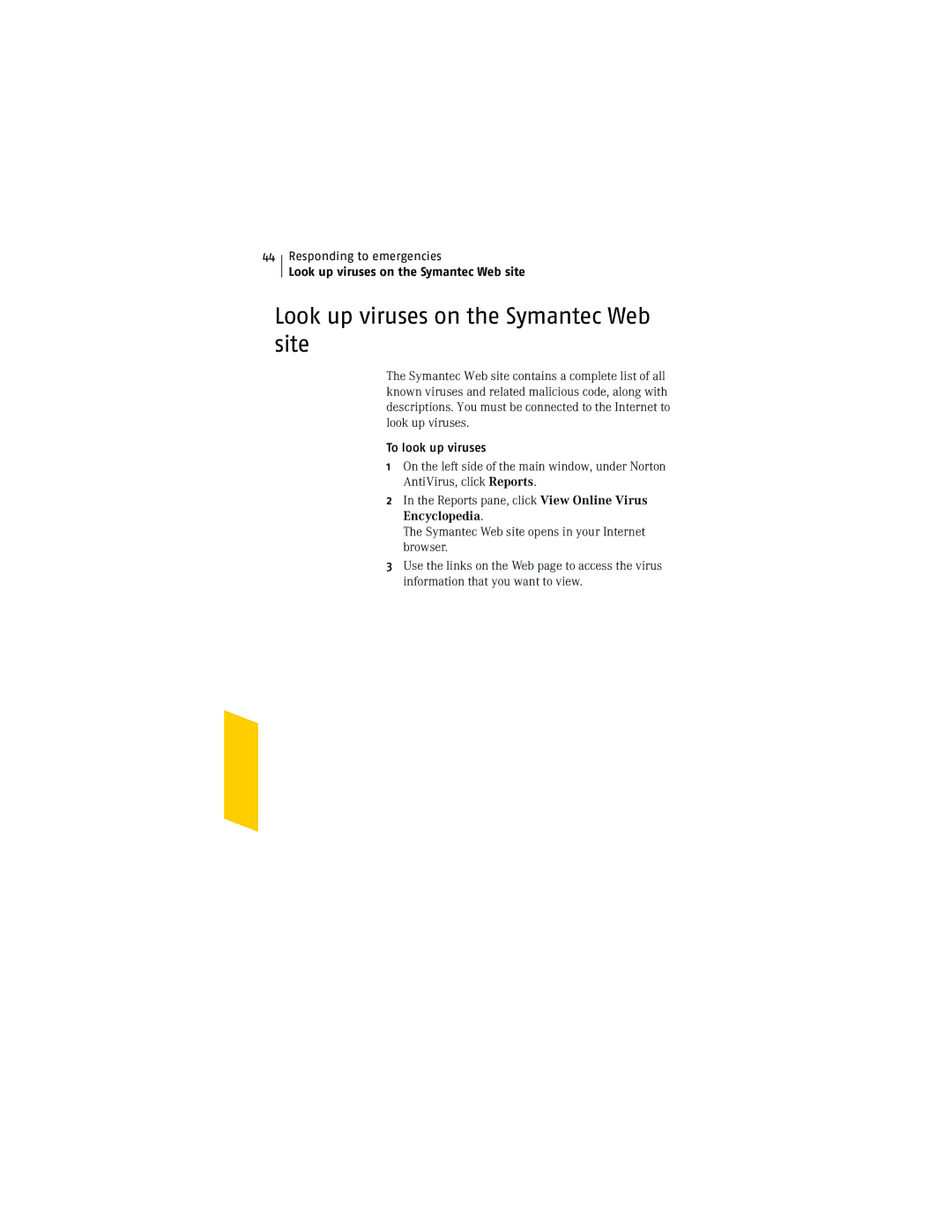NIS2005 specifications
Symantec Norton Internet Security 2005 is a comprehensive security suite designed to protect computers from various online threats, including viruses, spyware, and phishing attacks. It combines multiple layers of defense, making it a popular choice among users seeking enhanced security for their personal or business systems.One of the key features of NIS 2005 is its advanced antivirus protection. It utilizes a powerful scanning engine that detects and removes viruses in real-time, providing users with immediate protection. The product is equipped with automatic updates that ensure users receive the latest virus definitions and security patches, helping to safeguard against emerging threats.
Another notable technology integrated into NIS 2005 is the Smart Firewall. This firewall monitors incoming and outgoing network traffic, preventing unauthorized access to the user’s system. It utilizes advanced heuristics to identify suspicious behavior, significantly reducing the risk of attacks from hackers and malicious software.
Norton Internet Security 2005 also includes anti-spyware capabilities designed to detect and remove spyware and adware. This feature is crucial, as such software can compromise user privacy by tracking personal information without consent. The robust scanning tools in NIS 2005 effectively identify and eliminate these threats.
Phishing protection is another essential characteristic of this suite. NIS 2005 employs browser protection that alerts users to potential phishing websites that attempt to steal sensitive information such as passwords and banking details. The product actively blocks access to these fraudulent sites, ensuring a safer browsing experience.
Additionally, NIS 2005 offers user-friendly parental controls that allow parents to monitor and restrict their children’s online activities. This feature provides options to block inappropriate content and set time limits, fostering a safer internet environment for younger users.
The suite is designed with minimal system impact in mind, allowing users to run their daily applications without noticeable slowdowns. Furthermore, its intuitive interface makes it easy for users of all experience levels to navigate the software and manage their security settings effectively.
In conclusion, Symantec Norton Internet Security 2005 offers a robust suite of security features, combining antivirus protection, a smart firewall, anti-spyware capabilities, phishing protection, and parental controls. With its user-friendly interface and minimal system impact, NIS 2005 remains a vital tool for users looking to maintain a secure online presence.