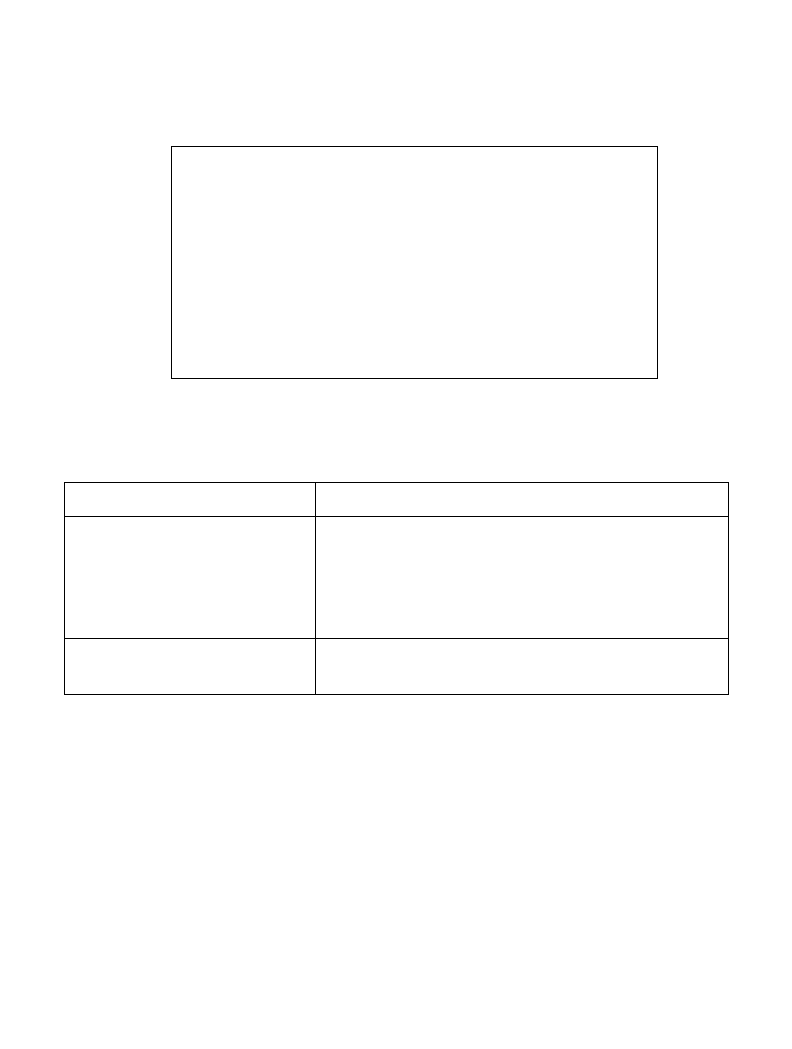
3-25
Setup and Installation: Communication
File Sys/DBM Management Screen
From the System Configuration menu (see Figure 3-13 on page 3-22), press the Previous
or Next buttons to move the "<" cursor to the File/DBM option and press the Enter button.
To return to the System Configuration menu, press the ‘1’ button to escape.
The File Sys/DBM Management screen displays:
Figure 3-15. File Sys/DBM Management Screen
Table 3-6. File Sys/DBM Management Screen Definitions
Field Name Description
Delete Files When this option is selected, all files in RAM are
deleted and the MK1000 reboots. This option mus t
be executed before loading new Firmware (OS), if
an upgraded version of the PCK emulation
application was loaded.
Delete Database When this option is selected, the database is
deleted.
File Sys/DBM Management
Delete Files
Delete Database
<