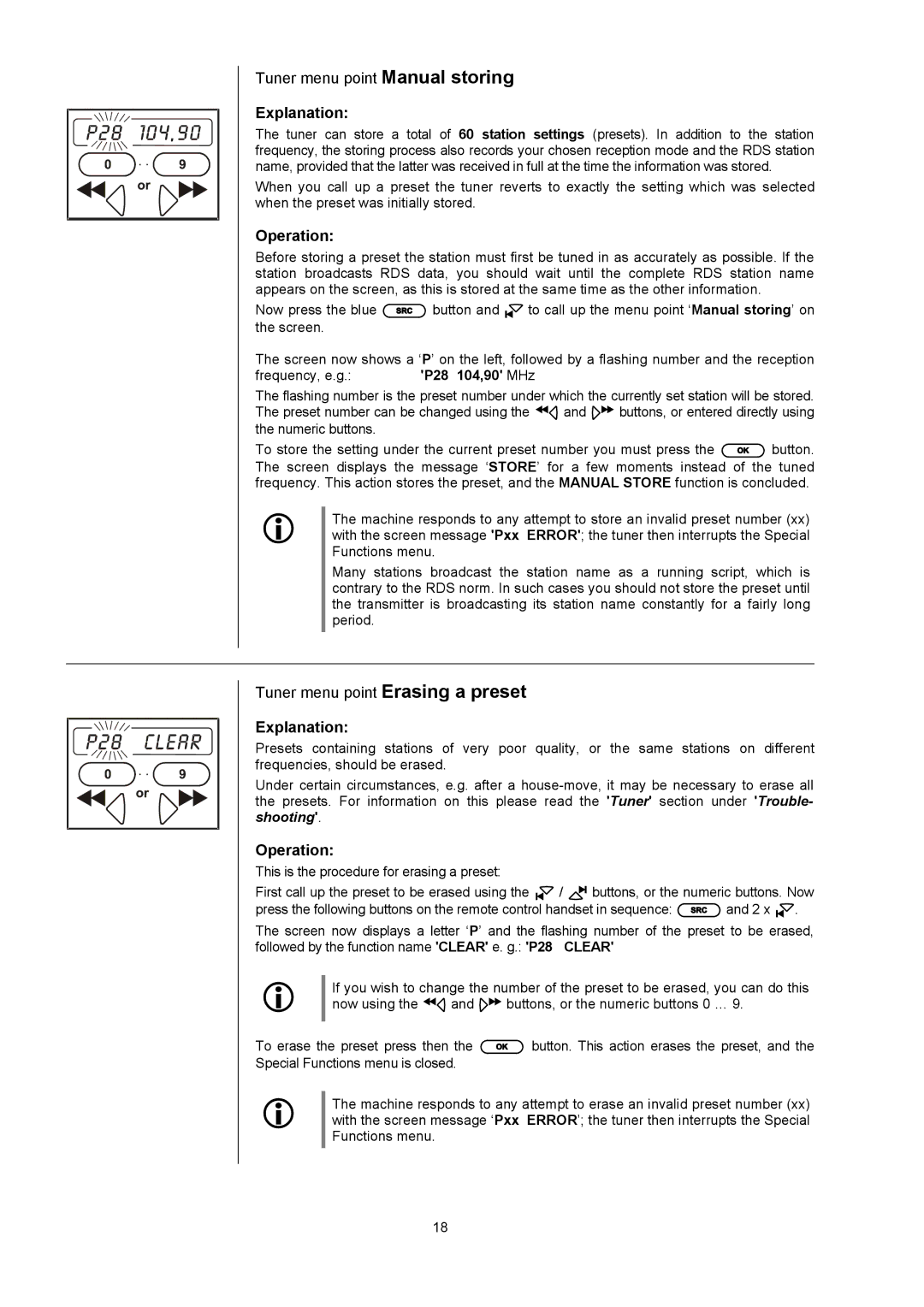K1 AV specifications
T+A Elektroakustik, a prominent German manufacturer renowned for its high-fidelity audio equipment and innovative technologies, has made significant strides in the audio world with its K1 AV model. This all-in-one stereo receiver is a perfect blend of advanced technology and exemplary craftsmanship, making it a standout choice for discerning audiophiles seeking performance and versatility in one compact unit.The K1 AV is designed to deliver remarkable audio quality, benefitting from T+A's rich experience in engineering and sound reproduction. This device serves as a multi-functional hub, supporting multiple audio formats and connectivity options to meet the diverse needs of modern consumers. One of its standout features is the high-resolution audio support, capable of playing back lossless formats, allowing listeners to experience their music with stunning clarity and detail.
At the heart of the K1 AV lies the use of high-quality components, including a state-of-the-art DAC (digital-to-analog converter), which ensures optimal sound reproduction across a wide frequency range. The amplification section is designed to preserve the integrity of the audio signal while providing ample power to drive various speakers. This attention to detail guarantees a engaging listening experience, whether you are watching movies, enjoying your favorite music, or gaming.
In terms of connectivity, the K1 AV is equipped with an array of inputs and outputs, including Bluetooth, USB, optical, and coaxial connections, making it compatible with a diverse range of sources. The inclusion of HDMI ARC allows for seamless integration with televisions and other devices, enhancing the overall audio experience in home theater setups.
Another remarkable aspect of the K1 AV is its user-friendly interface, with intuitively designed controls and a vibrant display that simplifies operation. T+A's commitment to quality is also evident in the build design, featuring a robust chassis that minimizes vibrations and interference, further enhancing audio performance.
Moreover, the K1 AV supports various streaming services, allowing users to enjoy their favorite music from platforms such as Spotify and Tidal effortlessly. The device’s modern design and premium aesthetics will seamlessly blend into any living space, making it a striking addition to home decor.
In summary, the T+A Elektroakustik K1 AV is a finely engineered audio powerhouse, catering to both music enthusiasts and casual listeners alike. With its exceptional sound quality, versatile connectivity options, and elegant design, the K1 AV stands out as a premier choice for those looking to elevate their audio experience. Whether you’re transforming your home theater or refining your music setup, the K1 AV promises to deliver immersive soundscapes that bring your entertainment to life.