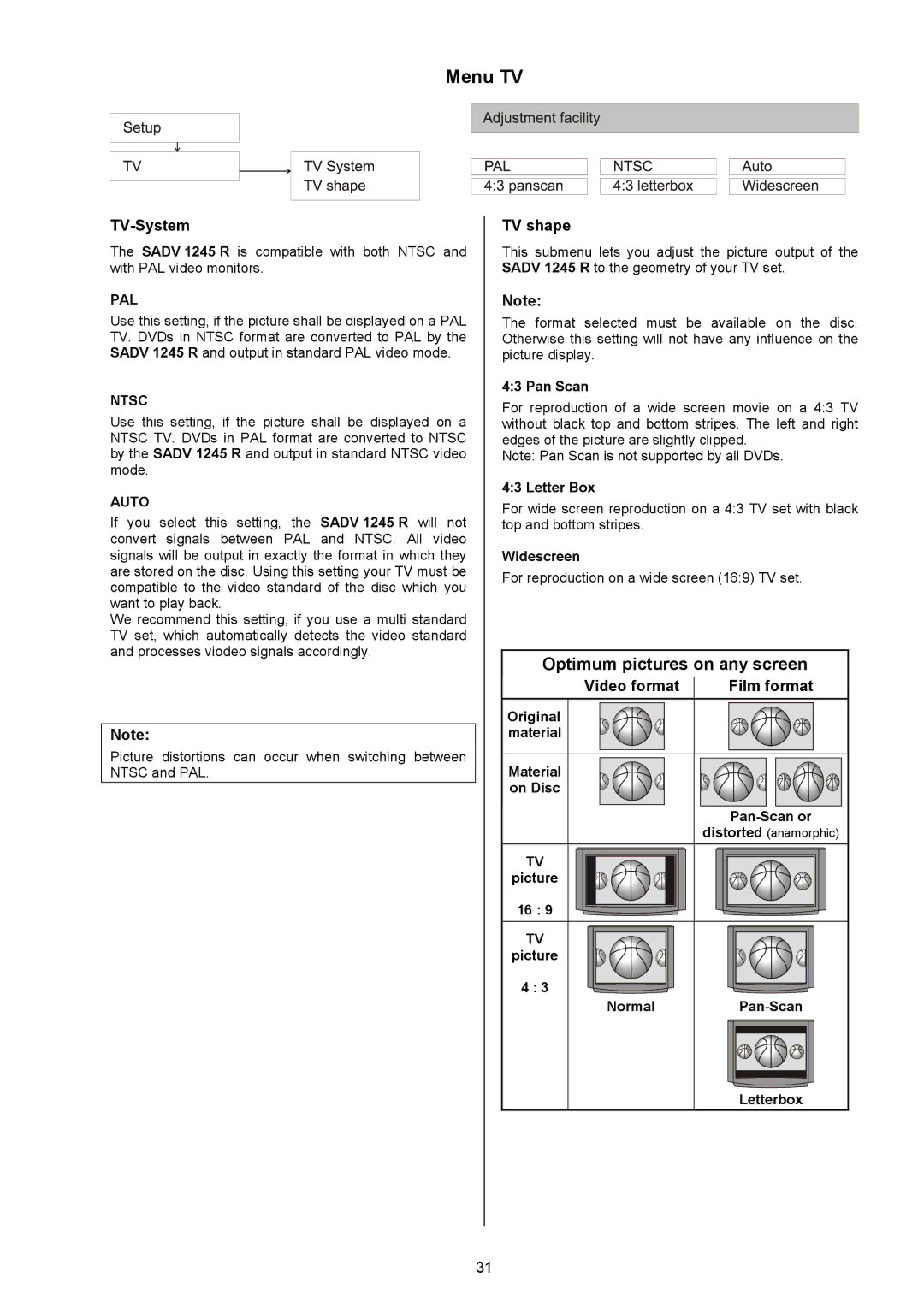Menu TV
TV-System
The SADV 1245 R is compatible with both NTSC and withPALvideomonitors.
PAL
Usethissetting,ifthepictureshallbedisplayed onaPAL TV.DVDsinNTSCformatareconvertedtoPALbythe SADV 1245 RandoutputinstandardPALvideomode.
NTSC |
|
Use this setting, if the picture shall be displayed | on a |
NTSC TV. DVDs in PAL formatareconverted to NTSC bythe SADV 1245 RandoutputinstandardNTSCvideo mode.
AUTO |
|
|
If you select this setting, the | SADV 1245 R will not | |
convert signals between PAL and NTSC. All video | ||
signalswillbeoutputinexactlytheformatinwhi | chthey | |
arestoredonthedisc.UsingthissettingyourTVm | ustbe | |
compatible to the video standard of the disc which | you | |
wanttoplayback. |
|
|
Werecommendthissetting,if youuse amulti stand | ard | |
TV set, which automatically detects the video stand | ard | |
andprocessesviodeosignalsaccordingly. |
| |
Note:
Picture distortions can occur when switching betwee n NTSCandPAL.
TV shape
This submenu lets you adjust the picture output of | the |
SADV 1245 RtothegeometryofyourTVset. |
|
Note:
The format selected must be available on the disc. Otherwisethissettingwillnothaveanyinfluence onthe picturedisplay.
4:3 Pan Scan
For reproduction of a wide screen movie on a 4:3 TV
without black top and bottom stripes. The left and right edgesofthepictureareslightlyclipped. Note:PanScanisnotsupportedbyallDVDs.
4:3 Letter Box
Forwidescreenreproductionona4:3TVsetwithb lack topandbottomstripes.
Widescreen
Forreproductiononawidescreen(16:9)TVset.
Optimum pictures on any screen
Video format | Film format |
Original |
|
material |
|
Material |
|
on Disc |
|
| |
| distorted (anamorphic) |
TV |
|
picture |
|
16 : 9 |
|
TV |
|
picture |
|
4 : 3 |
|
Normal | |
| Letterbox |
31