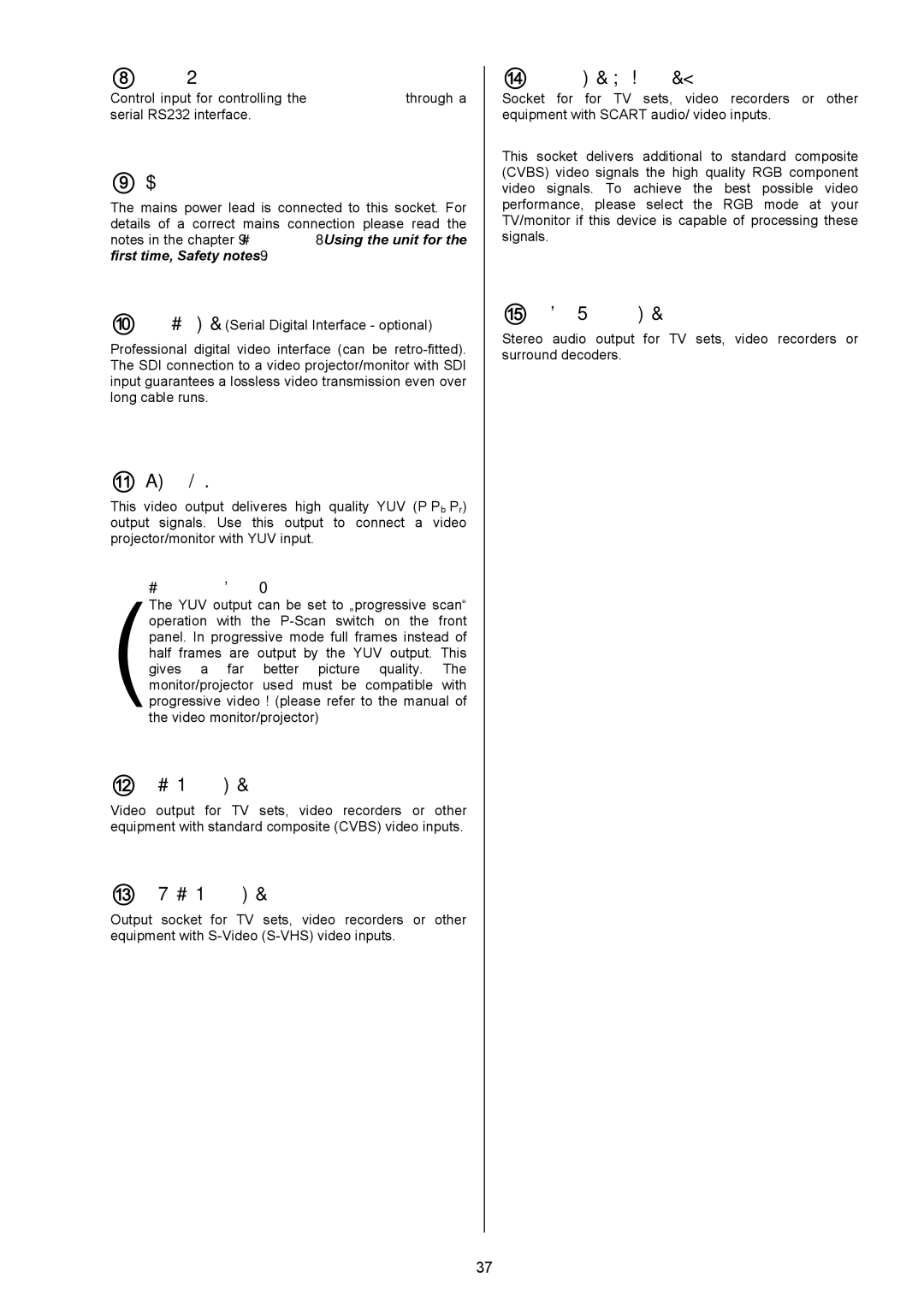RS 232 connector
Controlinputforcontrollingthe SADV 1245 Rthrougha serialRS232interface.
Mains input
The mains power lead is connected to this socket. F | or |
details of a correct mains connection please read t | he |
notesinthechapter 'Installation, Using the unit for the first time, Safety notes'.
SDI OUT(SerialDigitalInterfaceoptional)
Professional digital video interface (can be retro | fitted). |
TheSDIconnectiontoavideoprojector/monitorwit | hSDI |
inputguaranteesalosslessvideotransmissioneven | over |
longcableruns. |
|
YUV video output
This video output deliveres high quality YUV (PP | bP r) |
output signals. Use this output to connect a video |
|
projector/monitorwithYUVinput. |
|
Important Note:
!operation with the PScan switch on the front panel. Inprogressive modefull frames instead of half frames are output by the YUV output. This gives a far better picture quality. The monitor/projector used must be compatible with
progressivevideo!(pleaserefertothemanualof thevideomonitor/projector)TheYUVoutputcanbesetto„progressivescan“
VIDEO OUT
Video output for TV sets, video recorders or other equipmentwithstandardcomposite(CVBS)videoinpu ts.
Output socket for TV sets, video recorders or other equipmentwithSVideo(SVHS)videoinputs.
AV OUT (SCART)
Socket for for TV sets, video recorders or other equipmentwithSCARTaudio/videoinputs.
This socket delivers additional to standard composi | te |
(CVBS) video signals the high quality RGB component |
|
video signals. To achieve the best possible video performance, please select the RGB mode at your TV/monitorifthisdeviceiscapableofprocessingt hese signals.
ANALOG OUT
Stereo audio output for TV sets, video recorders or surrounddecoders.
37