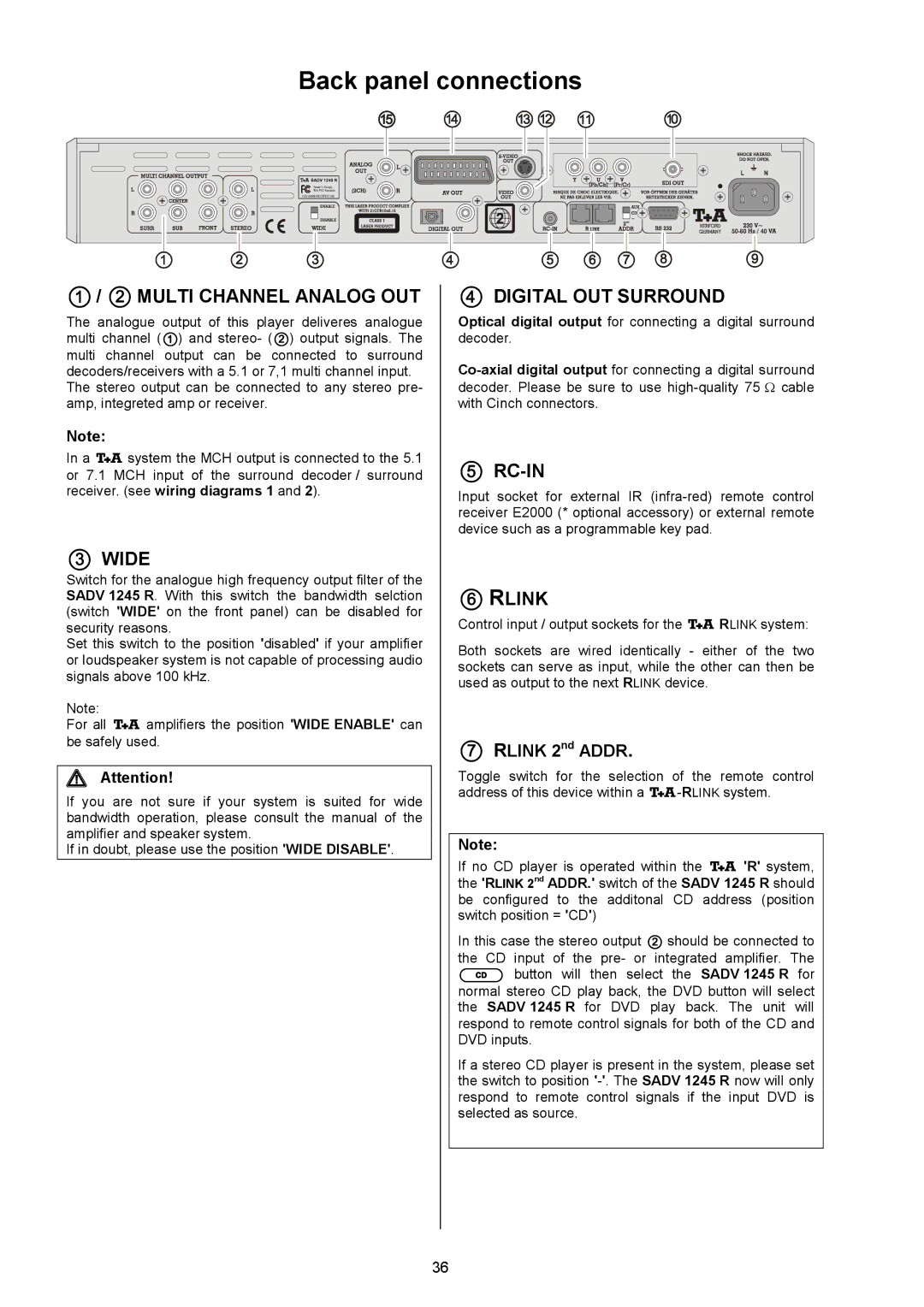Back panel connections
/ MULTI CHANNEL ANALOG OUT
The analogue output of this player deliveres analog ue
multi channel ( ) and stereo ( ) output signals. The | |
multi channel output can be connected to surround | |
decoders/receiverswitha5.1or7,1multichannel | input. |
The stereo output can be connected to any stereo pr | e |
amp,integretedamporreceiver. |
|
Note:
Ina systemtheMCHoutputisconnectedtothe5.1 or 7.1 MCH input of the surround decoder/ surround receiver.(see wiring diagrams 1and 2).
WIDE
Switchfortheanaloguehighfrequencyoutputfilte rofthe SADV 1245 R. With this switch the bandwidth selction (switch 'WIDE' on the front panel) can be disabled for securityreasons.
Setthisswitchtotheposition 'disabled'ifyouramplifier orloudspeakersystemisnotcapableofprocessing audio signalsabove100kHz.
Note:
Forall amplifierstheposition 'WIDE ENABLE'can besafelyused.
Attention!
If you are not sure if your system is suited for wi | de | |
bandwidth operation, please consult the manual of t | he | |
amplifierandspeakersystem. |
|
|
Ifindoubt,pleaseusetheposition | 'WIDE DISABLE'. |
|
DIGITAL OUT SURROUND
Optical digital outputforconnectingadigitalsurround decoder.
RC-IN
Input socket for external IR (infrared) remote con | trol |
receiverE2000(*optionalaccessory)orexternalr | emote |
devicesuchasaprogrammablekeypad. |
|
RLINK
Controlinput/outputsocketsforthe | RLINKsystem: | ||
Both sockets are wired identically | either of the t | wo | |
socketscanserveasinput,whiletheothercanthe | nbe | ||
usedasoutputtothenext | RLINKdevice. |
| |
RLINK 2nd ADDR.
Toggle switch for the selection of the remote contr | ol | |
addressofthisdevicewithina | RLINKsystem. |
|
Note:
IfnoCDplayeris operatedwithinthe | 'R'system, | ||
the 'RLINK 2nd ADDR.'switchofthe | SADV 1245 Rshould | ||
be configured to the additonal CD address (position | |||
switchposition= 'CD') |
|
|
|
Inthiscasethestereooutput | shouldbeconnectedto | ||
the CD input of the pre or integrated amplifier. T | he | ||
button will then select the | SADV 1245 R for | ||
normalstereoCDplayback,theDVDbuttonwillsele | ct | ||
the SADV 1245 R for DVD play back. The unit will | |||
respondtoremotecontrolsignalsforbothoftheC | Dand | ||
DVDinputs. |
|
|
|
IfastereoCDplayerispresentinthesystem,ple aseset theswitchtoposition ' '.The SADV 1245 Rnowwillonly
respond to remote control signals if the input DVD is selectedassource.
36