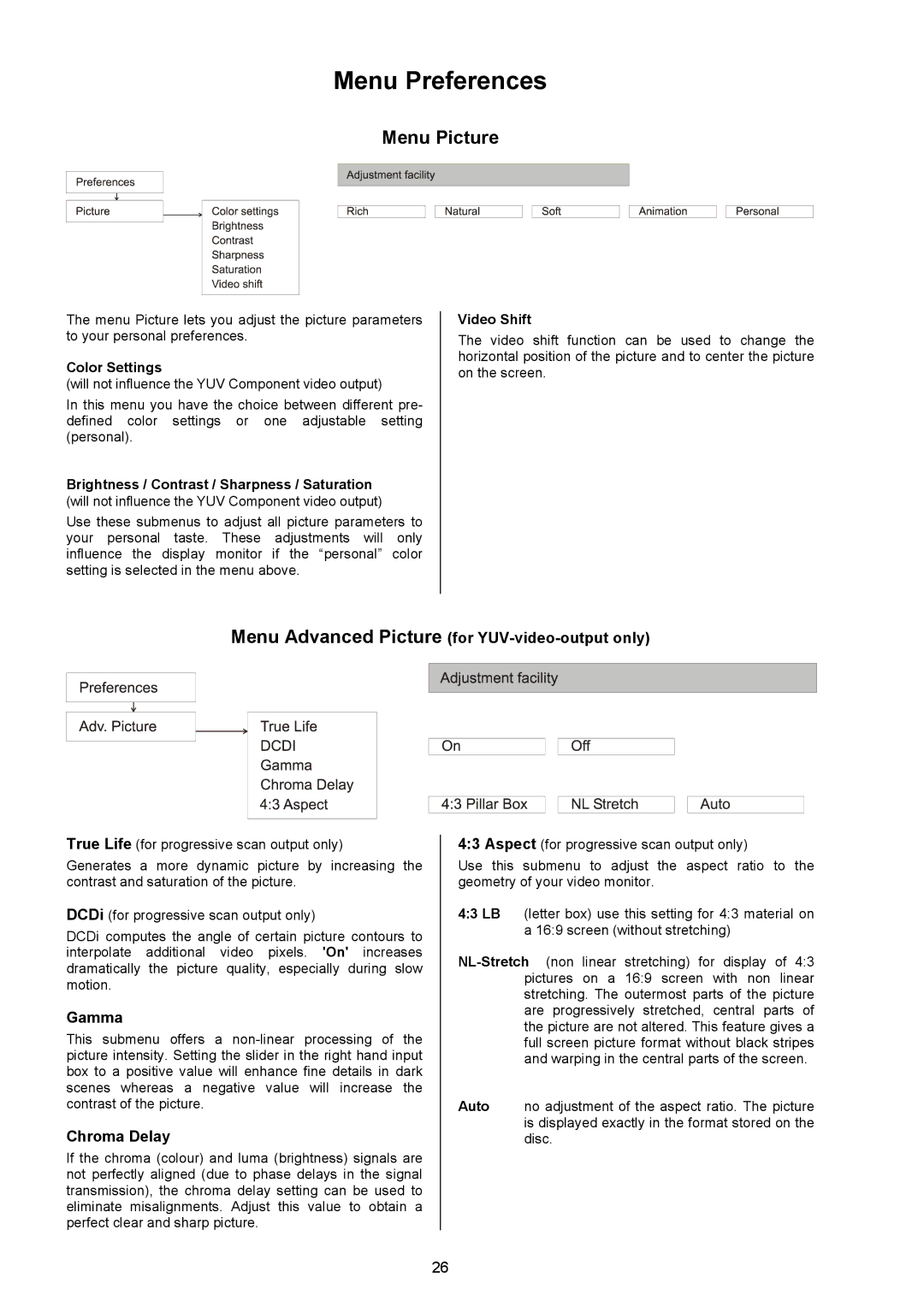Menu Preferences
Menu Picture
ThemenuPictureletsyouadjustthepictureparame ters toyourpersonalpreferences.
Color Settings (willnotinfluencetheYUVComponentvideooutput)
Inthismenuyouhavethechoicebetweendifferent pre defined color settings or one adjustable setting (personal).
Brightness / Contrast / Sharpness / Saturation (willnotinfluencetheYUVComponentvideooutput)
Usethesesubmenusto adjust allpictureparameters | to |
your personal taste. These adjustments will only |
|
influence the display monitor if the “personal” col | or |
settingisselectedinthemenuabove. |
|
Video Shift
The video shift function can be used to change the horizontalpositionofthepictureandtocenterth epicture onthescreen.
Menu Advanced Picture (for YUV-video-output only)
True Life(forprogressivescanoutputonly)
Generates a more dynamic picture by increasing the contrastandsaturationofthepicture.
DCDi(forprogressivescanoutputonly) |
|
|
DCDi computes the angle of certain picture contours | to | |
interpolate additional video pixels. | 'On' increases | |
dramatically the picture quality, especially during | slow | |
motion. |
|
|
Gamma
This submenu offers a nonlinear processing of the pictureintensity.Settingthesliderintheright handinput boxtoapositivevaluewillenhancefinedetailsi ndark scenes whereas a negative value will increase the contrastofthepicture.
Chroma Delay
Ifthechroma(colour)andluma(brightness)signal sare notperfectlyaligned(duetophasedelaysinthes ignal transmission),thechromadelaysettingcanbeused to eliminate misalignments. Adjust this value to obtai n a perfectclearandsharppicture.
4:3 Aspect(forprogressivescanoutputonly)
Use this submenu to adjust the aspect ratio to the geometryofyourvideomonitor.
4:3 LB (letterbox)usethissettingfor4:3materialon
a16:9screen(withoutstretching)
Auto noadjustmentoftheaspectratio.Thepicture isdisplayedexactlyintheformatstoredonthe disc.
26