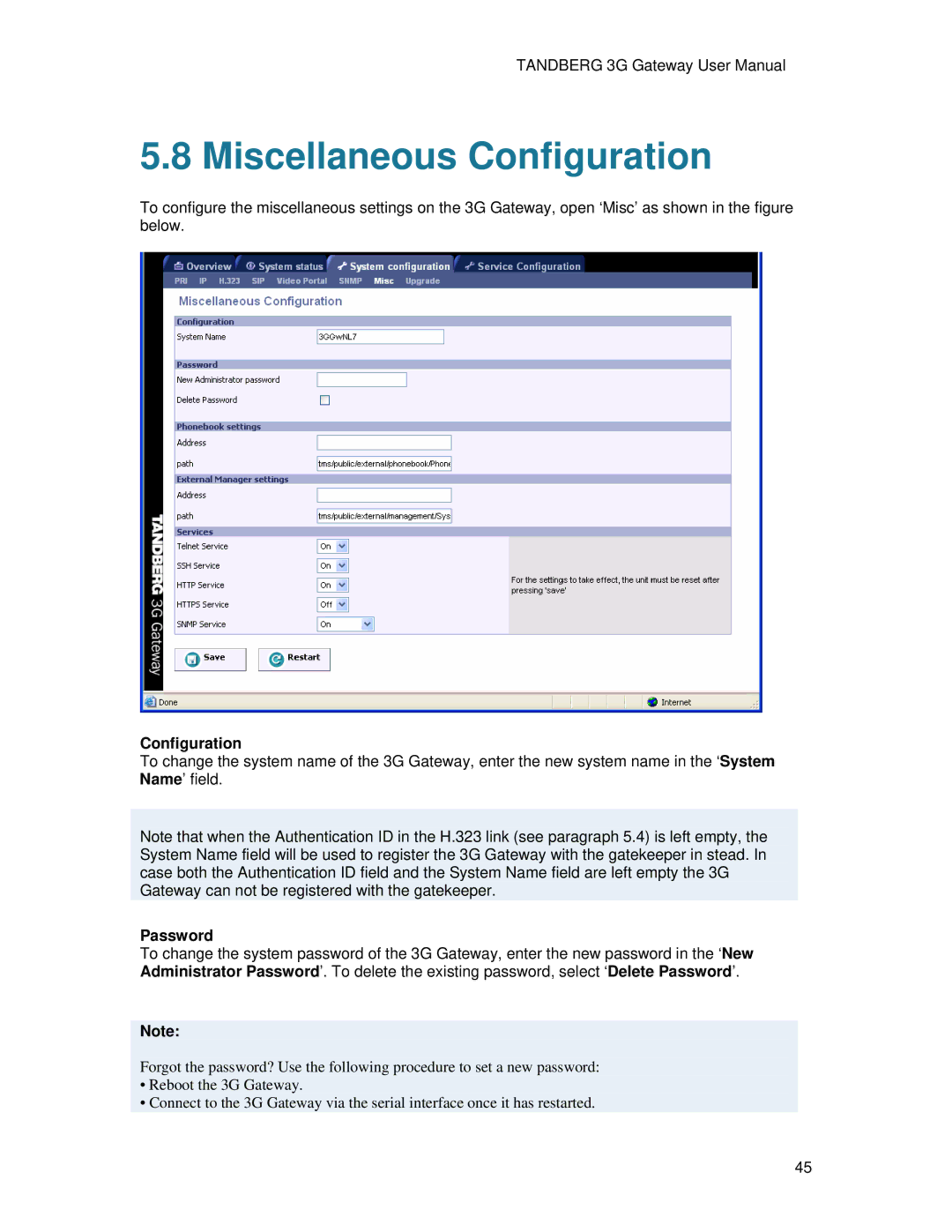TANDBERG 3G Gateway User Manual
5.8 Miscellaneous Configuration
To configure the miscellaneous settings on the 3G Gateway, open ‘Misc’ as shown in the figure below.
Configuration
To change the system name of the 3G Gateway, enter the new system name in the ‘System Name’ field.
Note that when the Authentication ID in the H.323 link (see paragraph 5.4) is left empty, the System Name field will be used to register the 3G Gateway with the gatekeeper in stead. In case both the Authentication ID field and the System Name field are left empty the 3G Gateway can not be registered with the gatekeeper.
Password
To change the system password of the 3G Gateway, enter the new password in the ‘New Administrator Password’. To delete the existing password, select ‘Delete Password’.
Note:
Forgot the password? Use the following procedure to set a new password:
•Reboot the 3G Gateway.
•Connect to the 3G Gateway via the serial interface once it has restarted.
45