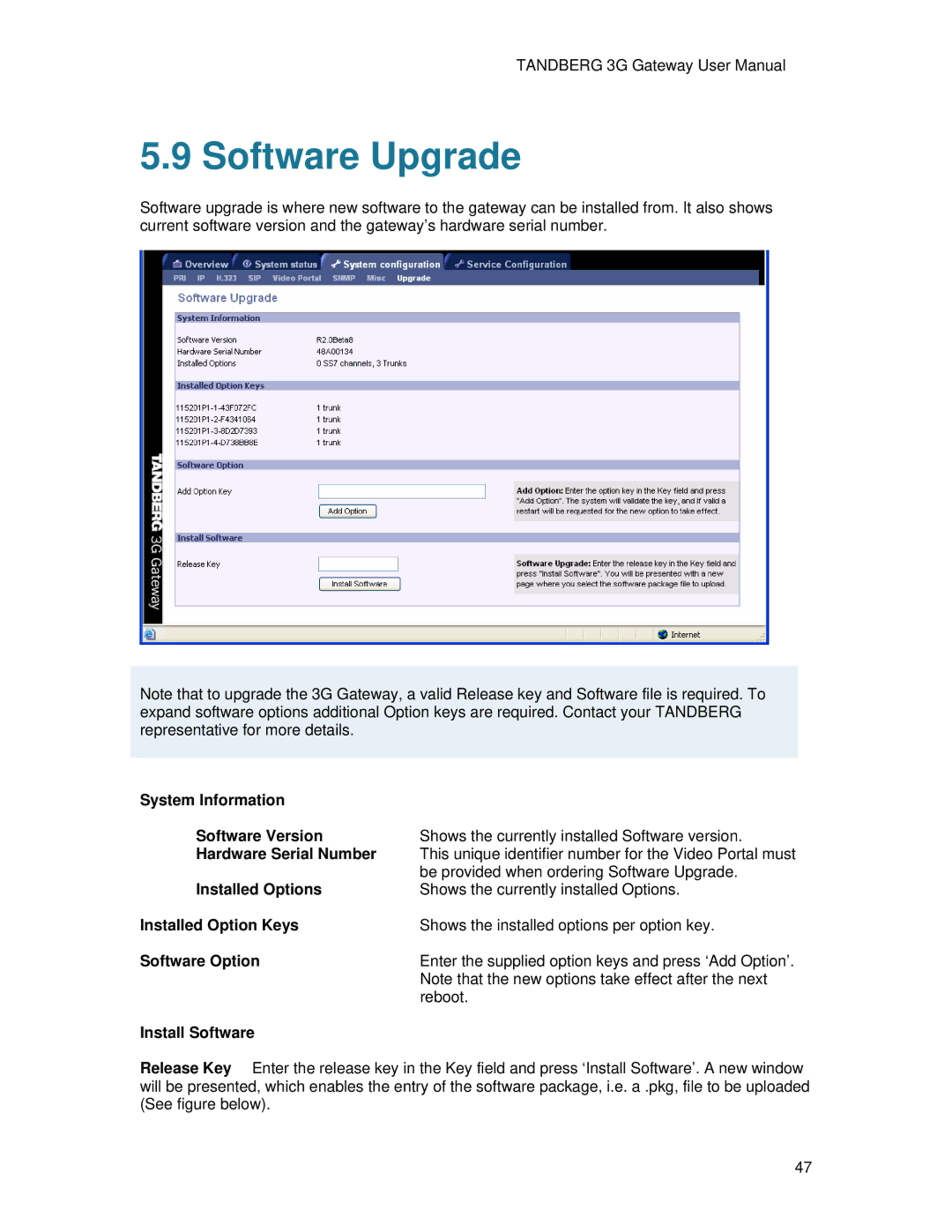TANDBERG 3G Gateway User Manual
5.9 Software Upgrade
Software upgrade is where new software to the gateway can be installed from. It also shows current software version and the gateway’s hardware serial number.
Note that to upgrade the 3G Gateway, a valid Release key and Software file is required. To expand software options additional Option keys are required. Contact your TANDBERG representative for more details.
System Information |
|
Software Version | Shows the currently installed Software version. |
Hardware Serial Number | This unique identifier number for the Video Portal must |
| be provided when ordering Software Upgrade. |
Installed Options | Shows the currently installed Options. |
Installed Option Keys | Shows the installed options per option key. |
Software Option | Enter the supplied option keys and press ‘Add Option’. |
| Note that the new options take effect after the next |
| reboot. |
Install Software |
|
Release Key Enter the release key in the Key field and press ‘Install Software’. A new window will be presented, which enables the entry of the software package, i.e. a .pkg, file to be uploaded (See figure below).
47