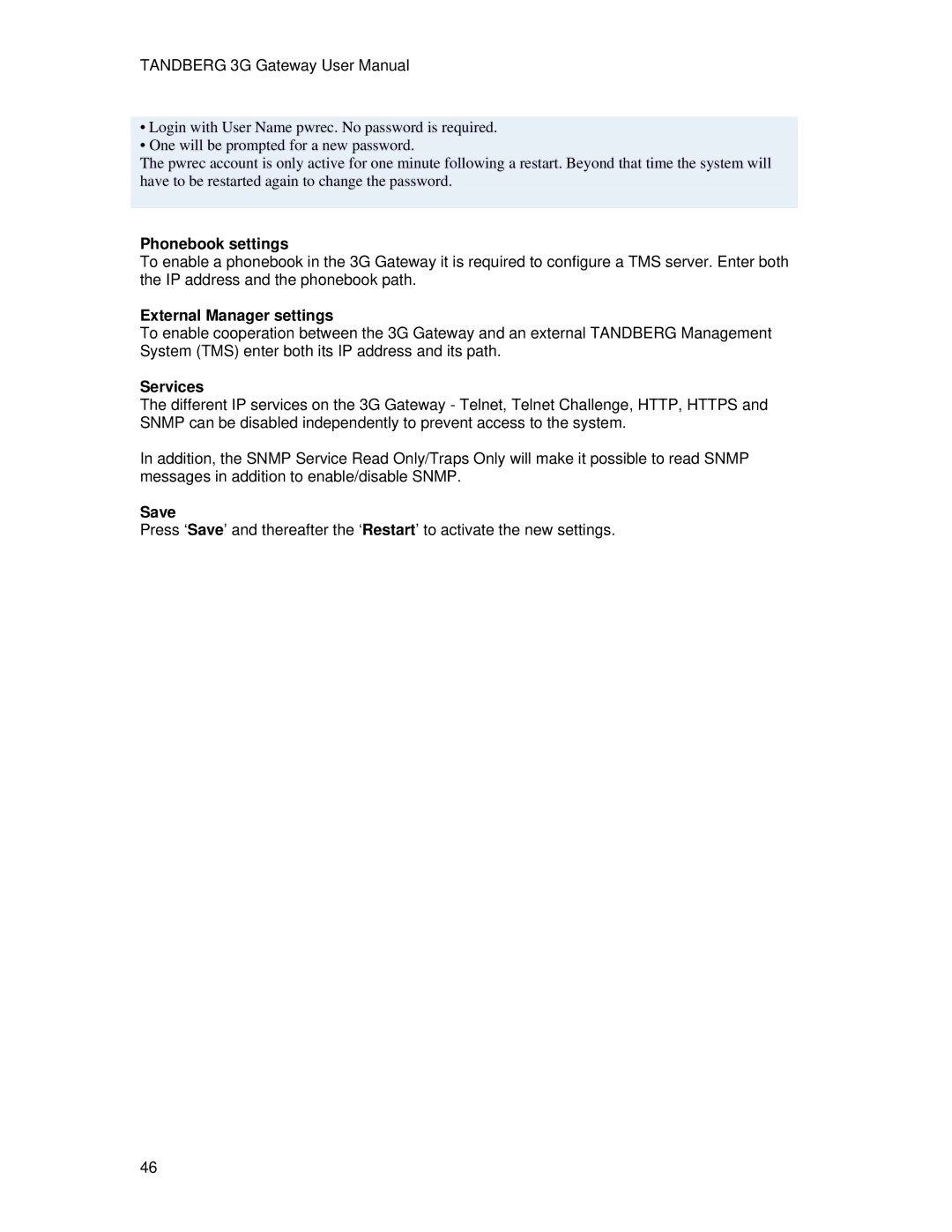TANDBERG 3G Gateway User Manual
•Login with User Name pwrec. No password is required.
•One will be prompted for a new password.
The pwrec account is only active for one minute following a restart. Beyond that time the system will have to be restarted again to change the password.
Phonebook settings
To enable a phonebook in the 3G Gateway it is required to configure a TMS server. Enter both the IP address and the phonebook path.
External Manager settings
To enable cooperation between the 3G Gateway and an external TANDBERG Management System (TMS) enter both its IP address and its path.
Services
The different IP services on the 3G Gateway - Telnet, Telnet Challenge, HTTP, HTTPS and SNMP can be disabled independently to prevent access to the system.
In addition, the SNMP Service Read Only/Traps Only will make it possible to read SNMP messages in addition to enable/disable SNMP.
Save
Press ‘Save’ and thereafter the ‘Restart’ to activate the new settings.
46