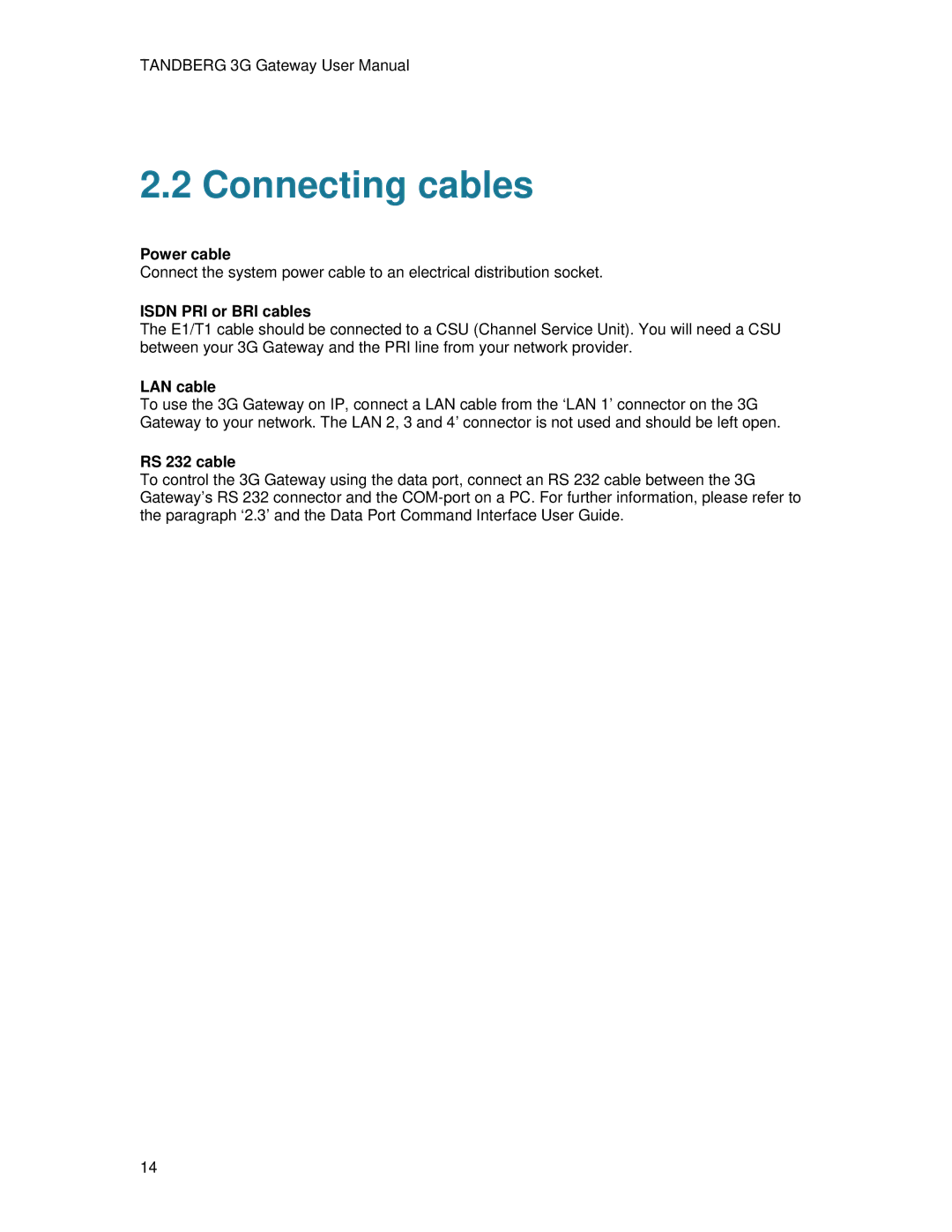TANDBERG 3G Gateway User Manual
2.2 Connecting cables
Power cable
Connect the system power cable to an electrical distribution socket.
ISDN PRI or BRI cables
The E1/T1 cable should be connected to a CSU (Channel Service Unit). You will need a CSU between your 3G Gateway and the PRI line from your network provider.
LAN cable
To use the 3G Gateway on IP, connect a LAN cable from the ‘LAN 1’ connector on the 3G Gateway to your network. The LAN 2, 3 and 4’ connector is not used and should be left open.
RS 232 cable
To control the 3G Gateway using the data port, connect an RS 232 cable between the 3G Gateway’s RS 232 connector and the
14