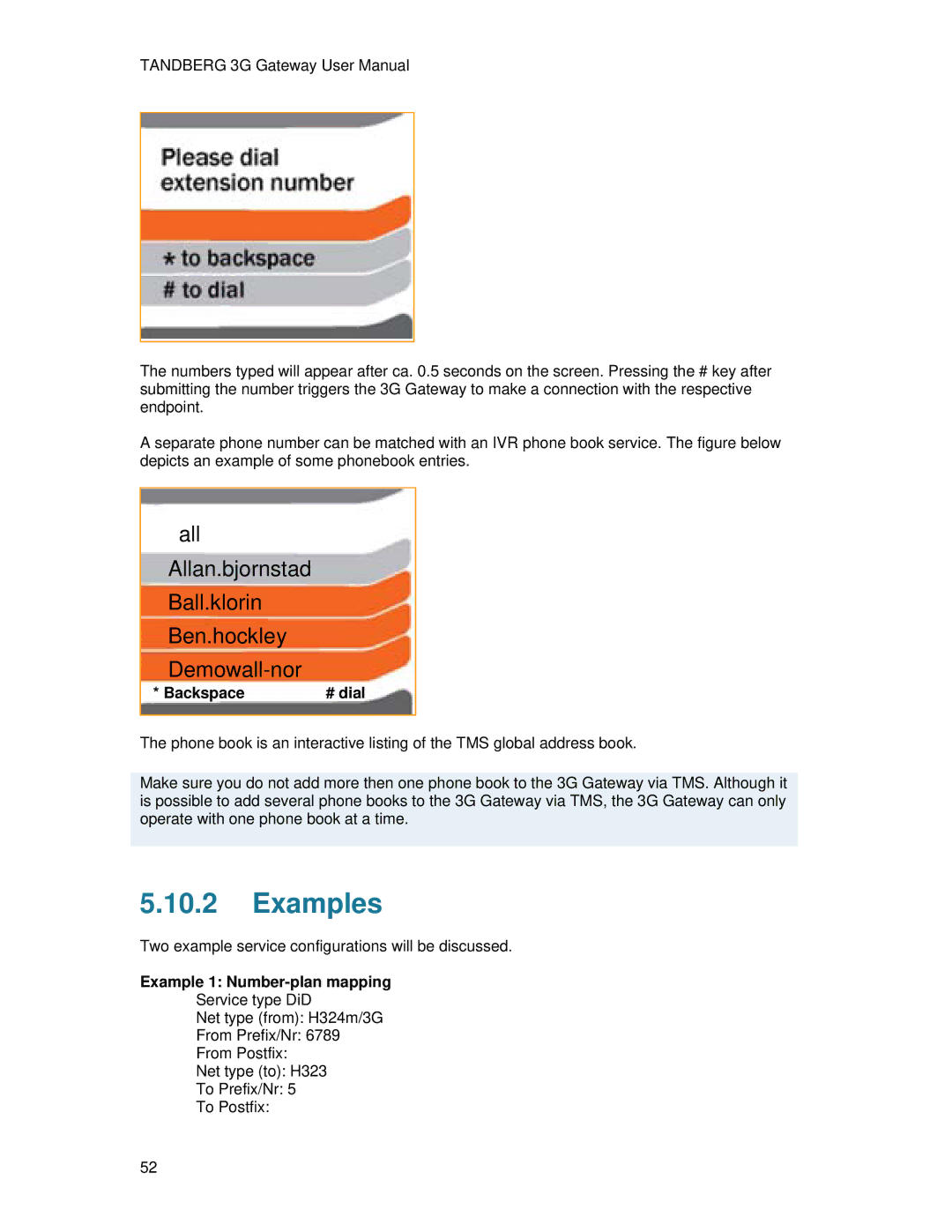TANDBERG 3G Gateway User Manual
The numbers typed will appear after ca. 0.5 seconds on the screen. Pressing the # key after submitting the number triggers the 3G Gateway to make a connection with the respective endpoint.
A separate phone number can be matched with an IVR phone book service. The figure below depicts an example of some phonebook entries.
all Allan.bjornstad Ball.klorin Ben.hockley Demowall-nor
* Backspace | # dial |
The phone book is an interactive listing of the TMS global address book.
Make sure you do not add more then one phone book to the 3G Gateway via TMS. Although it is possible to add several phone books to the 3G Gateway via TMS, the 3G Gateway can only operate with one phone book at a time.
5.10.2Examples
Two example service configurations will be discussed.
Example 1: Number-plan mapping
Service type DiD
Net type (from): H324m/3G
From Prefix/Nr: 6789
From Postfix:
Net type (to): H323
To Prefix/Nr: 5
To Postfix:
52