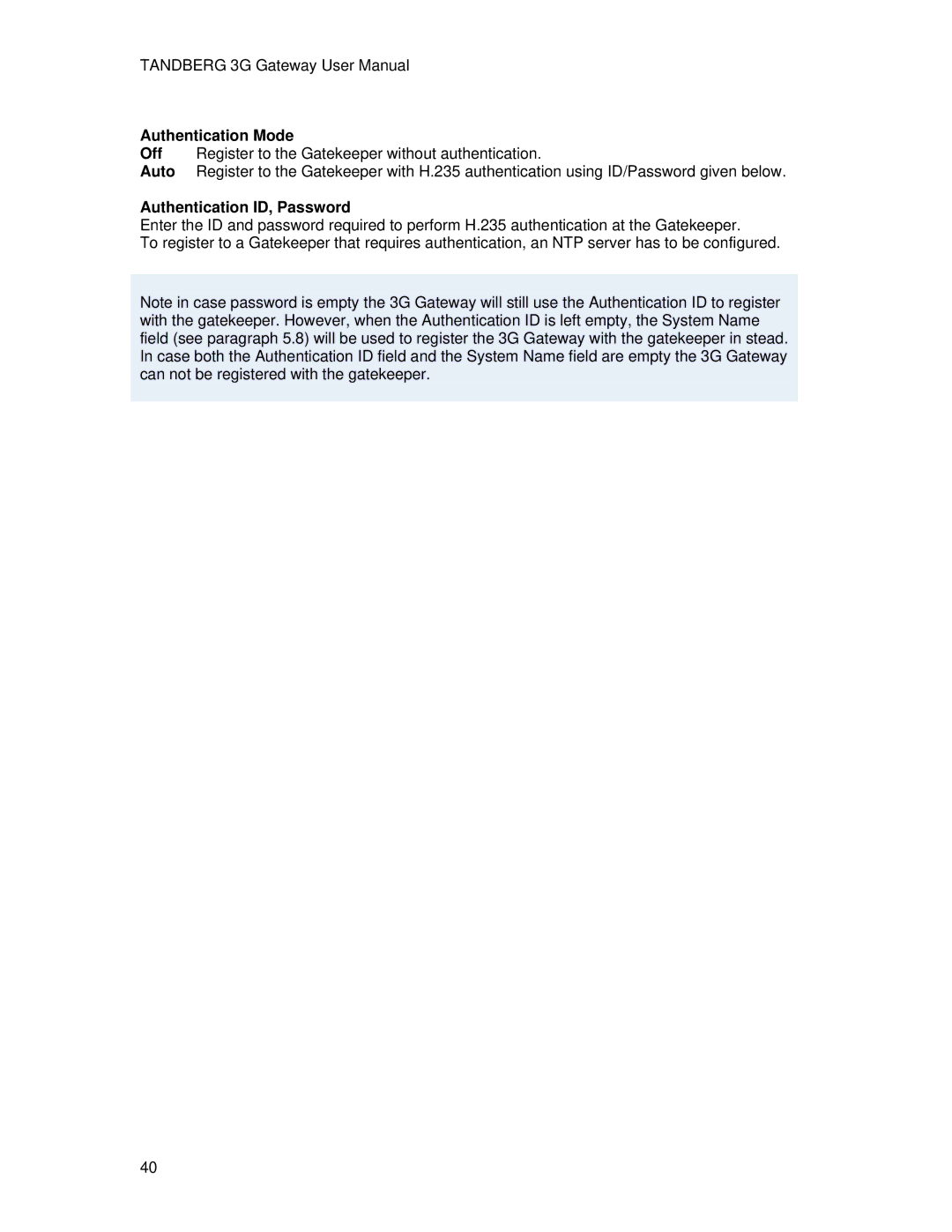TANDBERG 3G Gateway User Manual
Authentication Mode
Off Register to the Gatekeeper without authentication.
Auto Register to the Gatekeeper with H.235 authentication using ID/Password given below.
Authentication ID, Password
Enter the ID and password required to perform H.235 authentication at the Gatekeeper.
To register to a Gatekeeper that requires authentication, an NTP server has to be configured.
Note in case password is empty the 3G Gateway will still use the Authentication ID to register with the gatekeeper. However, when the Authentication ID is left empty, the System Name field (see paragraph 5.8) will be used to register the 3G Gateway with the gatekeeper in stead. In case both the Authentication ID field and the System Name field are empty the 3G Gateway can not be registered with the gatekeeper.
40