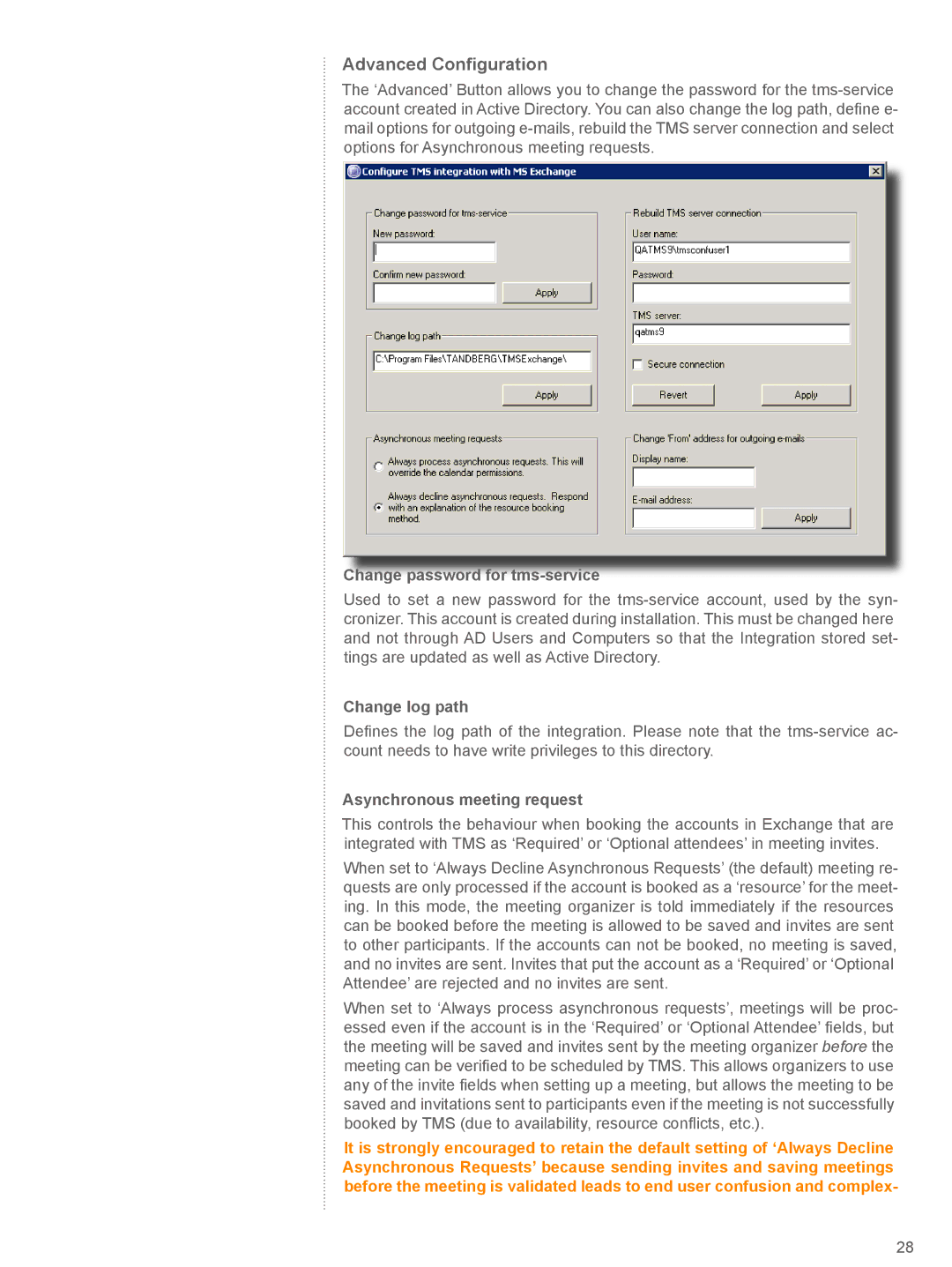Advanced Configuration
The ‘Advanced’ Button allows you to change the password for the
Change password for tms-service
Used to set a new password for the
Change log path
Defines the log path of the integration. Please note that the
Asynchronous meeting request
This controls the behaviour when booking the accounts in Exchange that are integrated with TMS as ‘Required’ or ‘Optional attendees’ in meeting invites.
When set to ‘Always Decline Asynchronous Requests’ (the default) meeting re- quests are only processed if the account is booked as a ‘resource’ for the meet- ing. In this mode, the meeting organizer is told immediately if the resources can be booked before the meeting is allowed to be saved and invites are sent to other participants. If the accounts can not be booked, no meeting is saved, and no invites are sent. Invites that put the account as a ‘Required’ or ‘Optional Attendee’ are rejected and no invites are sent.
When set to ‘Always process asynchronous requests’, meetings will be proc- essed even if the account is in the ‘Required’ or ‘Optional Attendee’ fields, but the meeting will be saved and invites sent by the meeting organizer before the meeting can be verified to be scheduled by TMS. This allows organizers to use any of the invite fields when setting up a meeting, but allows the meeting to be saved and invitations sent to participants even if the meeting is not successfully booked by TMS (due to availability, resource conflicts, etc.).
It is strongly encouraged to retain the default setting of ‘Always Decline Asynchronous Requests’ because sending invites and saving meetings before the meeting is validated leads to end user confusion and complex-
28