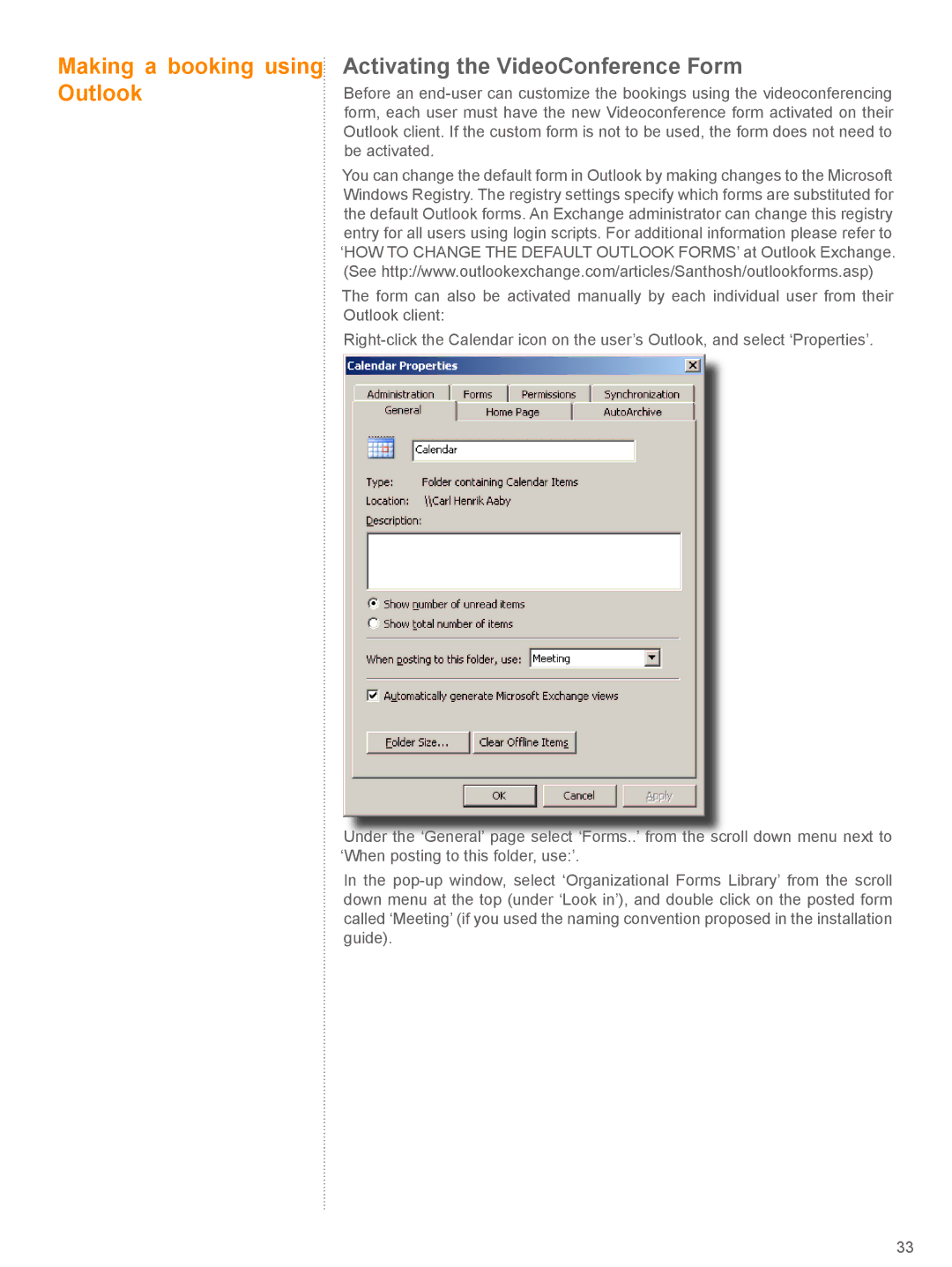Making a booking using Activating the VideoConference Form | |
Outlook | Before an |
| form, each user must have the new Videoconference form activated on their |
| Outlook client. If the custom form is not to be used, the form does not need to |
| be activated. |
| You can change the default form in Outlook by making changes to the Microsoft |
| Windows Registry. The registry settings specify which forms are substituted for |
| the default Outlook forms. An Exchange administrator can change this registry |
| entry for all users using login scripts. For additional information please refer to |
| ‘HOW TO CHANGE THE DEFAULT OUTLOOK FORMS’ at Outlook Exchange. |
| (See http://www.outlookexchange.com/articles/Santhosh/outlookforms.asp) |
| The form can also be activated manually by each individual user from their |
| Outlook client: |
| |
Under the ‘General’ page select ‘Forms..’ from the scroll down menu next to ‘When posting to this folder, use:’.
In the
33