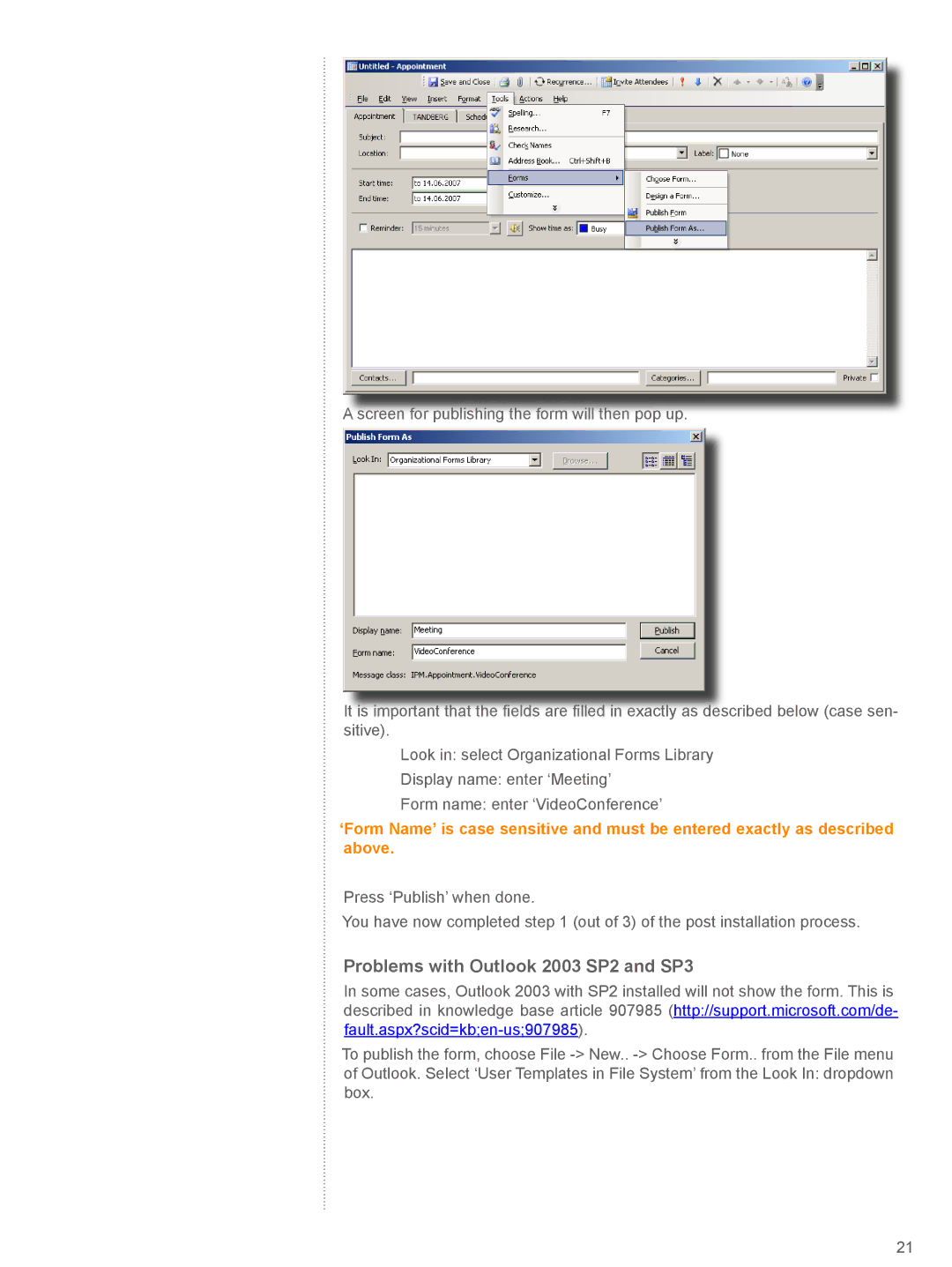A screen for publishing the form will then pop up.
It is important that the fields are filled in exactly as described below (case sen- sitive).
Look in: select Organizational Forms Library
Display name: enter ‘Meeting’
Form name: enter ‘VideoConference’
‘Form Name’ is case sensitive and must be entered exactly as described above.
Press ‘Publish’ when done.
You have now completed step 1 (out of 3) of the post installation process.
Problems with Outlook 2003 SP2 and SP3
In some cases, Outlook 2003 with SP2 installed will not show the form. This is described in knowledge base article 907985 (http://support.microsoft.com/de-
To publish the form, choose File
21