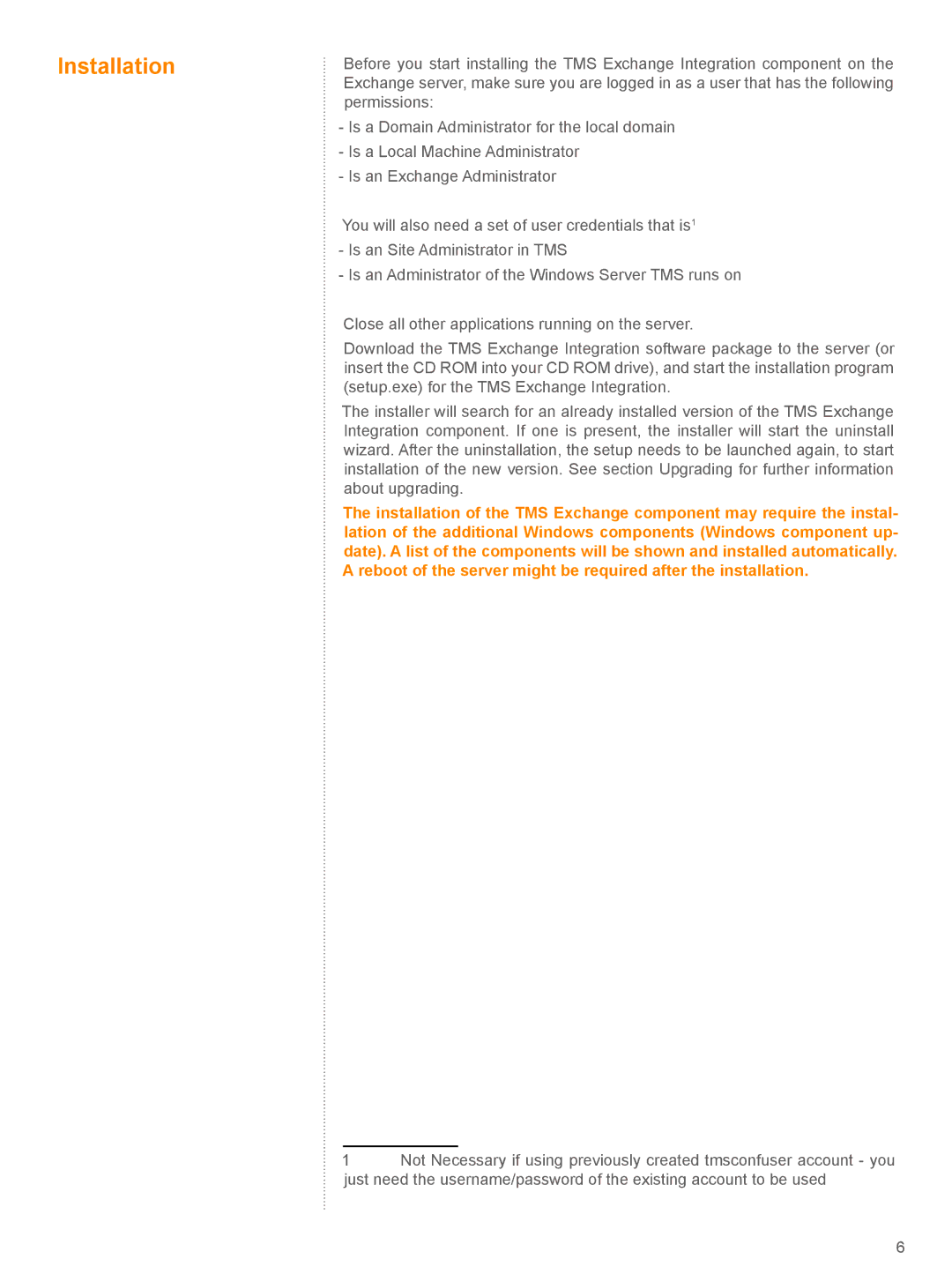Installation
Before you start installing the TMS Exchange Integration component on the Exchange server, make sure you are logged in as a user that has the following permissions:
-Is a Domain Administrator for the local domain
-Is a Local Machine Administrator
-Is an Exchange Administrator
You will also need a set of user credentials that is
-Is an Site Administrator in TMS
-Is an Administrator of the Windows Server TMS runs on
Close all other applications running on the server.
Download the TMS Exchange Integration software package to the server (or insert the CD ROM into your CD ROM drive), and start the installation program (setup.exe) for the TMS Exchange Integration.
The installer will search for an already installed version of the TMS Exchange Integration component. If one is present, the installer will start the uninstall wizard. After the uninstallation, the setup needs to be launched again, to start installation of the new version. See section Upgrading for further information about upgrading.
The installation of the TMS Exchange component may require the instal- lation of the additional Windows components (Windows component up- date). A list of the components will be shown and installed automatically. A reboot of the server might be required after the installation.
Not Necessary if using previously created tmsconfuser account - you just need the username/password of the existing account to be used