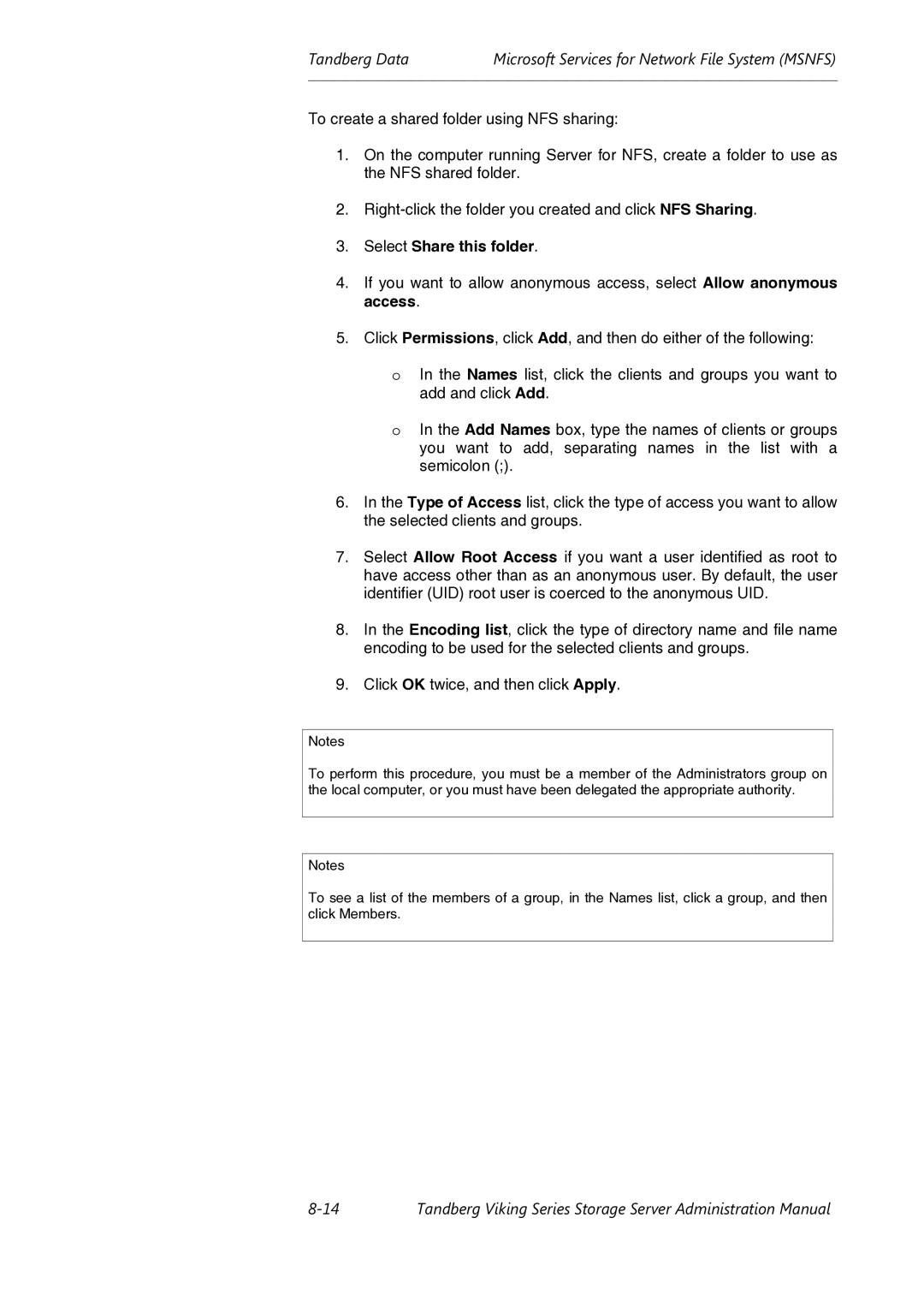Viking FS-1500, Viking FS-1600, Viking FS-412 specifications
Tandberg Data, a renowned name in the data storage industry, has provided advanced storage solutions that cater to the needs of businesses requiring reliable and efficient data management. Among their notable products are the Viking FS-412, Viking FS-1500, and Viking FS-1600 tape libraries. These devices exemplify Tandberg's commitment to providing high-performance, scalable, and secure data storage solutions.The Tandberg Viking FS-412 is designed for small to medium-sized businesses that need a compact yet efficient storage solution. With a capacity to hold up to 12 tape cartridges, the FS-412 supports both LTO (Linear Tape-Open) and DAT (Digital Audio Tape) technologies. This versatility allows users to select the most appropriate media based on their data backup needs. Its compact design ensures that it can easily fit into standard server racks, making it a practical choice for environments where space is limited. Additionally, the FS-412 features an automated loading mechanism that simplifies the backup process and increases efficiency.
Moving up in capacity, the Viking FS-1500 offers enhanced features suitable for medium to large-sized enterprises. With the ability to accommodate up to 15 tape cartridges, it significantly increases storage capacity while maintaining a user-friendly interface. It supports multiple generations of LTO technology, allowing for backward compatibility, ensuring that businesses can utilize existing tapes while scaling their storage capabilities. The FS-1500’s high-speed data transfer rates minimize backup windows, helping organizations meet stringent data protection regulations.
The Viking FS-1600 provides even greater scalability and is tailored for larger data centers. Featuring a higher capacity of up to 24 tape cartridges, it supports a wide range of LTO technology versions, providing flexibility for evolving data demands. Users can benefit from features such as advanced robotics for improved tape loading efficiency and redundant power supplies for enhanced reliability. Additionally, the FS-1600 is designed with modularity in mind, allowing for easy expansion as data storage needs grow.
All three Tandberg Viking tape libraries employ intelligent management software that facilitates seamless integration with various backup applications. This software aids in monitoring, reporting, and managing the lifecycle of cartridges, ensuring optimal efficiency and reliability. With a focus on long-term data preservation, the Viking range from Tandberg Data assures organizations that their valuable data is secure and readily accessible when needed. Overall, the Viking FS-412, FS-1500, and FS-1600 stand out as exemplary solutions for businesses looking to enhance their data backup and storage strategies.