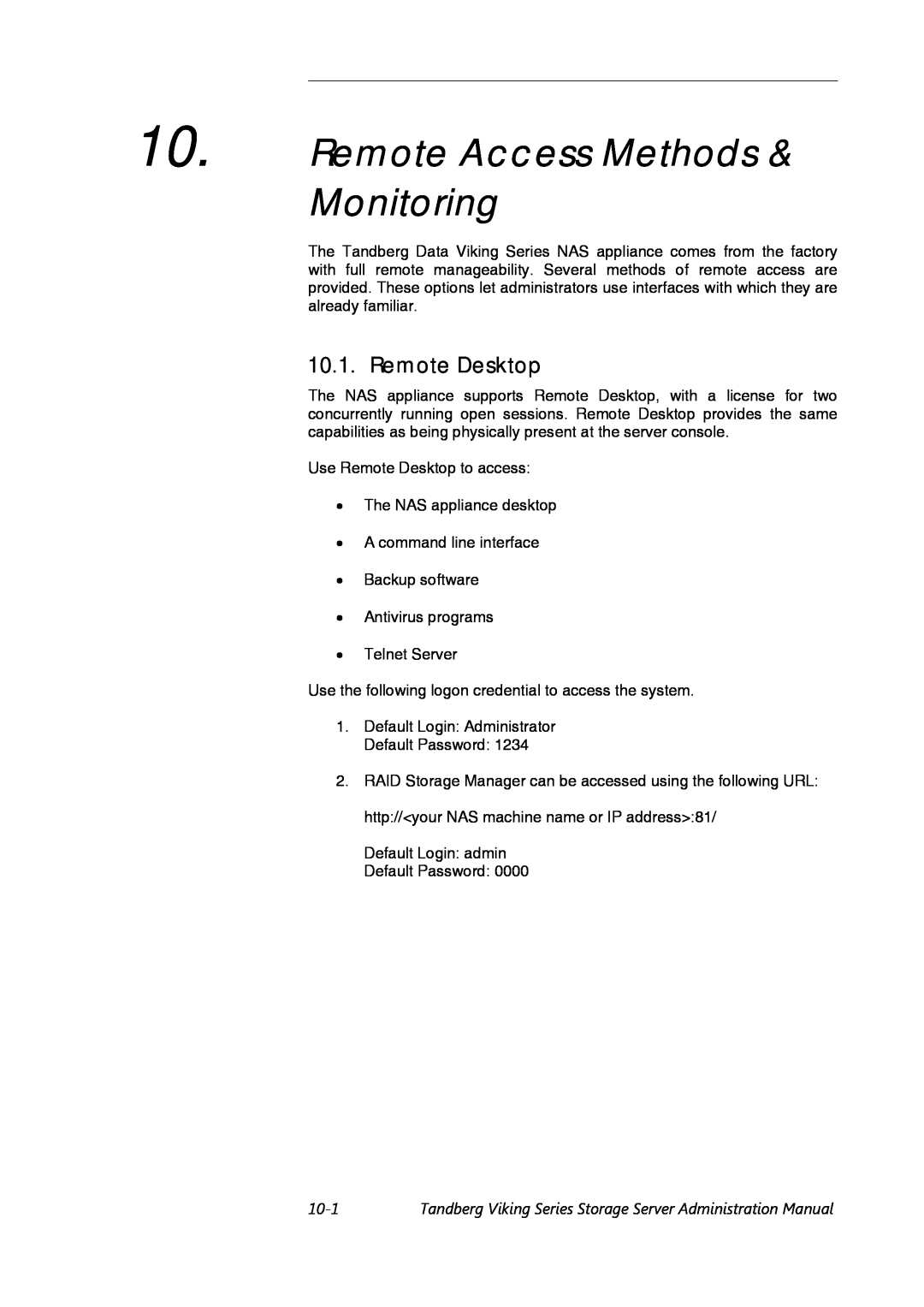TANDBERG
Storage Server Administration Manual
VIKING SERIES NAS APPLIANCE
TANDBERG DATA ASIA
Title
Related publications available from Tandberg Data Asia
Configuring RAID using 4 HDD 1U
Table of Contents
Configuring RAID using 16 HDD 3U
System Volume SV
Guidelines for Managing Disks & Volumes
Tandberg DataTable of Content
RAID & Volume Management
Using Diskpart
Comparing Administrative & Standard Shares
Defining Access Control Lists
NFS Compatibility Issues
Using the File Server Resource Manager Component
Microsoft Services for NFS command-line tools
Microsoft Services for NFS snap-in
Steps for Deploying and Testing Microsoft Services for NFS
Reviewing system requirements for Microsoft Services for NFS
1.1. Product Information
Tandberg Viking Series Storage Server Administration Manual
1. System Overview
1.1.1. Product Manageability
1.2. Redundancy
Tandberg DataSystem Overview
Tandberg Viking Series Storage Server Administration Manual
1.2.1. Configuring RAID using 4 HDD 1U
RAID1 System Volume Data Volume
RAID5
RAID0
Tandberg DataSystem Overview
1.2.2. Configuring RAID using 16 HDD 3U
Tandberg Viking Series Storage Server Administration Manual
1.2.4. Data Volume DV
1.2.3. System Volume SV
1.4. Deployment
1.4.1. File Server Consolidation
1.5.1. Workgroup
1.5. Environment scenarios
1.5.2. Domain
Tandberg Viking Series Storage Server Administration Manual
1.6. User Interfaces
1.6.2. Using Windows Remote Desktop Console
1.6.1 Direct Attached Method
Tandberg Viking Series Storage Server Administration Manual
Tandberg DataSystem Overview
Remote Desktop provides two options when closing a client you can either disconnect or log off the system
Tandberg Viking Series Storage Server Administration Manual
Tandberg Viking Series Storage Server Administration Manual
2. Setting Up & Administration
Tandberg DataSetting Up & Administration
2.1. Using Windows Remote Desktop
2.2. Telnet Server
2.1.1. Improper Closure of Remote Desktop
2.2.1. Enabling Telnet Server
2.3. Setup Completion
Tandberg DataSetting Up & Administration
Tandberg Viking Series Storage Server Administration Manual
2.4. Managing System Storage
2.7. Running Microsoft Windows Update
2.5. Creating and Managing Users and Groups
2.6. Creating and Managing File Shares
2.9. Installing 3rd Party Software Applications
2.8. Using Ethernet NIC Teaming
Tandberg DataSetting Up & Administration
Tandberg Viking Series Storage Server Administration Manual
Tandberg Viking Series Storage Server Administration Manual
This Page Intentionally Left Blank
Tandberg DataSetting Up & Administration
3.1. Storage Management Element
3. Storage & File Server Management
3.1.1. Physical Storage Element
Tandberg Viking Series Storage Server Administration Manual
Tandberg DataStorage & File Server Management
3.1.1.2. Fault Tolerance
3.1.1.1. Disk Array
3.1.1.3. Online Spares Hot-Spares
3.1.2. Logical Storage Element
3.1.2.3. Volumes
3.1.2.1. Logical Drives LUNs
3.1.2.2. Partitions
3.1.3. File System Element
3.2. Volume Shadow Copy Service Overview
3.1.4. File Sharing Element
Tandberg Viking Series Storage Server Administration Manual
3.4. Network Adapter Teaming
3.3. Using Storage Element
3.5. Disk Management
Tandberg Viking Series Storage Server Administration Manual
Tandberg DataStorage & File Server Management
The Disk Management tool is a system utility for managing hard disks and the volumes, or partitions that they contain. Disk Management is used to initialize disks, create volumes, format volumes with the FAT, FAT32, or NTFS file systems, and create fault-tolerant disk systems. Most disk-related tasks can be preformed in Disk Management without restarting the system or interrupting users most configuration changes take effect immediately. A complete online help facility is provided with the Disk Management Utility for assistance in using the product
Tandberg Viking Series Storage Server Administration Manual
Tandberg DataStorage & File Server Management
3.6. Guidelines for Managing Disks & Volumes
Tandberg Viking Series Storage Server Administration Manual
Tandberg DataStorage & File Server Management
3.7. RAID & Volume Management
Tandberg Viking Series Storage Server Administration Manual
Tandberg DataStorage & File Server Management
Prior to using the web-based RAID manager, ensure that the web service of RAID manager is started by accessing the Remote Desktop using Start Programs Areca Technology Corp archttppci archttppci
Tandberg Viking Series Storage Server Administration Manual
3.9. Disk Quotas
3.8. Scheduling Defragmentation
Tandberg Viking Series Storage Server Administration Manual
Tandberg DataStorage & File Server Management
Tandberg Viking Series Storage Server Administration Manual
3.10. Using Diskpart
Tandberg DataStorage & File Server Management
3-11
Some of the common Diskpart commands are
3-12
Tandberg Viking Series Storage Server Administration Manual
Tandberg DataStorage & File Server Management
3.11. Adding Storage
3.10.1. Example of using Diskpart
3.11.1. Expanding Storage
Tandberg Viking Series Storage Server Administration Manual
3.11.2. Extending Storage using Disk Management
3.12. File Services Features in Windows Storage Server 2003 R2
3.12.1. Storage Manager for SANs
Tandberg Viking Series Storage Server Administration Manual
3.12.2. Single Instance Storage
3.12.4. Windows SharePoint Services
3.12.3. File Server Resource Manage
Tandberg Viking Series Storage Server Administration Manual
Tandberg Viking Series Storage Server Administration Manual
3.12.5. Windows Storage Server Management Console
Tandberg DataStorage & File Server Management
3-16
Tandberg DataStorage & File Server Management
3-17
Tandberg Viking Series Storage Server Administration Manual
Tandberg Viking Series Storage Server Administration Manual
3-18
Tandberg DataStorage & File Server Management
This Page Intentionally Left Blank
Tandberg Viking Series Storage Server Administration Manual
4. Volume Shadow Copy ServiceVSS
4.1. Volume Shadow Copy Service Overview
Tandberg DataShadow Copy Service
4.2.1. Identifying the Volume
4.2. Planning for use of Shadow Copy
Tandberg Viking Series Storage Server Administration Manual
Tandberg Viking Series Storage Server Administration Manual
4.2.2. Allocating Disk Space
Tandberg DataShadow Copy Service
Tandberg Viking Series Storage Server Administration Manual
4.2.3. Identifying the Storage Area
Tandberg DataShadow Copy Service
4.2.4. Shadow Copies & Disk Defragmentation
4.2.4. Determining Creation Frequency
Tandberg DataShadow Copy Service
Tandberg Viking Series Storage Server Administration Manual
4.2.5. Mounted Drives
4.3. Managing Shadow Copies
Tandberg DataShadow Copy Service
Tandberg Viking Series Storage Server Administration Manual
Tandberg Viking Series Storage Server Administration Manual
Tandberg DataShadow Copy Service
Tandberg DataShadow Copy Service
4.3.1. Shadow Copy Cache File
Tandberg Viking Series Storage Server Administration Manual
cache file
Tandberg Viking Series Storage Server Administration Manual
G H cache file cache file
Tandberg DataShadow Copy Service
Tandberg DataShadow Copy Service
4.4. Enabling and Creating Shadow Copies
Tandberg Viking Series Storage Server Administration Manual
3. Select Properties 4. Select Shadow Copies tab
4.5. Viewing List of Shadow Copies
4.6.1. Setting Shadow Copy Schedule
4.6. Scheduling Shadow Copies
Tandberg DataShadow Copy Service
4.6.3. Viewing Properties of Shadow Copies
4.6.2. Deleting Shadow Copy Schedule
Tandberg DataShadow Copy Service
Tandberg Viking Series Storage Server Administration Manual
Tandberg DataShadow Copy Service
4.6.4. Redirecting Shadow Copies to Alternate Volume
Tandberg Viking Series Storage Server Administration Manual
4-13
Tandberg DataShadow Copy Service
4.6.4. Disabling Shadow Copies
Tandberg Viking Series Storage Server Administration Manual
4-14
4.7. Shadow Copies for Shared Folders
4.7.1. SMB Access to Shadow Copies
Tandberg DataShadow Copy Service
Tandberg Viking Series Storage Server Administration Manual
Tandberg DataShadow Copy Service
4-16
Users access shadow copies with Windows Explorer by selecting View, Copy, or Restore, from the Previous Versions tab. See figure below. Both individual files and folders may be restored
Tandberg Viking Series Storage Server Administration Manual
Tandberg DataShadow Copy Service
4.7.2. NFS Access to Shadow Copies
Tandberg Viking Series Storage Server Administration Manual
4-17
4.8.1. Recovering Deleted Files or Folders
4.8. Recovery of Files and Folders
Tandberg DataShadow Copy Service
Tandberg Viking Series Storage Server Administration Manual
Tandberg DataShadow Copy Service
4.8.2. Recovering Overwritten or Corrupted Files
Tandberg Viking Series Storage Server Administration Manual
2. Select Previous Versions
Tandberg DataShadow Copy Service
4.8.3. Recovering Folders
Tandberg Viking Series Storage Server Administration Manual
4-20
4.10. Shadow Copy Transport
4.9. Backup & Shadow Copies
Tandberg DataShadow Copy Service
Tandberg Viking Series Storage Server Administration Manual
Tandberg DataShadow Copy Service
4-22
Tandberg Viking Series Storage Server Administration Manual
2. Mask off hide the shadow copy from the source server
5.1. Overview
5. User & Group Management
5.2. Domain versus Workgroup Environments
Tandberg Viking Series Storage Server Administration Manual
5.3. User & Group Name Planning
rectory/default.mspx
5.3.1. Managing User Names
Tandberg DataUser & Group Management
5.3.2. Managing Group Names
5.4. Workgroup User & Group Management
Tandberg Viking Series Storage Server Administration Manual
Tandberg DataUser & Group Management
This Page Intentionally Left Blank
Tandberg Viking Series Storage Server Administration Manual
Tandberg DataUser & Group Management
Tandberg Viking Series Storage Server Administration Manual
6. Folder & Share Management
6.1. Folder Management
Tandberg Viking Series Storage Server Administration Manual
6.2. Managing File Level Permissions
Tandberg DataFolder & Share Management
3. Several options are available in the Security tab dialog box
Tandberg Viking Series Storage Server Administration Manual
Tandberg DataFolder & Share Management
o Remove a user or group. Click Remove
Tandberg Viking Series Storage Server Administration Manual
Tandberg DataFolder & Share Management
Tandberg DataFolder & Share Management
o Replace permission entries on all child objects with entries shown here that apply to child objects. This allows all child folders and files to inherit the current folder permissions by default
Tandberg Viking Series Storage Server Administration Manual
Tandberg DataFolder & Share Management
Tandberg Viking Series Storage Server Administration Manual
6. Click Add to display the Select User or Group dialog box
7. Select the user or group
10. Click OK
Tandberg Viking Series Storage Server Administration Manual
Tandberg DataFolder & Share Management
a. Select the appropriate user or group from the Change owner to list
Tandberg Viking Series Storage Server Administration Manual
Tandberg DataFolder & Share Management
6.3.1. Share Considerations
6.3. Share Management
Tandberg Viking Series Storage Server Administration Manual
Tandberg DataFolder & Share Management
Tandberg Viking Series Storage Server Administration Manual
6.3.2. Defining Access Control Lists
Tandberg DataFolder & Share Management
6-10
6.3.5.1. NFS Compatibility Issues
6.3.4. Comparing Administrative & Standard Shares
6.3.5. Planning for Compatibility between File Sharing Protocols
Tandberg Viking Series Storage Server Administration Manual
6.3.6.1. Creating a New Share
6.3.6. Managing Shares
Tandberg Viking Series Storage Server Administration Manual
Tandberg DataFolder & Share Management
6.3.6.3. Modifying Share Properties
6.3.6.2. Stopping a Share
Tandberg Viking Series Storage Server Administration Manual
Tandberg DataFolder & Share Management
Tandberg Viking Series Storage Server Administration Manual
6-14
Tandberg DataFolder & Share Management
2. The name and path of the selected share is displayed
6-15
Windows Sharing
Tandberg Viking Series Storage Server Administration Manual
Tandberg DataFolder & Share Management
6-16
UNIX Sharing
Tandberg Viking Series Storage Server Administration Manual
Tandberg DataFolder & Share Management
o No access-Use this permission to restrict all access to the share
6-17
Tandberg Viking Series Storage Server Administration Manual
Tandberg DataFolder & Share Management
6-18
Web Sharing HTTP
Tandberg Viking Series Storage Server Administration Manual
Tandberg DataFolder & Share Management
Instaling the AppleTalk Protocol
AFP Appletalk Sharing
6-19
Tandberg Viking Series Storage Server Administration Manual
6-20
Instaling the File Services for Macintosh
2. Check the File Services for Macintosh
Tandberg Viking Series Storage Server Administration Manual
6-21
Setting AppleTalk Protocol Properties
Tandberg Viking Series Storage Server Administration Manual
Tandberg DataFolder & Share Management
To change AppleTalk settings
6-22
Tandberg Viking Series Storage Server Administration Manual
Tandberg DataFolder & Share Management
6.4. File Server Recourse Manager
6.4.1. Using the File Server Resource Manager Component
Tandberg Viking Series Storage Server Administration Manual
Tandberg DataFolder & Share Management
Tandberg Viking Series Storage Server Administration Manual
6.4.2. Opening File Server Resource Manager
Tandberg DataFolder & Share Management
6-24
6.4.4. File Screening Management
6.4.3. Quota Management
6.4.5. Storage Report Management
Tandberg Viking Series Storage Server Administration Manual
Tandberg Viking Series Storage Server Administration Manual
6.4.6. Using Command-Line Tools for File Server Resource Manager
Tandberg DataFolder & Share Management
6-26
Tandberg Viking Series Storage Server Administration Manual
7. Distributed File System DFS
7.1. Overview
Tandberg Viking Series Storage Server Administration Manual
7.2. DFS Namespaces
Tandberg DataDistributed File System
Namespace server. A namespace server hosts a namespace. The namespace server can be a member server or a domain controller
Tandberg Viking Series Storage Server Administration Manual
Tandberg DataDistributed File System
7.3.1. DFS Replication Concept
7.3. DFS Replication
Tandberg Viking Series Storage Server Administration Manual
Tandberg DataDistributed File System
Tandberg DataDistributed File System
7.3.2. DFS Initial Replication
Tandberg Viking Series Storage Server Administration Manual
Tandberg Viking Series Storage Server Administration Manual
7.4. DFS Management Snap-in
Tandberg DataDistributed File System
Console Tree
Tandberg DataDistributed File System
Tandberg Viking Series Storage Server Administration Manual
Replication node
Details Pane
7.5.1. Create a Namespace
7.5. Deploying Namespace Step-by-Step Guide
Tandberg Viking Series Storage Server Administration Manual
Tandberg DataDistributed File System
7.5.3. Delegate Management Permissions
7.5.2. Add a Namespace Server Domain
Tandberg Viking Series Storage Server Administration Manual
Tandberg DataDistributed File System
Tandberg Viking Series Storage Server Administration Manual
7.5.4. Add Folders to Namespace
Tandberg DataDistributed File System
7-10
Tandberg Viking Series Storage Server Administration Manual
7-11
Tandberg DataDistributed File System
4. Click Browse to open the Browse for Shared Folders dialog box
Tandberg Viking Series Storage Server Administration Manual
7-12
Tandberg DataDistributed File System
4. Click New Shared Folder
Tandberg Viking Series Storage Server Administration Manual
7.5.5. Change How Target are Ordered in Referrals
Tandberg DataDistributed File System
7-13
Tandberg Viking Series Storage Server Administration Manual
7.5.6. Rename and Move a Folder
Tandberg DataDistributed File System
7-14
Tandberg Viking Series Storage Server Administration Manual
7.5.7. Replicate a Folder in the Namespace Using DFS Replication
Tandberg DataDistributed File System
2. In the Rename Folder dialog box, in New name, type Training Demos
o Replication Group and Replicated Folder Name - Accept the defaults
7-16
o Replication Eligibility - Accept the defaults
Tandberg Viking Series Storage Server Administration Manual
Tandberg Viking Series Storage Server Administration Manual
7.5.8. Create a Diagnostic Report
Tandberg DataDistributed File System
7-17
Tandberg Viking Series Storage Server Administration Manual
7.5.9. Browse the Namespace
Tandberg DataDistributed File System
7-18
Tandberg Viking Series Storage Server Administration Manual
7.5.10. Test Failover
Tandberg DataDistributed File System
7-19
Tandberg Viking Series Storage Server Administration Manual
7.6. Deploying DFS Replication Step-by-Step Guide
Tandberg DataDistributed File System
7-20
Tandberg Viking Series Storage Server Administration Manual
7-21
Tandberg DataDistributed File System
o Replication Group Type - Select Multipurpose replication group
Tandberg Viking Series Storage Server Administration Manual
7-22
Tandberg DataDistributed File System
After you finish the New Replication Group Wizard, click the new replication group named Data Distribution located under the Replication node in the console tree as shown in the following figure
Tandberg Viking Series Storage Server Administration Manual
7.6.2. Add a New Member to Replication Group
Tandberg DataDistributed File System
7-23
Tandberg DataDistributed File System
7-24
Tandberg Viking Series Storage Server Administration Manual
Tandberg Viking Series Storage Server Administration Manual
7.6.3. Share and Publish Replicated Folders in a Namespace
Tandberg DataDistributed File System
7-25
Tandberg Viking Series Storage Server Administration Manual
7.6.4. Create a Replication Group for Collection Purposes
Tandberg DataDistributed File System
7-26
o Name and Domain - In Name of replication group, type Branch Backups
7-27
Tandberg Viking Series Storage Server Administration Manual
Tandberg DataDistributed File System
Tandberg Viking Series Storage Server Administration Manual
7.6.5. Create a Diagnostic Report
Tandberg DataDistributed File System
7-28
Tandberg DataDistributed File System
7-29
Tandberg Viking Series Storage Server Administration Manual
Tandberg Viking Series Storage Server Administration Manual
7-30
Tandberg DataDistributed File System
This Page Intentionally Left Blank
Tandberg Viking Series Storage Server Administration Manual
8. Microsoft Services for Network File System MSNFS
8.1. MSNFS Features
Tandberg DataMicrosoft Services for Network File System MSNFS
8.2. Microsoft Services for NFS usage scenarios
8.1.1. UNIX Identity Management
Tandberg Viking Series Storage Server Administration Manual
8.4. Microsoft Services for NFS administrative tools
8.3. Microsoft Services for NFS components
8.4.1. Microsoft Services for NFS snap-in
Tandberg DataMicrosoft Services for Network File System MSNFS
Tandberg Viking Series Storage Server Administration Manual
8.4.2. Microsoft Services for NFS command-line tools
Tandberg DataMicrosoft Services for Network File System MSNFS
8.6.1. Reviewing system requirements for Microsoft Services for NFS
8.6. Steps for Deploying and Testing Microsoft Services for NFS
8.5. Test Scenario
Tandberg DataMicrosoft Services for Network File System MSNFS
8.6.2.1. Deploy computers
8.6.2. Setting up the environment for Microsoft Services for NFS
Tandberg DataMicrosoft Services for Network File System MSNFS
Tandberg Viking Series Storage Server Administration Manual
8.6.3. Create test user accounts
8.6.4. Installing Microsoft Services for NFS
Tandberg DataMicrosoft Services for Network File System MSNFS
Tandberg Viking Series Storage Server Administration Manual
8.6.6. Configuring User Name Mapping
8.6.5. Configuring NFS authentication
8.6.6.1. Specify where UNIX user and group information is stored
Tandberg DataMicrosoft Services for Network File System MSNFS
Tandberg Viking Series Storage Server Administration Manual
Tandberg DataMicrosoft Services for Network File System MSNFS
To specify where UNIX user and group information is stored
Tandberg DataMicrosoft Services for Network File System MSNFS
8.6.6.2. Edit the .maphosts file
Tandberg Viking Series Storage Server Administration Manual
Element
Tandberg DataMicrosoft Services for Network File System MSNFS
8.6.6.3. Create a user map
Tandberg Viking Series Storage Server Administration Manual
5. Click List UNIX Users
8.6.6.4. Create a group map
8.6.6.5. Restart the User Name Mapping service
Tandberg DataMicrosoft Services for Network File System MSNFS
Tandberg Viking Series Storage Server Administration Manual
8.6.8. Creating an NFS shared folder
8.6.7. Specifying the User Name Mapping server
Tandberg DataMicrosoft Services for Network File System MSNFS
Tandberg Viking Series Storage Server Administration Manual
Tandberg DataMicrosoft Services for Network File System MSNFS
8-14
Tandberg Viking Series Storage Server Administration Manual
3. Select Share this folder
8.6.10. Configuring Windows Firewall
8.6.9. Specifying default permissions for new files and folders
8.6.10.1. Open ports
Tandberg DataMicrosoft Services for Network File System MSNFS
Tandberg DataMicrosoft Services for Network File System MSNFS
8.6.10.2. Add mapsvc.exe to the exception list
Microsoft Services for
Tandberg Viking Series Storage Server Administration Manual
8.6.10.3. Enable file and printer sharing for administration tools
8.6.11. Testing your deployment
Tandberg DataMicrosoft Services for Network File System MSNFS
Tandberg Viking Series Storage Server Administration Manual
Tandberg Viking Series Storage Server Administration Manual
Tandberg DataMicrosoft Services for Network File System MSNFS
To create a test file and verify its permissions
8-18
Tandberg Viking Series Storage Server Administration Manual
Tandberg DataMicrosoft Services for Network File System MSNFS
3. Right-click the file, click Properties, and then click Security
8-19
8.7.1. Using Remote Desktop
8.7. Using Remote Desktop for MSNFS
Tandberg DataMicrosoft Services for Network File System MSNFS
Tandberg Viking Series Storage Server Administration Manual
9.1. Microsoft iSCSI Software Target
9. Using iSCSI Software Target
9.1.1. Virtual Disk Storage
Tandberg Viking Series Storage Server Administration Manual
9.1.2. Snapshots
Tandberg DataUsing iSCSI Software Targets
9.1.3. Wizards
9.1.4. Create iSCSI Target Wizard
o Click Advanced o On the Advanced Identifiers page, click Add
Tandberg DataUsing iSCSI Software Targets
Tandberg Viking Series Storage Server Administration Manual
Tandberg Viking Series Storage Server Administration Manual
9.1.5. Create Virtual Disk Wizard
Tandberg DataUsing iSCSI Software Targets
Tandberg Viking Series Storage Server Administration Manual
9.1.6. Import Virtual Disk Wizard
Tandberg DataUsing iSCSI Software Targets
9.1.8. Schedule Snapshot Wizard
9.1.7. Extend Virtual Disk Wizard
Tandberg DataUsing iSCSI Software Targets
Tandberg Viking Series Storage Server Administration Manual
Tandberg Viking Series Storage Server Administration Manual
9.2. Hardware Providers
Tandberg DataUsing iSCSI Software Targets
This Page Intentionally Left Blank
Tandberg DataUsing iSCSI Software Targets
Tandberg Viking Series Storage Server Administration Manual
10.1. Remote Desktop
10. Remote Access Methods & Monitoring
Tandberg Viking Series Storage Server Administration Manual
10-1
10.2. Telnet Server
Tandberg DataRemote Access Methods & Monitoring
Tandberg Viking Series Storage Server Administration Manual
10-2
Tandberg DataRemote Access Methods & Monitoring
10-3
Tandberg Viking Series Storage Server Administration Manual
This Page Intentionally Left Blank