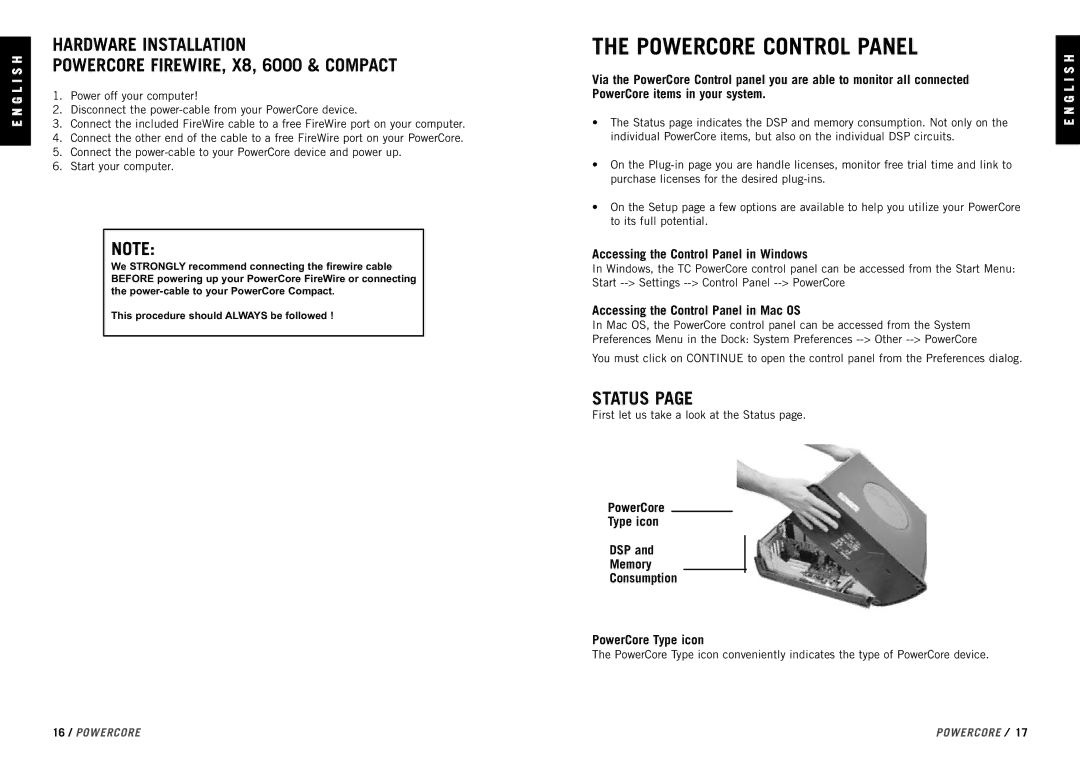S H | HARDWARE INSTALLATION | ||
POWERCORE FIREWIRE, X8, 6000 & COMPACT | |||
L I | 1. | Power off your computer! | |
N G | |||
2. | Disconnect the | ||
E | 3. | Connect the included FireWire cable to a free FireWire port on your computer. | |
| 4. | Connect the other end of the cable to a free FireWire port on your PowerCore. | |
| 5. | Connect the | |
| 6. | Start your computer. | |
NOTE:
We STRONGLY recommend connecting the firewire cable BEFORE powering up your PowerCore FireWire or connecting the
This procedure should ALWAYS be followed !
THE POWERCORE CONTROL PANEL
Via the PowerCore Control panel you are able to monitor all connected PowerCore items in your system.
•The Status page indicates the DSP and memory consumption. Not only on the individual PowerCore items, but also on the individual DSP circuits.
•On the
•On the Setup page a few options are available to help you utilize your PowerCore to its full potential.
Accessing the Control Panel in Windows
In Windows, the TC PowerCore control panel can be accessed from the Start Menu: Start
Accessing the Control Panel in Mac OS
In Mac OS, the PowerCore control panel can be accessed from the System Preferences Menu in the Dock: System Preferences
You must click on CONTINUE to open the control panel from the Preferences dialog.
STATUS PAGE
First let us take a look at the Status page.
PowerCore
Type icon
DSP and
Memory
Consumption
PowerCore Type icon
The PowerCore Type icon conveniently indicates the type of PowerCore device.
E N G L I S H
16 / POWERCORE | POWERCORE / 17 |