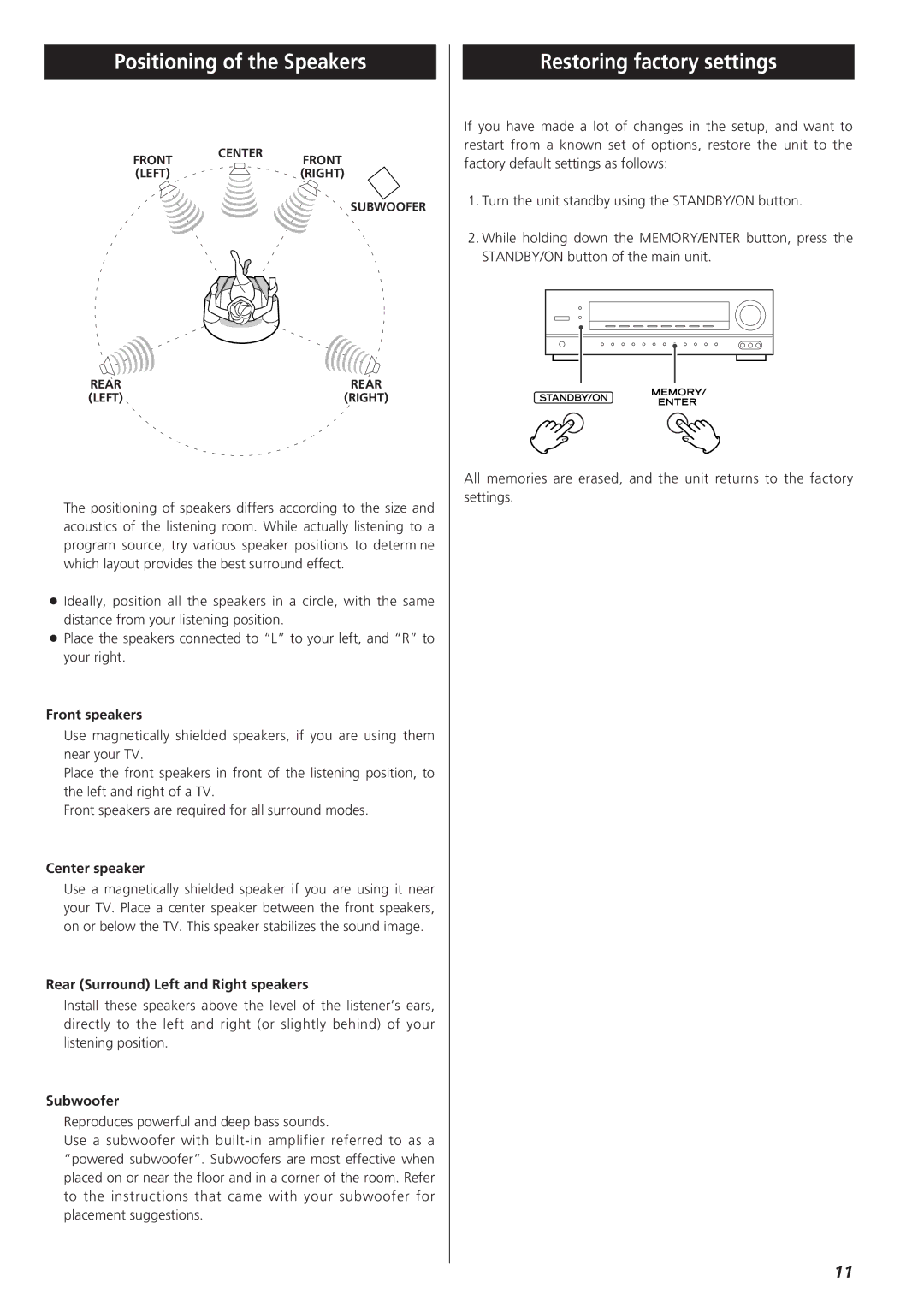Positioning of the Speakers
FRONT | CENTER | FRONT |
| ||
(LEFT) |
| (RIGHT) |
SUBWOOFER
REAR |
| REAR |
(LEFT) |
| (RIGHT) |
The positioning of speakers differs according to the size and acoustics of the listening room. While actually listening to a program source, try various speaker positions to determine which layout provides the best surround effect.
<Ideally, position all the speakers in a circle, with the same distance from your listening position.
<Place the speakers connected to “L” to your left, and “R” to your right.
Front speakers
Use magnetically shielded speakers, if you are using them near your TV.
Place the front speakers in front of the listening position, to the left and right of a TV.
Front speakers are required for all surround modes.
Center speaker
Use a magnetically shielded speaker if you are using it near your TV. Place a center speaker between the front speakers, on or below the TV. This speaker stabilizes the sound image.
Rear (Surround) Left and Right speakers
Install these speakers above the level of the listener’s ears, directly to the left and right (or slightly behind) of your listening position.
Subwoofer
Reproduces powerful and deep bass sounds.
Use a subwoofer with
Restoring factory settings
If you have made a lot of changes in the setup, and want to restart from a known set of options, restore the unit to the factory default settings as follows:
1.Turn the unit standby using the STANDBY/ON button.
2.While holding down the MEMORY/ENTER button, press the STANDBY/ON button of the main unit.
All memories are erased, and the unit returns to the factory settings.
11