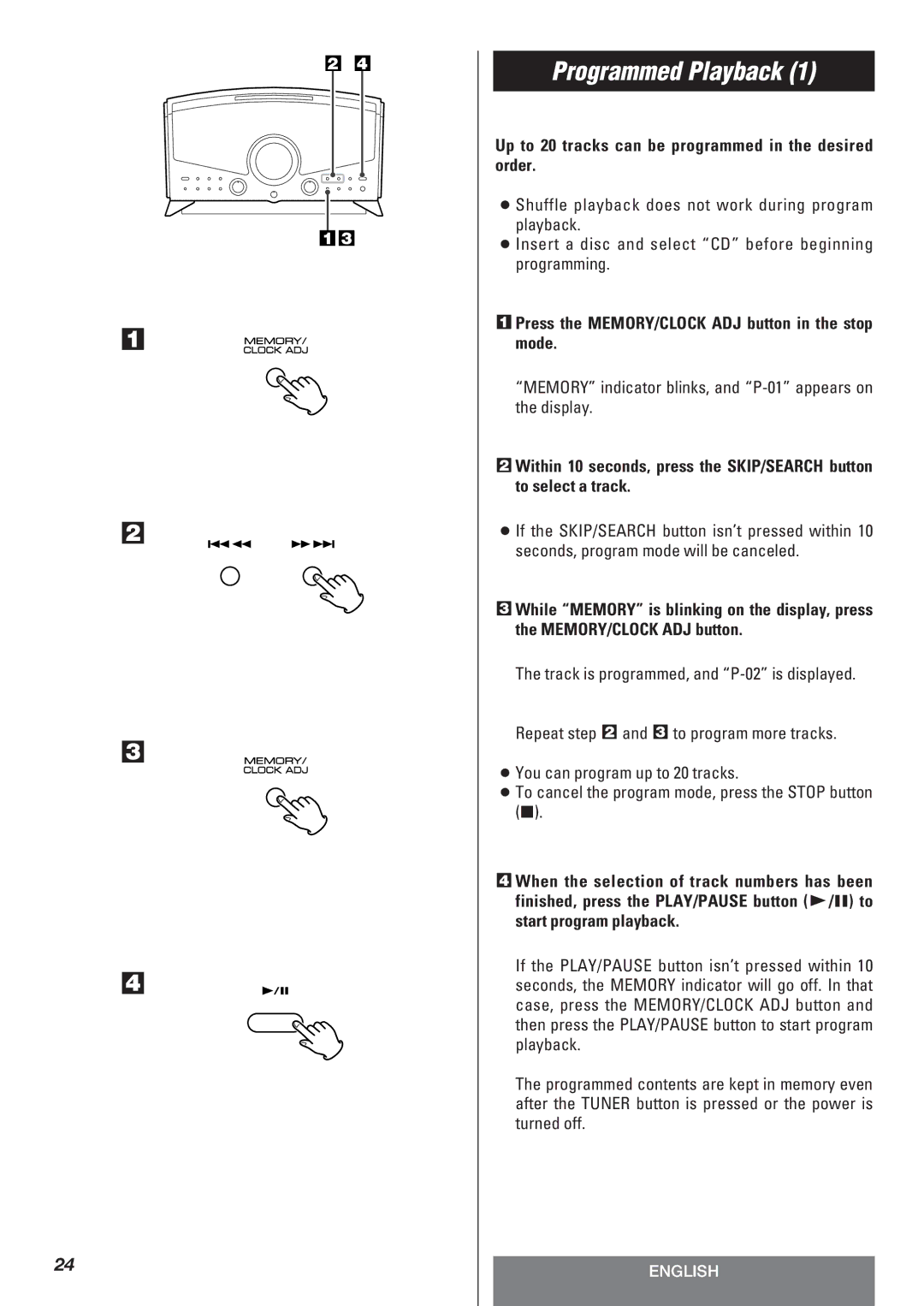?LT-1
Contents
Sommaire
Indice
Before Use
Read this before operation
Avant Utilisation
Previo al empleo
Lire ceci avant de faire fonctionner l’appareil
Leer antes de la operación
Maintenance
Reset Switch
Beware of condensation
Commutateur Reset
Interruptor Reset
Risque de condensation
Entretien
Compact Disc
Discs which can be played on this unit
Disques Compacts
Discos
Disques pouvant être lus avec ce lecteur
Discos que se pueden reproducir en esta unidad
Compact Disc
Radiadores o los aparatos eléctricos que
Desprendan calor
Dañar la unidad
No adhiera papeles ni láminas de protección a los
G M
Names of Each Control
Dessus Devant
Nomenclature
Vista Sperior Vista Frontal
Nombres de cada control
Remote Control Unit
Battery Installation
Battery Replacement
Precautions concerning batteries
Boîtier de télécommande
Unidad de control remoto
When no disc is in the unit, no dISC will be displayed
Playing a CD
Press the PLAY/PAUSE button y/J to start playback
Lecture du CD
Reproducción de CD
Oprima L para abrir la cubierta del disco
Cierre la cubierta manualmente
To stop playback
Press the Stop button H to stop playback
To resume playback, press the PLAY/PAUSE button y/J again
To skip to the next or a previous track
Pour un arrêt momentanné de la lecture mode pause
Pour l’arrêt de la lecture
Recherche d’une section de piste
Touche Display
Press the MEMORY/CLOCK ADJ button in the stop mode
Memory indicator blinks, and P-01 appears on the display
Programmed Playback
Up to 20 tracks can be programmed in the desired order
Lecture programmée
Reproducción programada
To cancel the program playback mode
To check the programmed order
To add a track to the end of the program
To overwrite the program
Para cancelar el modo de reproducción Programada
Pour vérifier l’ordre de programmation
Pour ajouter une piste à la fin du programme
Pour recouvrir un programme
Stop button H Power switch Tuner button Function button
Repeat Playback
Repeat one track
Repeat All the Tracks
Lecture répétitive
Reproducción repetida
Répétition d’une piste
Répétition de toute les pistes
Sleep Timer
Stop button H, Power switch Tuner button, Function button
Shuffle Playback
Tracks can be played randomly
Lecture aléatoire
Minuterie sommeil
Reproducción aleatoria
’appareil peut être éteint à une heure choisie
Listening to the Radio
If the reception is poor
AM broadcast
FM broadcast
Ecoute radio
Cómo escuchar la radio
Si la récepion est mauvaise
Si la recepción es deficiente
How to Preset Stations
How to select Preset Stations
To store more stations, repeat steps 1 to
Cómo Preestablecer estaciones
Appuyez sur la touche MEMORY/CLOCK ADJ
Pour mémoriser d’autres stations, répétez les étapes 1 à
Oprima el botón Band para seleccionar FM o AM
Clock Adjustment
Press the .m or ,/ button to select 12H or 24H
Réglage de l’horloge
Ajuste de reloj
Timer
Setting the timer
Adjust the clock before setting the timer
Press the .m or ,/ button to set the start time hour
Minuterie
Despertador
Réglage de la minuterie
Ajuste del despertador
Activating the timer
Don’t forget to turn the unit off, or the timer won’t work
Timer indicator disappears from the display
How to Use the Snooze function
Activation de la minuterie
Activación del despertador
Troubleshooting
Specifications
Guide de dépannage
Spécifications
Corrección de fallas
Especificaciones
Inhalt
Ricerca dei Guasti
Inhoud
Vor Inbetriebnahme
Waarschuwing
Bitte vor Inbetriebnahme lesen
Prima dell’uso
Voor gebruik
Lees dit voor gebruik
RESET-Schalter
Vermeiden Sie Kondensationsbildung
Pflege und Wartung
Interruttore Reset
RESET-schakelaar
Pericoli della condensa
Manutenzione
Discs, die mit diesem Gerät abgespielt werden können
Hinweis
CD-RW-Discs können nicht mit diesem Gerät abgespielt werden
Come tenere i CD
Discs die op dit apparaat afgespeeld kunnen worden
Opmerking
Handhabung von Compact Discs
Spuitbussen, antistatische spray’s of vloeistof
Niet meer kan worden gebruikt
Waardoor de laser pick-up kan haperen
En gebruik geen beschermende coating spray
Oben Frontansicht
Bezeichnungen der einzelnen Bedienungselemente
Pannello Superiore Pannello Frontale
Nome dei singoli controlli
Bovenkant Voorkant
Achterkant Afstandsbediening
Namen van de bedieningselementen
Betrieb mit der Fernbedienung
Einlegen der Batterien
Batteriewechsel
Batterie-Vorsichtsmaßnahmen
Telecomando
Afstandsbediening
Wiedergabe einer CD
Premere l’interruttore Power per accendere l’apparecchio
Ascolto di CD
Het afspelen van een CD
Premere il tasto PLAY/PAUSE y/J per avviare la riproduzione
Beenden der Wiedergabe
Aufsuchen des nächsten oder vorhergehenden Titelanfangs
Schneller Vor-/Rücklauf
Per interrompere momentaneamente la riproduzione modo Pause
Per saltare al brano successivo o precedente
Ricerca di una determinata parte di un brano
Het afspelen beëindigen
Wiedergabe einer programmierten Titelfolge
Geprogrammeerde weergave
Premere il tasto MEMORY/CLOCK ADJ, partendo dal modo Stop
Toets
Om een track te selecteren
Überprüfen der programmierten Reihenfolge
Überschreiben einer programmierten Titelfolge
Beenden der Wiedergabe einer programmierten Titelfolge
Löschen einer programmierten Titelfolge
Per cancellare una sequenza programmata
Per verificare l’ordine dei brani programmati
Het controleren van de geprogrammeerde selectie
Een track toevoegen aan het einde van het programma
Wiedergabewiederholung
Wiederholung eines Titels
Wiederholung aller Titel
Wiederholung eines Titels Wiederholung aller Titel Aus
Riproduzione Repeat
Herhaald afspelen
Einschlaf-Timerfunktion
Shuffle-Funktion
Das Gerät kann sich zu einer bestimmten Zeit ausschalten
Riproduzione Shuffle
Shuffle weergave
Premere il tasto Shuffle partendo dal modo Stop o Play
Het apparaat kan op de opgegeven tijd worden
Radiobetrieb
Bei schlechten Empfangsverhältnissen
MW-Empfang
UKW-Empfang
Ascolto della radio
Luisteren naar de radio
Se la ricezione è scarsa
Als de ontvangst matig is
Umschalten zwischen Sender-Presets
Premere il tasto Band per scegliere la gamma FM o AM
Premere il tasto MEMORY/CLOCK ADJ
Wilt slaan Druk op de MEMORY/CLOCK ADJ-toets
Toets om het vooraf in te stellen station te
Uhr-Einstellungen
Blinkt im Display
Betätigen Sie erneut die MEMORY/CLOCK ADJ- Taste
Die Uhrzeitanzeige beginnt mit einem Sekundenwert von
Regolazione dell’orologio
De klok instellen
Timer-Betrieb
Einstellen der Timerfunktion
Die TIMER-Anzeige blinkt im Display
Die Meldung Timer und die Stundenanzeige blinken im Display
Predisposizione del timer
Het instellen van de timer
Aktivieren der Timerfunktion
Abschalten der Timerfunktion
Verwendung der Snooze-Funktion
Attivazione del timer
De timer activeren
De TIMER-functie uitschakelen Druk op de TIMER/SLEEP-toets
Utilizzo della funzione Snooze
Hilfe bei der Fehlerbeseitigung
Technische Daten
Ricerca dei Guasti
Specifiche tecniche
Problemen oplossen
Technische Specificaties
Page
Teac Corporation