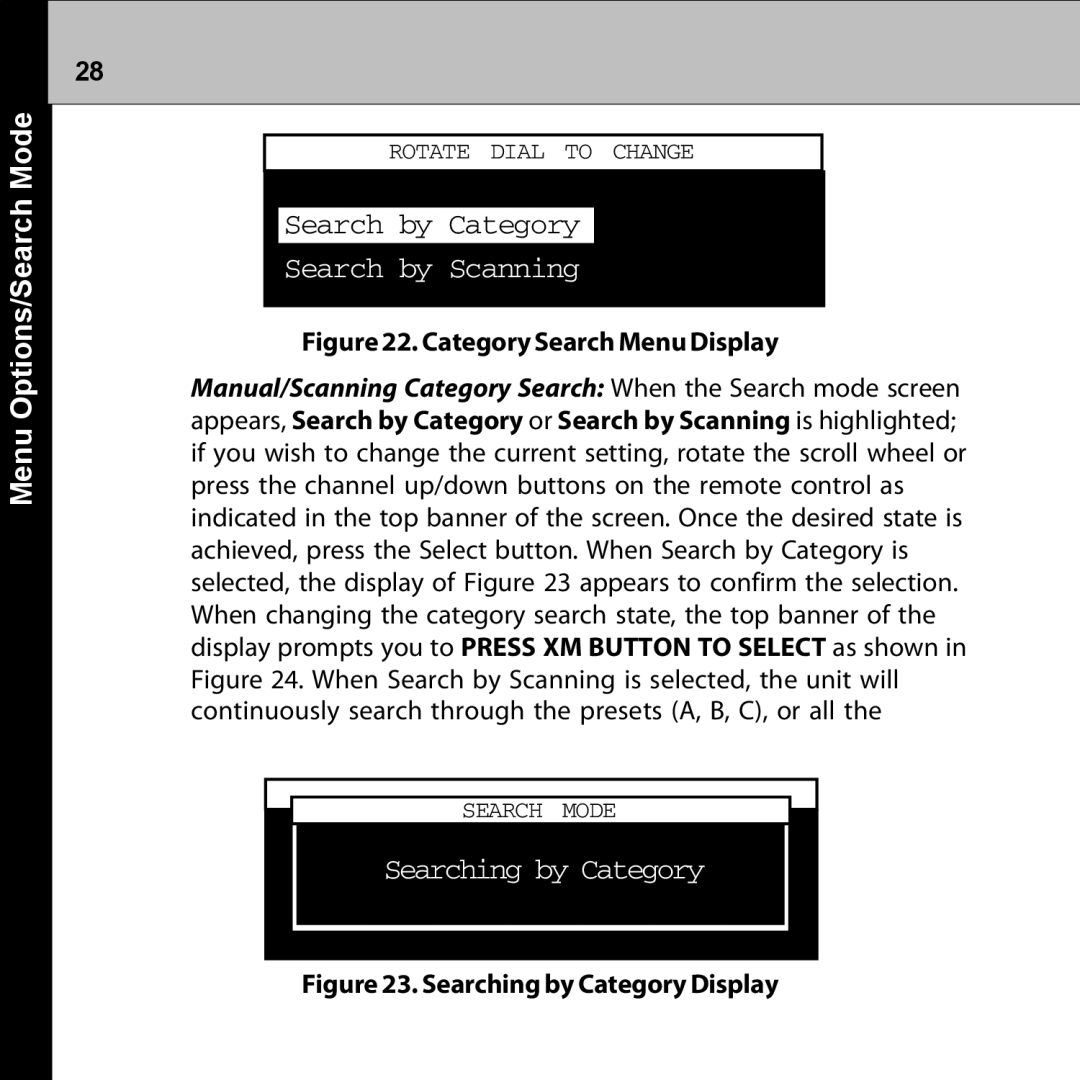28
Menu Options/Search Mode
ROTATE DIAL TO CHANGE
Search by Category
Search by Scanning
Figure 22. Category Search Menu Display
Manual/Scanning Category Search: When the Search mode screen appears, Search by Category or Search by Scanning is highlighted; if you wish to change the current setting, rotate the scroll wheel or press the channel up/down buttons on the remote control as indicated in the top banner of the screen. Once the desired state is achieved, press the Select button. When Search by Category is selected, the display of Figure 23 appears to confirm the selection. When changing the category search state, the top banner of the display prompts you to PRESS XM BUTTON TO SELECT as shown in Figure 24. When Search by Scanning is selected, the unit will continuously search through the presets (A, B, C), or all the
SEARCH MODE